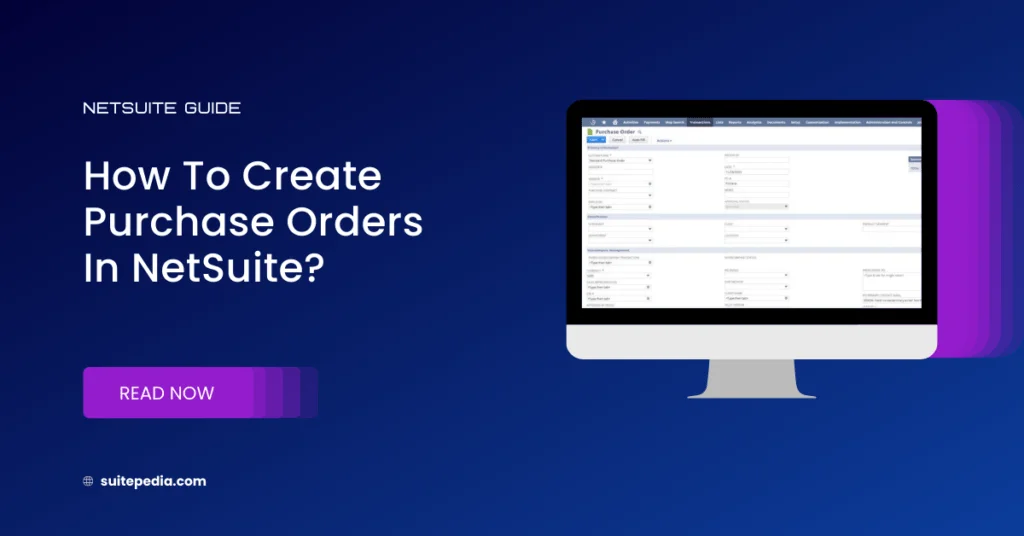Trending articles
Must read
-
How To Cancel a Sales Order in NetSuite?
-
SuiteQL
-
Estimate Approval
-
How to Create Blanket Purchase Orders in NetSuite? Let's find out.
-
Join Record Types
-
NetSuite CPQ
-
How to Set Approval Matrices for Vendor Bills in NetSuite
-
How to Create the NetSuite Planning and Budgeting Application?
-
Enhance Purchase Requests: Activate Requisition Approvals Within NetSuite
-
What Is The Advanced Receiving In NetSuite?
About us
Accounting automation is the process of automating bookkeeping, invoicing, payments, tax preparation, and financial reporting using software. By reducing the amount of manual input and data entry, this automation improves accuracy and efficiency. The financial operations of a company can be greatly enhanced by implementing accounting automation.
Must read
-
Opps, No posts were found.