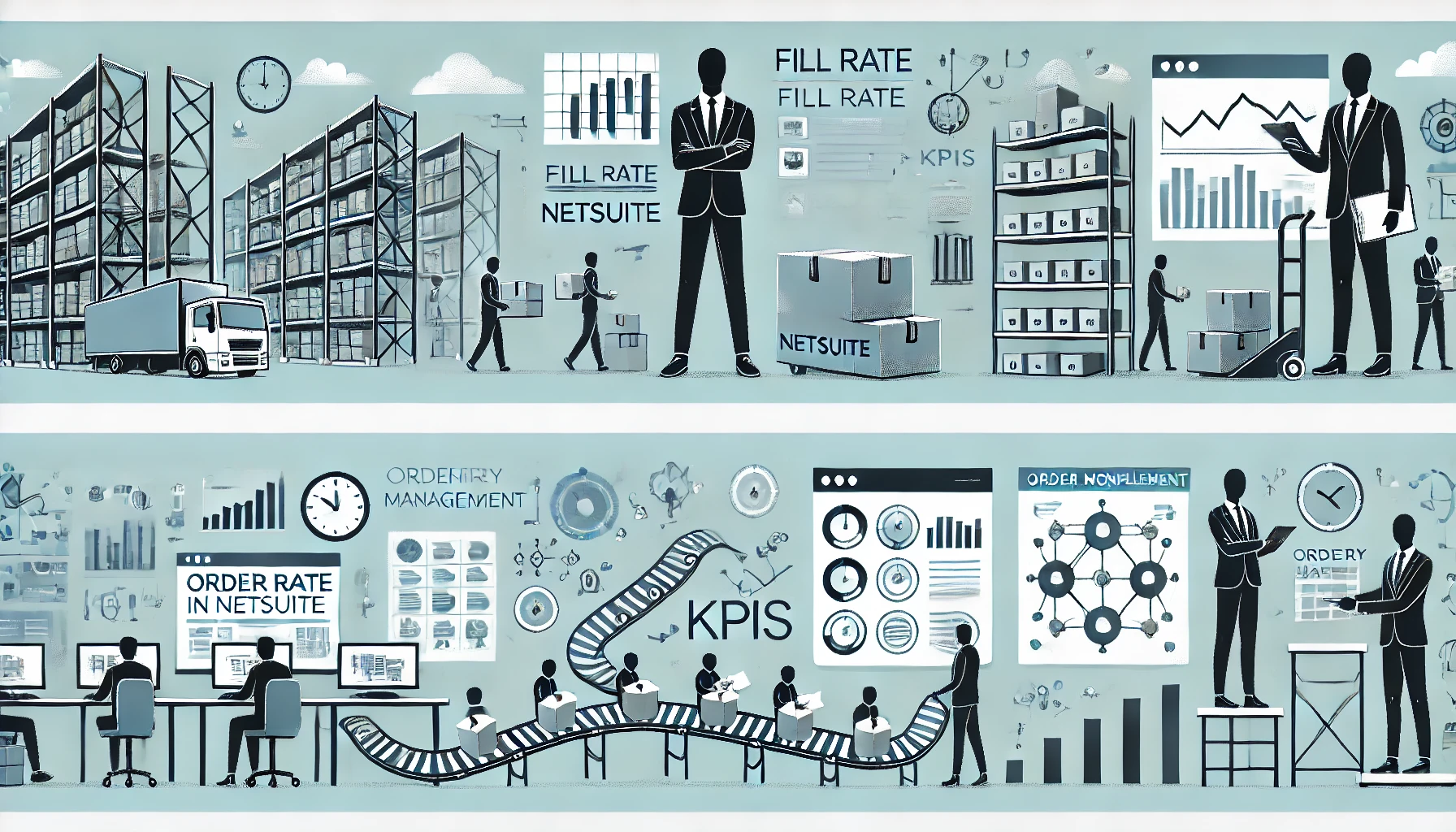Table of Contents
ToggleMastering SuiteQL: Your Complete Guide to Advanced Queries in NetSuite
The SQL-92 version of the SQL database query language serves as the foundation for the SuiteQL query language. It allows you to query the analytics data source and offers sophisticated query options for accessing your NetSuite records and data. SuiteTalk REST web services, the N/query module in SuiteScript, and SuiteAnalytics Connect are being used to provide SuiteQL. SuiteTalk REST web services, the N/query module in SuiteScript, and SuiteAnalytics Connect are being used to provide SuiteQL.
Benefits of using SuiteQL
Support: SuiteQL provides support for the analytics data source by enabling you to query it. Your NetSuite data querying skills are improved by this data source. The data that has been made public is in line with SuiteAnalytics Workbook, which fixes inconsistent data releases in the past from stored searches and reports.
Enhanced security: SuiteAnalytics Workbook’s role-based access controls are also enforced by SuiteQL. By using this method, security is bolstered because SuiteQL enables you to query the same data that is accessible through the SuiteAnalytics Workbook user interface. In order to prevent SQL injection, SuiteQL also comes with a list of supported SQL functions and forbids you from using unsupported SQL functions in your query.
Other benefits include-
- Capacity to answer numerous high-data queries
- Ability to directly and in multiple layers collect data from file cabinet
- Support for particular directional joins and numerous layers of joins throughout the records
- Simpler and faster extraction of data
- Sorting a query result according to several columns’ values
- Instead of using the drag-and-drop user interface, queries can be utilized directly on SQL statements.
- Less than 5,000 results on a single page are available.
How to Set-Up SuiteQL in NetSuite
The most recent version can be downloaded from NetSuite SuiteQL Query Tool Downloads.
Open the file and unzip it.
Navigate to Customization > Scripting > Scripts > New in NetSuite.
To upload the.js file you just downloaded and unzipped, click the plus (+) icon.
Select “Create Script Record” from the menu.
Give the script a name, then hit Save.
Select “Deploy Script” from the menu.
Simply click Save if you’re the only one who will be utilizing it.
To view the SuiteQL tool deployment, navigate to Customization > Scripting > Script Deployments and select View.
Select the location of the tool’s link (e.g., Classic Center > Lists > Custom > SuiteQL Query Tool) in the Links subtab.
This page can be added to NetSuite as a shortcut.

Types of SuiteQL in NetSuite
Many forms of SQL joins are supported by SuiteQL. These join types let you personalize the outcomes of your SuiteQL queries. When you link record types in the SuiteAnalytics Workbook, a left outer join is automatically carried out. In many use instances, this join type is suitable; but, in other cases, you might wish to use a different join type to get a more personalized result set.
The SQL join types listed below are supported by SuiteQL:
Cross Joins: A cross join generates every possible row combination by joining two tables together. The Cartesian product of the rows in both tables is the outcome.
Inner Joins: Based on a shared value, an inner join creates row combinations between two tables. The only rows in the results are those that have the same value.
Outer Joins: Based on a shared value, an outer join can also be used to create row combinations between two tables. Depending on the kind of outer join, all rows from either or both tables are included in the results.
SuiteQL Performance and Practice
Following the rules and best practices for syntax can help you avoid potential problems and have a substantial impact on a query’s performance. These rules hold true even if a SuiteQL is eventually converted to SQL through a user-unknownst method.
The following advice should be taken into account for the best query performance:
- Once the query has been written, assess its performance.
- Try simplifying the question or substituting it with more performant semantically comparable notation if the performance of the current query is not optimal.
You should utilize Oracle SQL syntax when building SuiteQL queries because Oracle SQL syntax is integrated with NetSuite Analytics. SuiteQL supports ANSI SQL-92; nevertheless, converting a SuiteQL to SQL carries some risk in terms of serious performance problems, like unrecoverable timeouts. Regardless of other considerations, this strategy helps prevent the worst-case performance scenario.

Conclusion
SuiteQL, which is based on SQL-92, adds powerful functionality and strong security to NetSuite data querying. It connects with SuiteTalk REST, SuiteScript, and SuiteAnalytics Connect and supports many SQL join types, allowing for customizable query results. The advantages of SuiteQL include better query efficiency, increased security via role-based access, and effective handling of complicated data queries. Optimizing query performance and avoiding potential problems can be achieved by using Oracle SQL syntax and best practices. SuiteQL is a potent tool for business analytics since it enables users to reliably and precisely access and change NetSuite data.