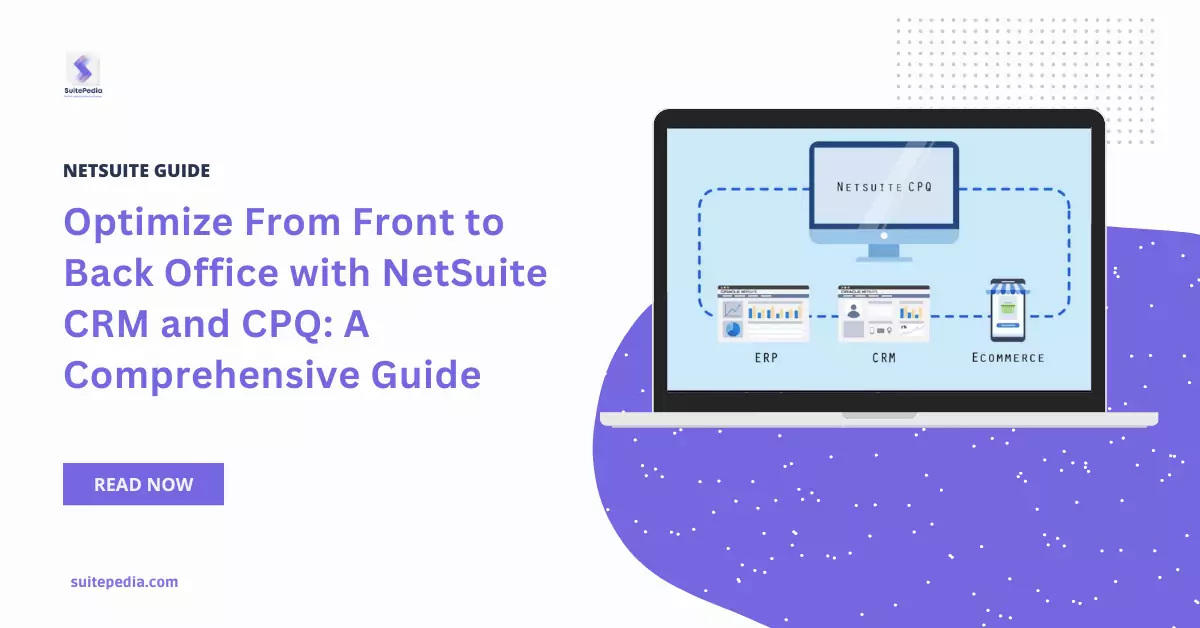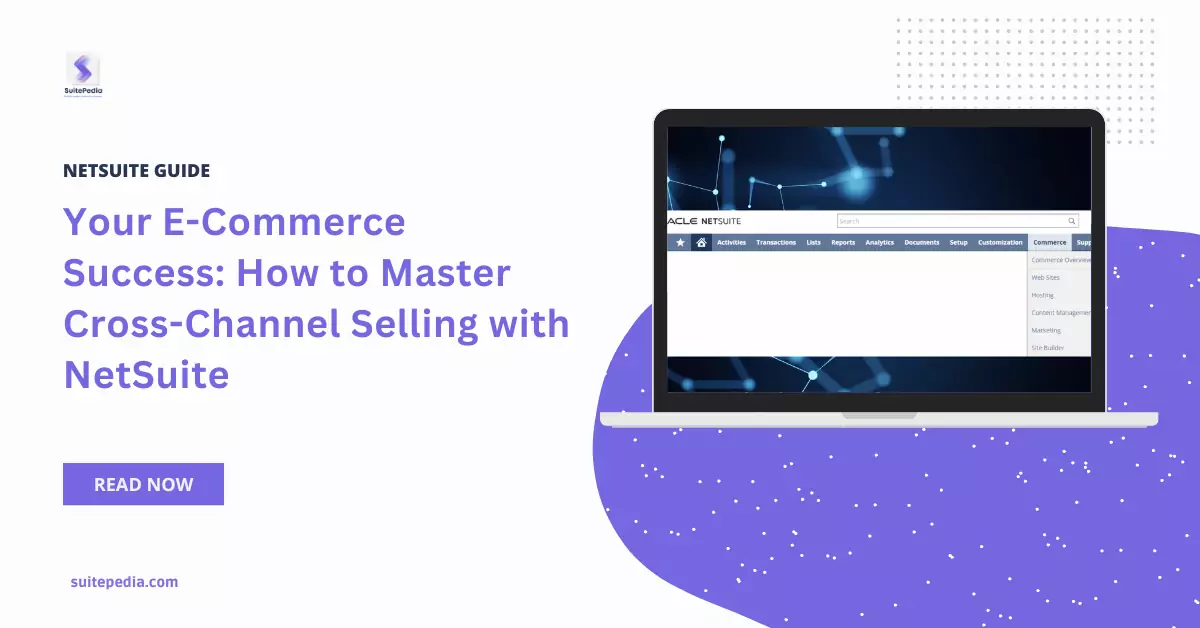Table of Contents
ToggleUpgrading SuiteCommerce: A Guide on Building New Fallback Themes
In the modern era of online shopping, robust and fluid web design solutions are required. SuiteCommerce is an e-commerce platform by NetSuite that specifically enables businesses to create an impactful online shopping experience. Among all those tools, the concept of fallback themes is very crucial: to ensure that even if a certain design or feature fails to load perfectly as intended, the website should still look good and be completely functional.
Good fallback themes should do more than just prevent damage; they should re-emphasize brand identities and improve user experiences. In this blog post, we will discuss how to create new fallback themes with SuiteCommerce—designing for usability, maintaining visual consistency, and leveraging the power of SuiteCommerce to create robust and flexible online storefronts.
Understanding New Fallback Themes in SuiteCommerce
Fallback themes are essentially backup styles or templates that a website can default to when specific design components or assets fail to load. This may be due to a host of reasons, such as server issues, browser incompatibility, and all other technical snags. The use of a properly developed fallback theme ensures that your website has not been broken and assures an uninterrupted experience under less-than-ideal conditions.
Fallback themes are more like a safety net: just in case something goes wrong, it will safeguard the core functionality of your SuiteCommerce site. Therefore, the customer’s experience is not broken by the process; even if the site looks somewhat boxed, it’s not a total contradiction of your brand identity.
Key Strategies for Effective Development of Fallback Themes
1. Offer Very Fundamental Core Functionality
The fallback themes should present very basic core functionality to the website. These include the navigation menu, product display, shopping cart, and checking-out process. These are very key components that can directly affect user experience and conversion rates.
To make sure of this, one has first to define what the most important things on a site are. After one does that, design a fallback theme in such a way that will make those things easy to see and use. Even when advanced features or designs break, users should still be able to browse products, add items to their cart, and complete purchases without friction.
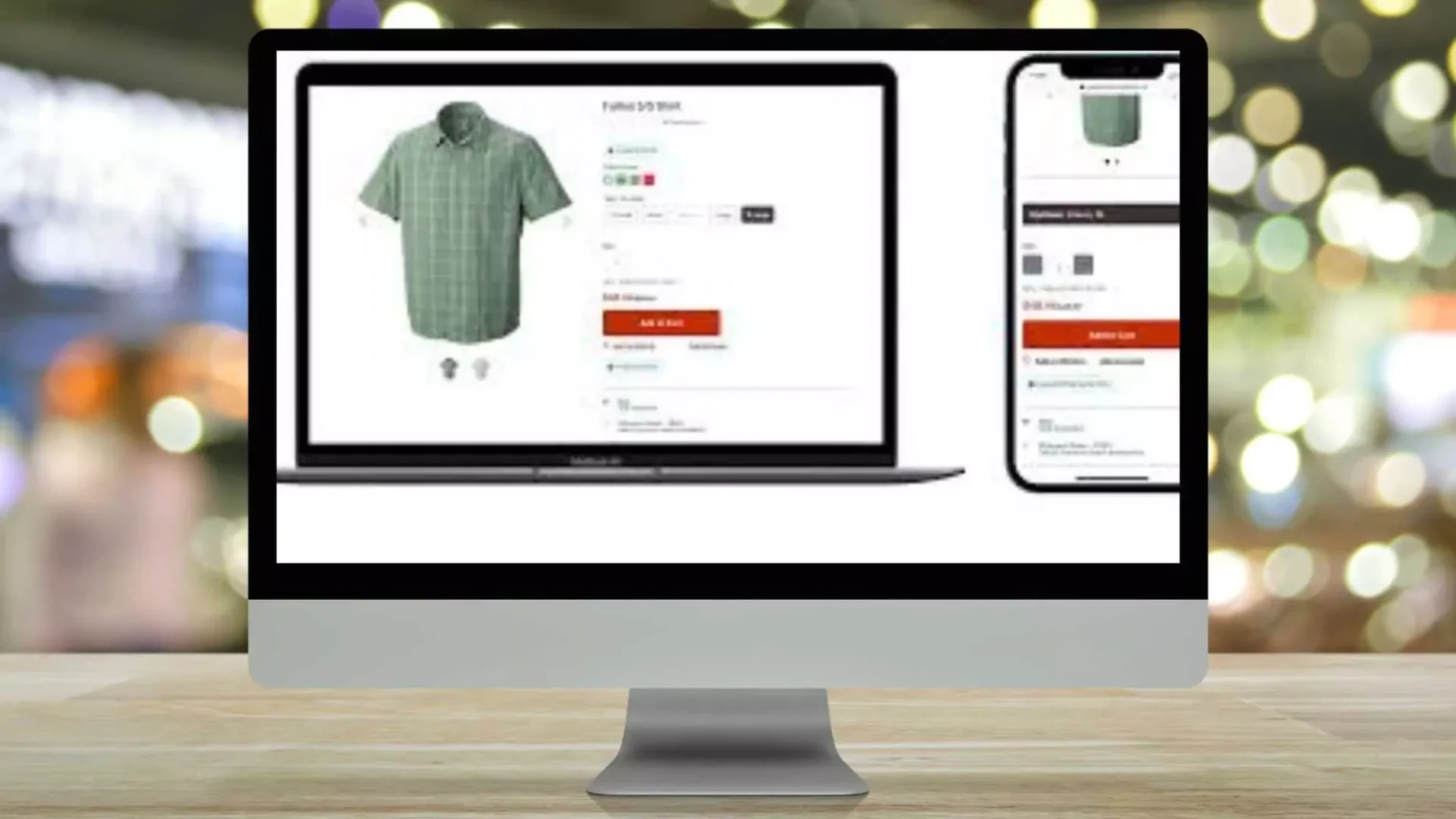
2. Brand Consistency
A fallback theme should not largely depart from your primary theme when it comes to color schemes, typography, and overall aesthetic. Consistency is key when trying to maintain brand recognition and customer trust. You can’t possibly replicate every design detail the same way as in the primary theme, but the fallback theme should echo a similar visual identity.
Style Guide: A style guide would be great to define core design elements of your brand: typography, colours, buttons. You will reference this while building fallback themes, to ensure they are always consistent with the rest of the website in all circumstances possible.
3. Optimize for Performance
Fallback theme development requires performance optimization. Consider using a fallback theme that is light in weight and quick to load so that, in case of a technical issue, the effects are kept to a minimum. This means that you have to avoid big graphics, complex scripts, and others that slow down the site.
Think about simpler layouts and smaller image files for your fallback theme. This will not only ensure fast loading times but will also reduce the chance of further failures due to high resource demands. This is another reason why it is good to use responsive design principles when developing a fallback theme.
4. Leverage the
SuiteCommerce Out-of-the-Box Functionality
SuiteCommerce by NetSuite comes with inbuilt tools and functionalities that aid in the development of fallback themes. For example, one can use the platform’s modular design system in building reusable components that can easily be brought into the fallback theme. This means the development time is quicker, and fallback themes will look consistent with your primary theme.
Another excellent feature is the ability to test themes in different environments. SuiteCommerce has the capacity to test the performance of your fallback theme in different conditions, meaning that problems will be picked up before they break your live site.
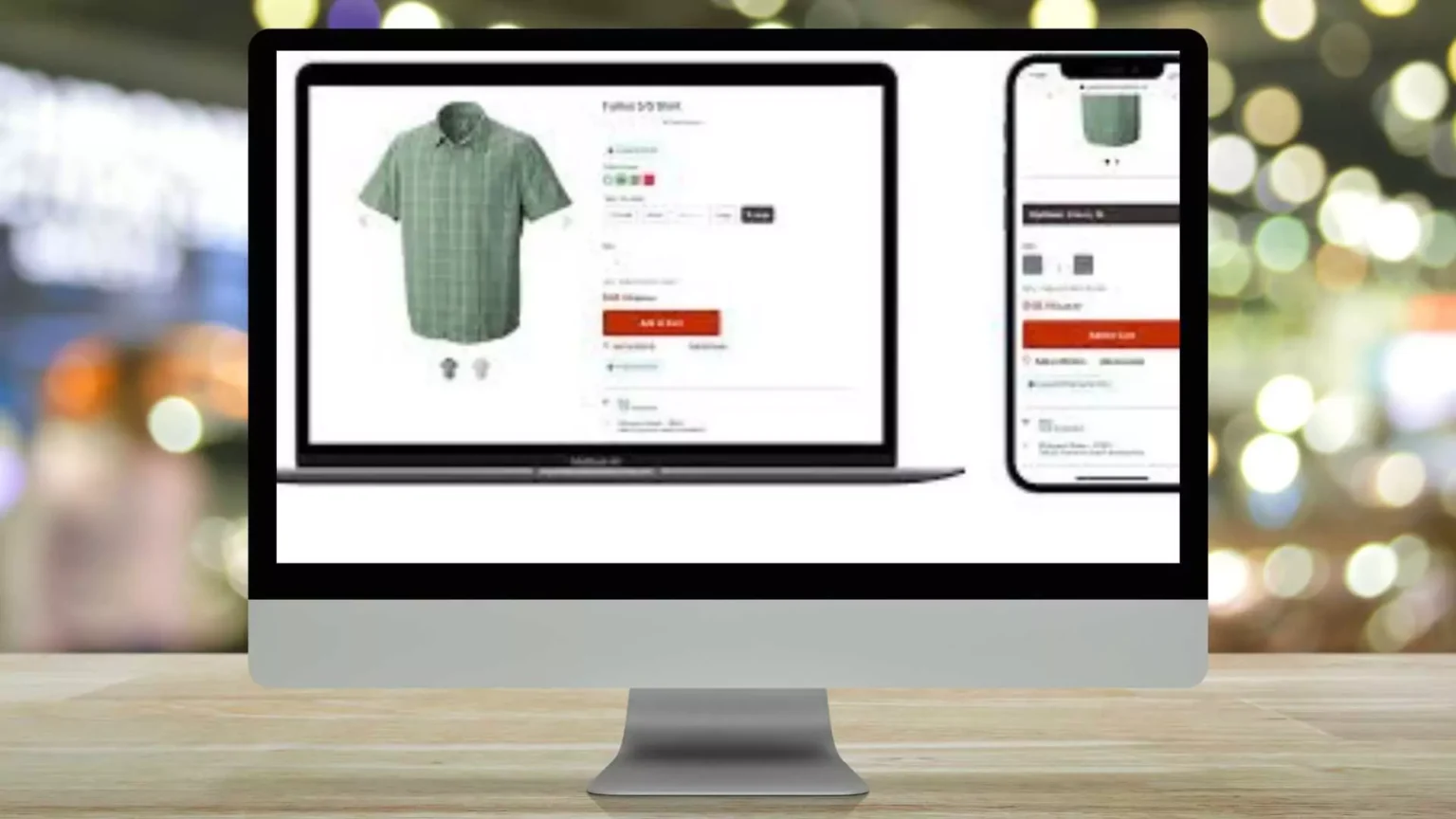
5. Test Across Browsers and Devices
Fallback themes should be designed with compatibility in mind. Different browsers and devices may render your site differently, so it’s important to test your fallback theme across the widest range of different environments to make sure the fallback theme works for all and not just some.
Thoroughly test your application with browsers like Chrome, Firefox, Safari, Edge, among the other popular ones, across devices—desktops, tablets, smartphones. Do focus on older versions of the browsers because it is most likely that some stumbling blocks will occur.
6. Apply Progressive Enhancement
Progressive enhancement is a design approach of developing the basic functionalities of a site first, then adding more sophisticated features for users whose browsers or devices are also advanced. Applied to fallback themes, it ensures that failure of advanced features is okay, as long as core functionality is maintained.
For example, if your main theme has interactive aspects such as animations or dynamic content, then the purpose of a fallback theme is to give users access to the most important information and functionality without those interactions. This makes it a smooth experience for users on less capable browsers or in other circumstances when advanced features do not load correctly.
7. Keep Them Updated and Monitored
With the dynamic digital setting, new versions of browsers, devices updates, and security protocols are apt to take place anytime. To make sure your fallback themes are effective:
Place them under monitoring.
Put in place schedules when a review will be made to check on the fallback themes for possible compatibility issues or performance bottlenecks.
Additionally, derive insights from user feedback and analytics to identify the pitfalls in which the fallback theme is not working as expected. This has to be a prior approach to identifying the issues discovered through detection at the earliest possible stage so that corrections can be made without difficulty.
Conclusion
There has to be a strategic development process for powerful fallback themes on SuiteCommerce with the inclusion of planning, designing, and thorough testing. Develop the fallback themes to protect core functionality, maintain brand consistency, and ensure optimized performance through SuiteCommerce tools that allow for a contingency plan and smooth user experience within your online retail website.
As e-commerce grows and expands, the capability for creating experiences consistently across all scenarios becomes more essential. With the right strategy in place, your SuiteCommerce site can always be both resilient and reliable.