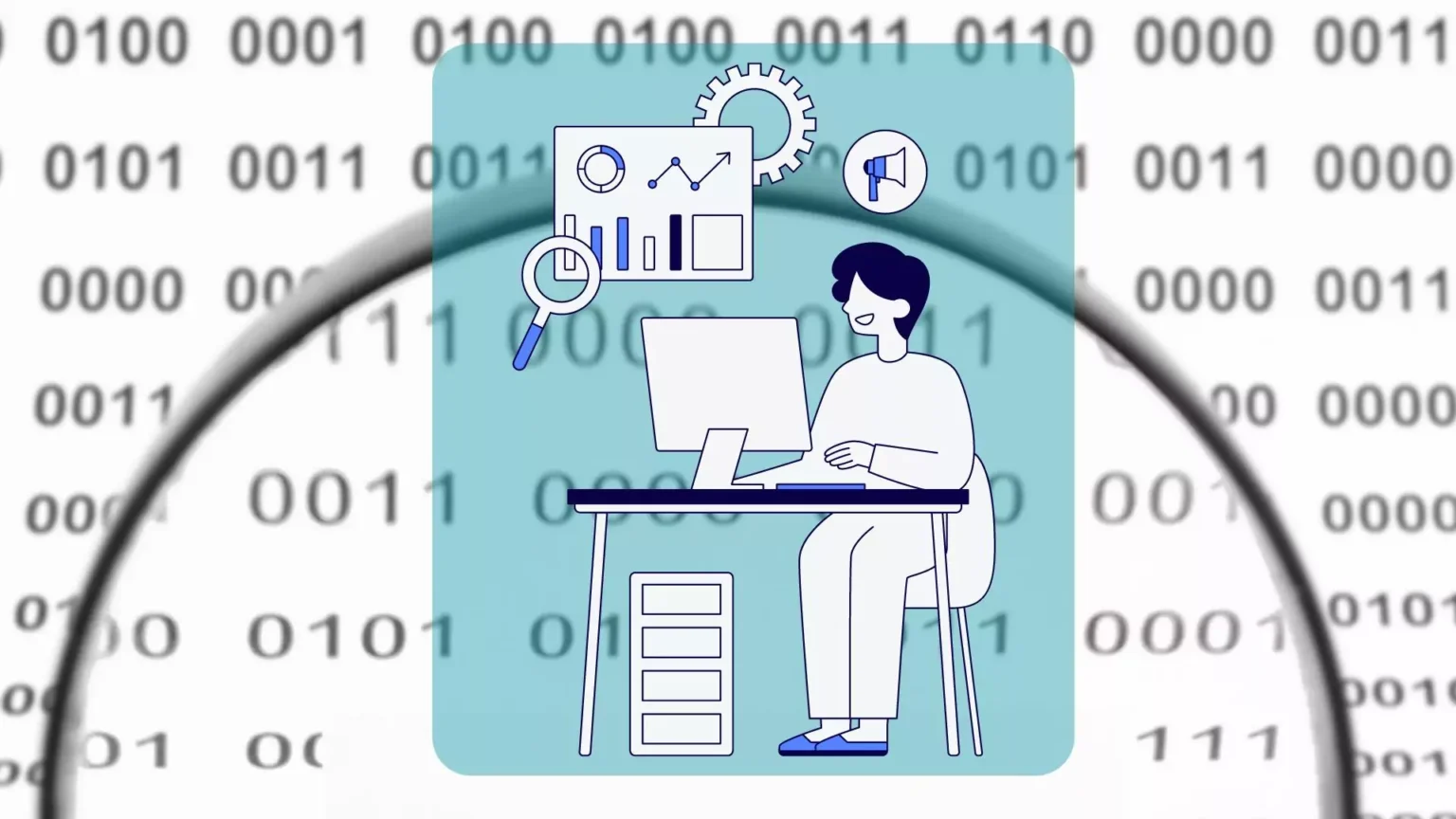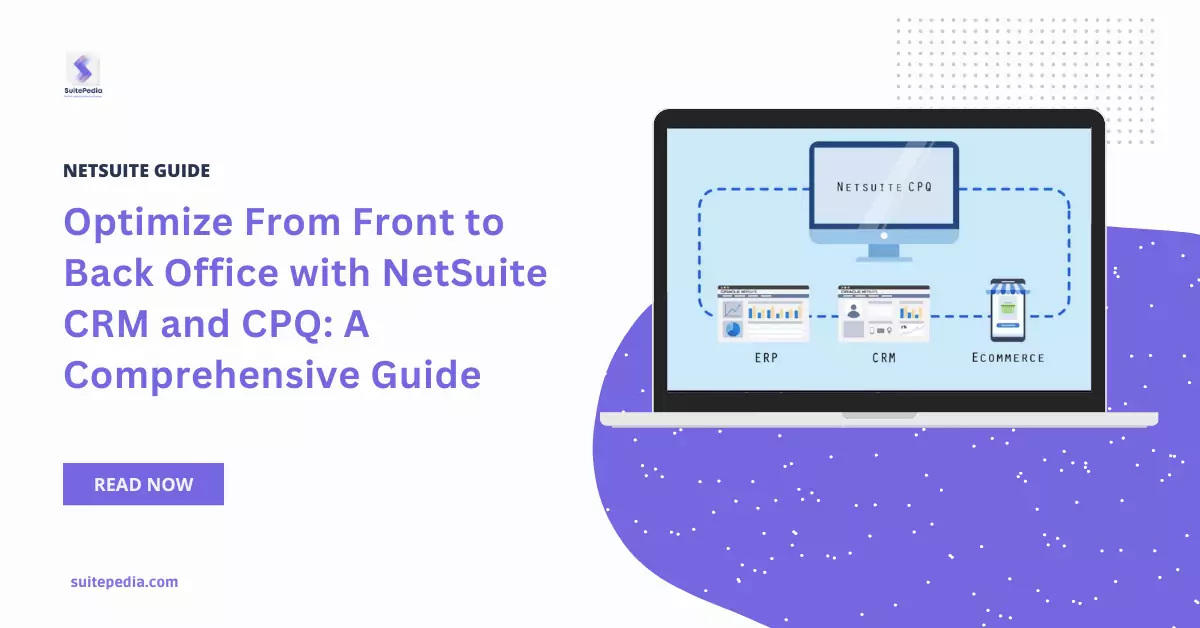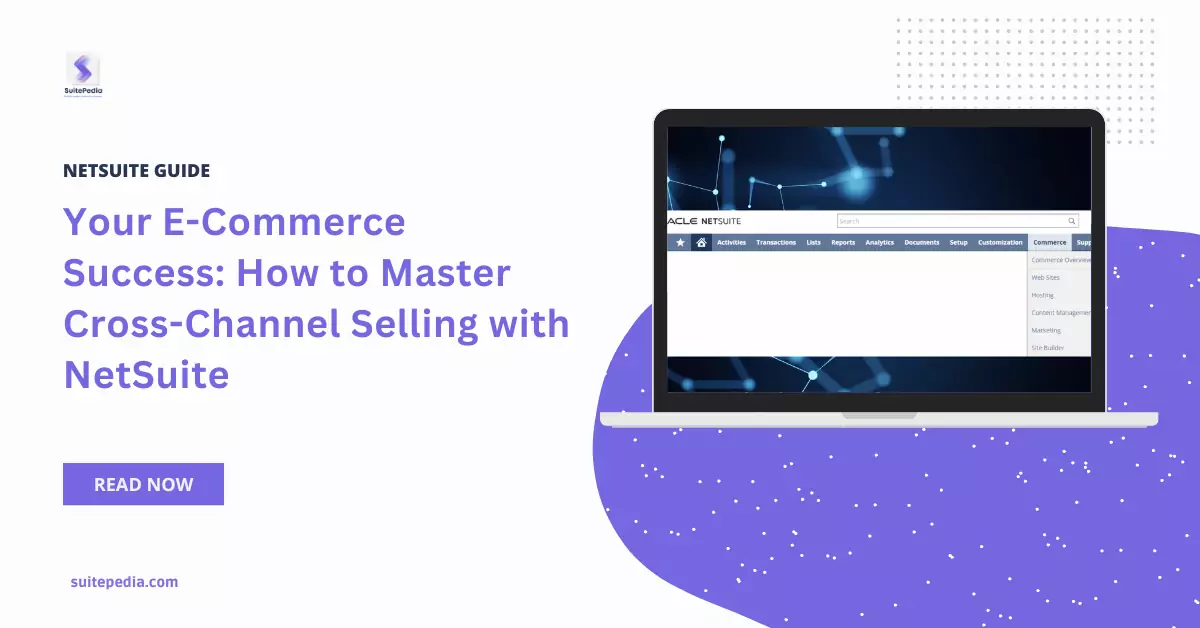Table of Contents
ToggleMastering NetSuite: A Comprehensive Guide to NetSuite Data Cleanup and Reducing Technical Debt
As you operate with NetSuite and grow your account over time, you will gather some baggage. Typically, this baggage takes two forms: ‘dirty’ data stored in the system and outmoded metadata (system customizations), often known as technical debt. Though these are two distinct challenges, they are closely related: eliminating technical debt will make your NetSuite account easier to use, improving the overall quality of the data within it. So, we’ve put together this blog post to walk you through how to clean up NetSuite
Cleaning NetSuite
In its most basic form, NetSuite is a data distribution and collection technology. It can therefore only ever be as efficient as the data that is used to create it. There will always be some human data entering, but part of it is handled automatically by NetSuite and others should be automated for you through customizations. This data includes script names and IDs, field Help messages, process descriptions, and actual field values from customer, item, and transaction records, among other things.
The two main reasons for bad data are disorganized workflows and alarming mess.
Tools that can help with cleaning NetSuite Data
1.Duplication Removal Tool- The duplication removal tool in NetSuite is one of the native tools it offers to assist with untidy data. If you have enabled it under Setup > Company > Enable Features, you may find this function under Lists > Mass Update > Entity Duplicate Resolution.
This application can be used to handle several types of duplicate entities, such as Leads, Prospects, Vendors, Employees, and Customers. Dealing with duplicates for Entity entries is made relatively easy by NetSuite, which automatically searches your database for potential matches, analyzes them, and then gathers those potential matches together on this Duplicate Resolution page.
Without leaving the duplicate summary page, you may rapidly select which entries belong on the master record and which should be merged with it. By default, NetSuite shows fields like phone number, email address, and company name here. However, using the Edit View option, you may add more fields to help you determine which records to combine.
2. NetSuite Field Help- You may quickly decide which items belong to the master record and which ones should be merged with it, all without leaving the duplicate summary page. This is where NetSuite displays information like the company name, phone number, and email address by default. Nevertheless, by utilizing the Edit View option, you can add extra fields that will aid in choosing which entries to merge.
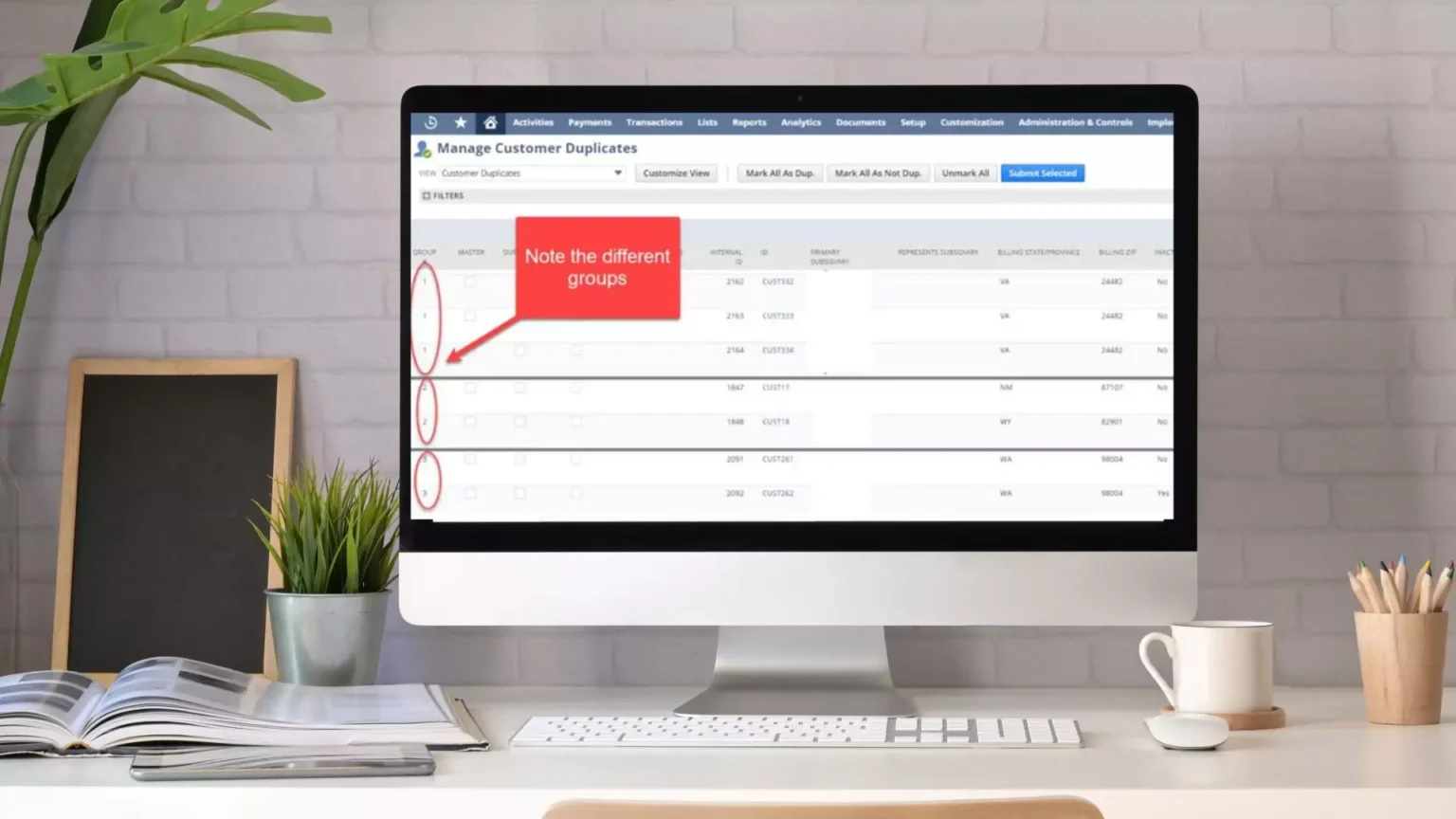
Why is cleaning up of NetSuite Data important?
Your data will suddenly seem much cleaner if you gradually clear up scary NetSuite messes and create your development process to include dependency checking and explanations. You can now focus more of your time on the things that truly matter because there are fewer processing problems, tangles that need to be manually fixed, and inconsistent customer support!
This clean data guideline pertains to all NetSuite users, but it is especially important for e-commerce businesses. Why? because you are at the forefront of the consumer experience and are continuously disclosing your data to the public. Any visitor to your website may see right away if you have duplicate goods, missing item photos, or perhaps a description area that was unintentionally erased due to subpar development procedures. When vital item information is unavailable or a website appears untidy, what do you believe a client does? Basically, when you have an e-commerce site, your data is being reviewed all the time; make sure you pass that audit!
How to ensure that your NetSuite Data stays clean
- Make sure that your developer or consultant prepares a tutorial explaining how to utilize any new customizations that you or your staff may need to use in the future as part of the project wrap-up. There should occasionally be several tutorials one for every role. For example, you may need to create separate tutorials for warehouse managers and price levellers.
- Simple text instructions are preferable to either a screenshot or a video. Accurately expressing yourself visually promotes clarity and will reduce future training time. You may record narrated movies and take screenshots of your screen with a variety of software programs.
- Ask an outside consultant or someone with experience in teaching to spend an hour interviewing each of your several NetSuite-using employee groups (e.g., one hour with sales representatives and another with customer service representatives). Utilize this interview to learn more about your employees’ expectations for using NetSuite and to offer suggestions for improving those expectations. You could discover that conducting multiple of these interviews is worthwhile because they are very productive and yield significant improvements in staff productivity and data quality.