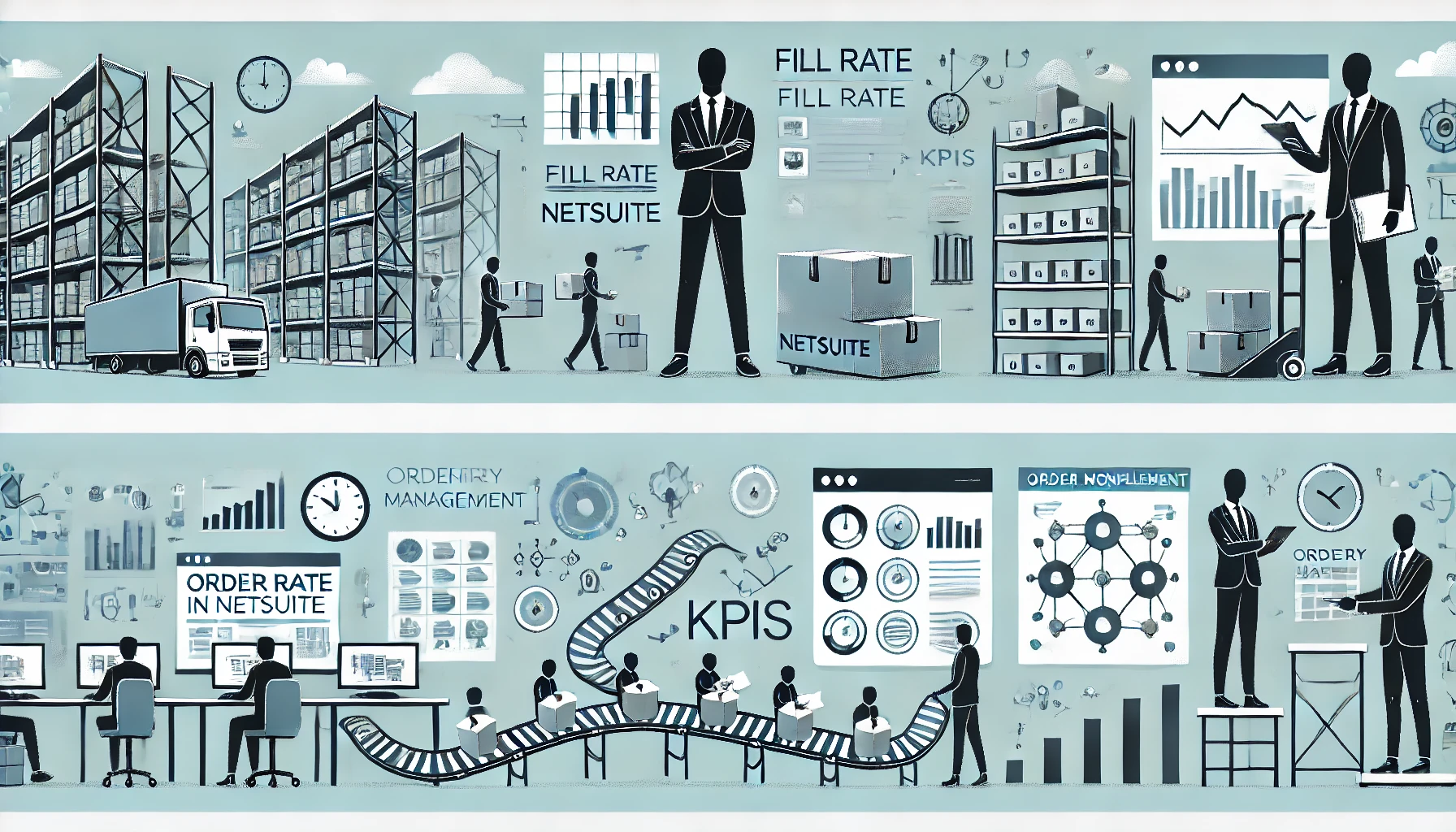Unlocking the Power of NetSuite Analytics: A Complete Guide
In today’s data-driven world, businesses must leverage analytics to gain insights, improve efficiency, and make smarter decisions. NetSuite Analytics offers a powerful suite of business intelligence tools, including dashboards, reports, and real-time data visualization, to help organizations maximize their potential.
This blog explores how NetSuite Analytics works, its key features, and how businesses can use it to drive growth.
NetSuite Analytics is an advanced data analysis tool integrated into the NetSuite ERP system. It provides businesses with real-time reporting, customizable dashboards, and predictive analytics, allowing users to analyze trends, track performance, and improve decision-making.
Unlike traditional reporting tools, NetSuite Analytics offers a fully integrated, cloud-based solution that consolidates financial, operational, and customer data into a single platform.

Key Features of NetSuite Analytics
1. Real-Time Reporting
One of the biggest advantages of NetSuite Analytics is its real-time reporting capabilities. Businesses no longer have to rely on outdated data; instead, they can access up-to-the-minute insights on sales, inventory, and financials.
Benefits:
- Instant access to business performance metrics
- Eliminates manual data consolidation
- Helps in quick decision-making
2. Customizable Dashboards
NetSuite dashboards allow users to personalize their data visualization experience. Whether you need financial KPIs, sales performance, or operational metrics, you can customize dashboards to display relevant information in an easy-to-understand format.
Benefits:
- Enhances visibility into business operations
- Provides a user-friendly interface
- Helps users focus on the most critical data
3. Saved Searches & Advanced Filtering
NetSuite’s saved search functionality enables users to create custom searches with filters, sorting, and criteria-based conditions. This feature helps businesses extract specific insights from their data, such as tracking revenue by region or analyzing customer purchasing behavior.
Benefits:
- Enables deep data exploration
- Saves time with automated search queries
- Improves reporting accuracy
4. Predictive Analytics & AI Integration
NetSuite Analytics incorporates AI-driven insights and predictive analytics, helping businesses forecast trends, identify risks, and optimize strategies.
Benefits:
- Anticipates future business trends
- Helps in proactive decision-making
- Enhances overall business efficiency
5. Financial & Operational Reporting
NetSuite offers pre-built financial and operational reports, covering everything from profit and loss statements to cash flow analysis. These reports help finance teams maintain accurate records and ensure regulatory compliance.
Benefits:
- Streamlines financial reporting processes
- Improves budgeting and forecasting
- Ensures compliance with industry standards
What is NetSuite Sales Force Automation (SFA)?
Sales Force Automation (SFA) is a key component of NetSuite CRM that automates and optimizes the sales process. It helps sales teams increase efficiency, close deals faster, and improve collaboration.
NetSuite SFA includes tools for lead management, sales forecasting, territory management, and workflow automation, making it easier for businesses to manage sales operations.
How NetSuite Analytics Improves Business Performance
1. Enhancing Decision-Making with Data-Driven Insights
NetSuite Analytics allows businesses to make informed decisions by providing real-time data on key business metrics. Instead of relying on guesswork, leaders can use accurate reports and forecasts to shape their strategies.
2. Increasing Efficiency with Automated Reporting
Manually creating reports can be time-consuming. NetSuite Analytics automates this process, allowing teams to focus on analysis rather than data collection.
3. Optimizing Sales & Customer Relationship Management
With integrated NetSuite CRM analytics, businesses can track customer interactions, sales performance, and marketing effectiveness. This helps in identifying high-value customers and improving sales strategies.
4. Streamlining Financial Planning & Budgeting
Finance teams can use NetSuite financial analytics to manage budgets, track expenses, and forecast revenue trends. This ensures better financial planning and resource allocation.
5. Improving Inventory & Supply Chain Management
NetSuite Analytics helps businesses optimize their supply chain operations by providing insights into inventory levels, supplier performance, and demand forecasting.
Best Practices for Using NetSuite Analytics Effectively
1. Customize Dashboards to Suit Business Needs
Set up custom dashboards for different departments, such as finance, sales, and operations, to ensure each team has access to the most relevant data.
2. Automate Reports for Timely Insights
Schedule automated reports to be sent to key stakeholders regularly, ensuring they have the latest data at their fingertips.
3. Leverage Predictive Analytics for Better Planning
Use AI-driven insights to anticipate future trends and make proactive business decisions.
4. Train Teams on Data Interpretation
Ensure employees understand how to interpret NetSuite analytics reports to maximize the value of the insights provided.

Conclusion
NetSuite Analytics is a powerful tool that enables businesses to gain deep insights into their operations, financials, and customer behaviors. With real-time reporting, customizable dashboards, and predictive analytics, companies can improve decision-making, efficiency, and overall business performance.
By integrating NetSuite reporting and business intelligence, organizations can stay ahead of the competition and drive sustainable growth.