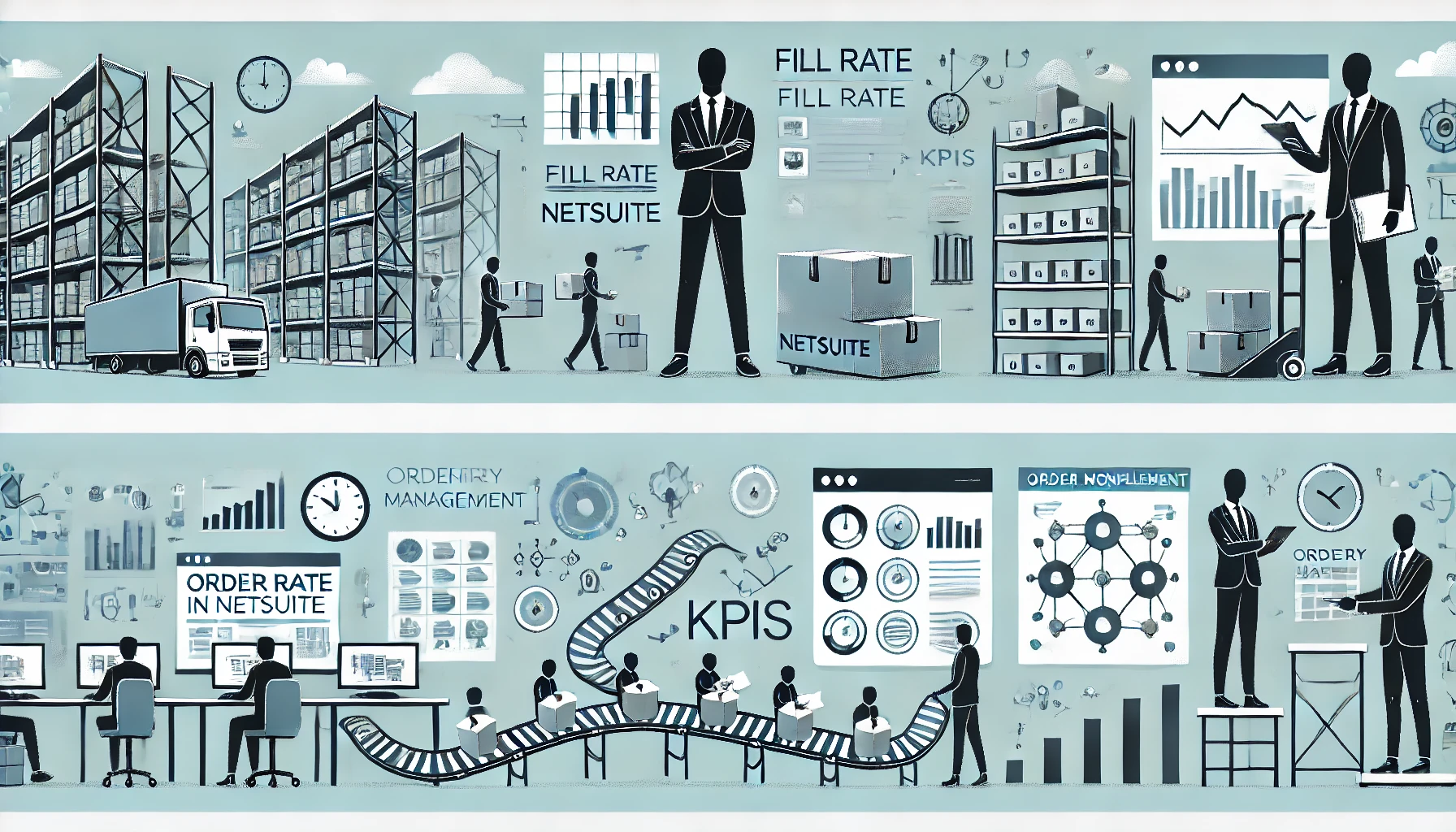In today’s fast-paced business landscape, efficiency and seamless communication between systems are key to success. For organizations leveraging NetSuite, a leading cloud-based ERP solution, and Salesforce, the premier CRM platform, integrating the two can unlock unparalleled synergy. This blog dives deep into the benefits, process, and considerations of integrating NetSuite and Salesforce, offering actionable insights for businesses seeking to optimize their operations.
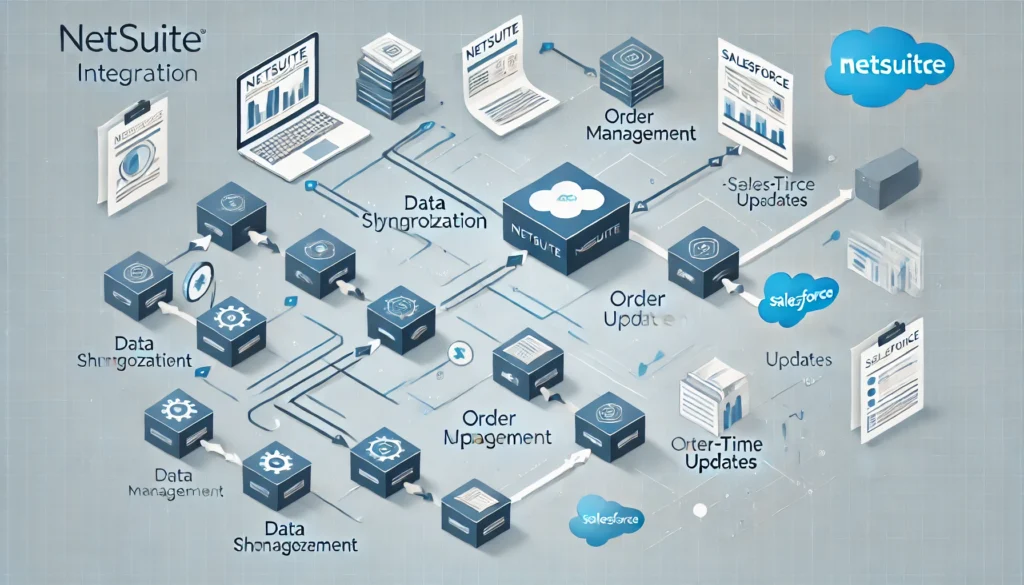
Table of Contents
ToggleThe Power Duo: NetSuite and Salesforce
NetSuite and Salesforce are industry leaders in their respective domains. Though NetSuite leads in enterprise resource planning (ERP), including financial management, inventory control, and business analytics, Salesforce leads in customer relationship management (CRM), allowing businesses to monitor customer interactions, manage sales pipelines, and deliver personalized experiences.
Individually, these platforms are strong. Together, they can provide a unified ecosystem that eliminates data silos, enhances decision-making, and streamlines workflows. The integration ensures that sales, customer service, and financial teams work with consistent, real-time data.
Why Integrate NetSuite with Salesforce?
- Centralized Data Management: The integration of NetSuite and Salesforce eliminates redundant data entry and ensures that both systems share up-to-date information. For example, customer information entered in Salesforce can be automatically updated in NetSuite, minimizing the chances of manual errors and ensuring accuracy.
- Collaboration Between Sales and Finance Improved: Sales teams working on Salesforce would primarily use financial data, like outstanding invoices or credit limits, which are in NetSuite. Integration fills the gap so that sales and finance teams can work together seamlessly, without having to switch platforms.
- Better Customer Understanding: When ERP and CRM data are integrated, a 360-degree view of the customer is obtained. Analysis of customer buying behaviors could predict trends, thus facilitating delivery of solutions to enhance satisfaction and loyalty.
- Efficient Order Management: Integrating lets businesses automate the order-to-cash cycle. When sales orders are generated in Salesforce, they can synchronize with NetSuite for processing, invoicing, and inventory management for fast and efficient fulfillment of orders.
- Scalability and Growth: NetSuite-Salesforce integration will support business expansion because a unified system would support smooth operations despite the rise in the transaction volumes, thus becoming an important investment for scaling businesses.
How Does NetSuite-Salesforce Integration Work?
The integration of both NetSuite and Salesforce is primarily done by linking the two systems through middleware, APIs, or pre-built connectors, depending on your business needs, ranging from simple data synchronization up to complex workflows that automate a whole process.
Key Integration Elements:
- Customer Data Sync – This ensures that customer data is consistent across both the systems.
- Sales Orders and Invoices – It automatically transfers all sales orders from Salesforce to NetSuite for fulfillment and billing.
- Real-Time Data Updates: Supports real-time updates of customer, financial, and inventory data.
Reports and Dashboards: Combines insights from ERP and CRM for holistic reporting and analytics.
Selecting the Best Integration Approach
Integration is not a one-size-fits-all affair. Businesses must assess their needs carefully to determine the best approach. Below are some common approaches:
- Middleware Solutions: Middleware tools such as Dell Boomi, MuleSoft, and Celigo offer pre-built connectors that make integration seamless. These platforms are best suited for businesses that require a quick setup and robust scalability.
- Custom API Development: For businesses with unique workflows, custom API integration allows developers to tailor the connection to specific requirements. This method is highly flexible but often requires a higher investment in time and resources.
- Native Integrations: Some businesses may find benefit with native integrations available in third-party vendors. Out-of-the-box solutions specifically tailored for both NetSuite and Salesforce mean simplicity and convenience.

Obstacles in the Process of Integration between NetSuite and Salesforce
While there is much that can be obtained from such integration, integration poses some obstacles:
- Complexity of Data Mapping: Mapping the data fields to ensure the same for Salesforce and NetSuite proves arduous, especially in those businesses dealing with complex data sheets.
- Risk of Downtime of the Systems: It can result in downtime, so business operations would be affected. Thorough testing and gradual rollout are significant.
- Maintenance and Scalability: Businesses, like systems, change over time. The adaptation of the integration to new processes or system updates is important to long-term success.
- Cost Factors: An integration project is a high-cost investment when a custom solution is needed. The cost factor needs to be evaluated against the benefit for the investment.
Best Practices for Smooth Integration
To have a smooth and effective integration process, consider the following best practices:
- Define Clear Objectives: Understand what you aim to achieve with the integration. Is it better data synchronization? Enhanced automation? Clear goals guide the entire process.
- Choose Experienced Partners: Engage with experienced implementation partners or consultants familiar with both NetSuite and Salesforce to minimize errors and delays.
- Focus on Data Quality: Ensure data accuracy before integration. Clean, well-structured data leads to better results and avoids complications in the process.
- Train End Users: Invest in training employees on effective use of the integrated system. A well-trained workforce maximizes the ROI of your integration efforts.
NetSuite-Salesforce Integration: Real-World Applications
Case Study 1: Accelerating Order Processing
A mid-sized e-commerce company implemented NetSuite and Salesforce to automate its order-to-cash cycle. Through Salesforce, orders received directly synced with NetSuite for assignment to inventory and billing. Order processing time reduced by 30%. Customer satisfaction increased.
Case Study 2: Financial Clarity for Sales Teams
A SaaS provider used integration to provide financial data, including overdue invoices and credit limits, to the sales team. The sales team could thus close deals more quickly while keeping a closer check on credit.
NetSuite-Salesforce Integration in the Future
As technology advances, the integration between ERP and CRM will continue to evolve. The emerging trends of AI and machine learning are expected to change the way integrations function. AI-powered insights can predict customer behavior, optimize pricing strategies, and enhance inventory management.
In addition, low-code and no-code integration platforms are gaining importance, enabling non-technical users to set up integrations with minimal IT support. These innovations make integration more accessible, ensuring businesses of all sizes can reap the benefits.
Conclusion
Is NetSuite-Salesforce Integration Worth It?
The integration of NetSuite and Salesforce is much more than a technological upgrade-it is a strategic move to make businesses operate more effectively, make data-driven decisions, and deliver superior customer experiences. Although the process may be challenging, in the long run, the productivity and customer satisfaction gains outweigh the initial investment.
For organizations looking to maintain the competitive edge in a very competitive market, integration between NetSuite and Salesforce is the way to achieve operational excellence. Partner with experts, plan strategically, and embrace the possibilities of a unified ERP-CRM ecosystem to unlock your business’s full potential.