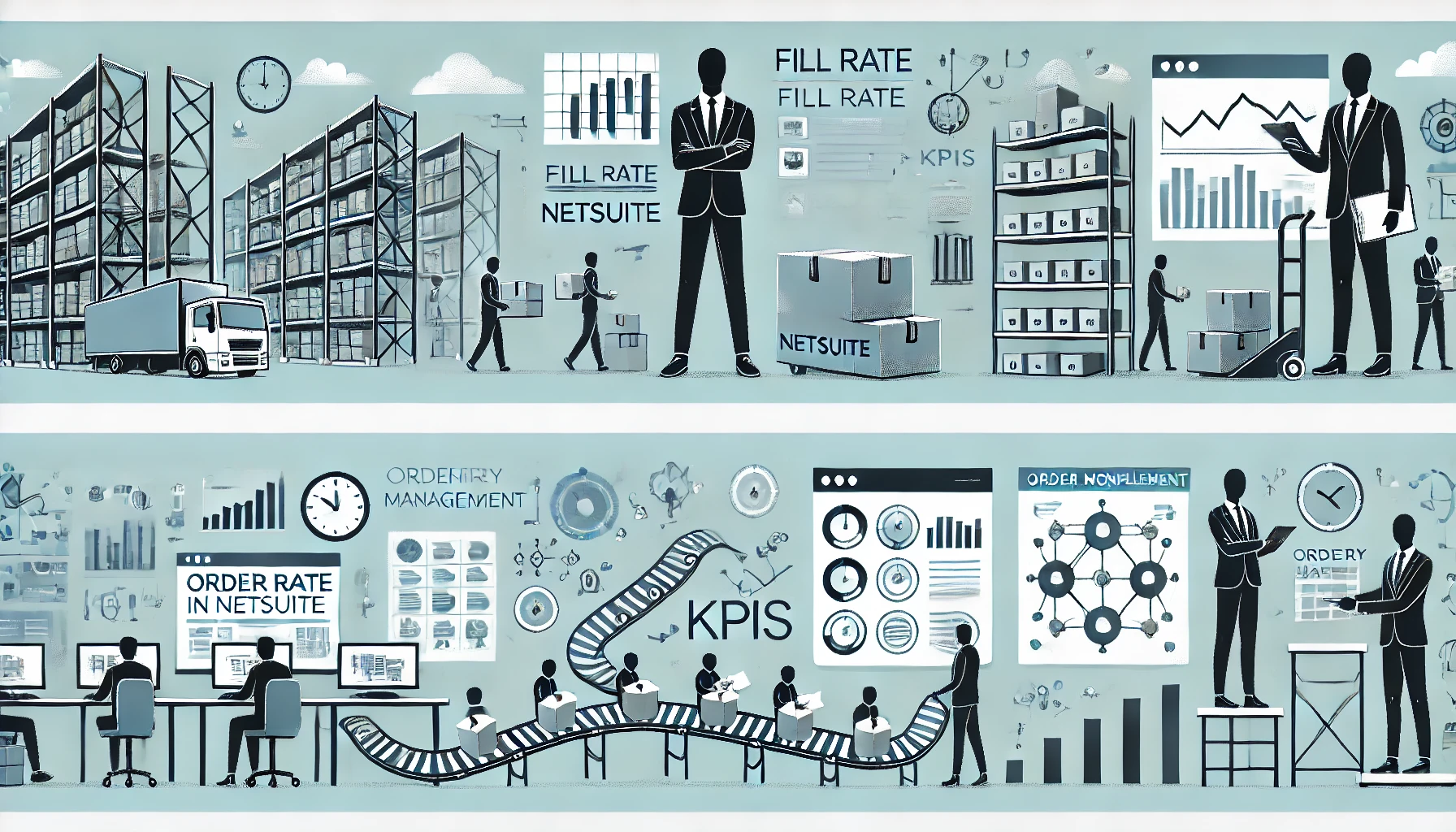Table of Contents
ToggleHow to Control Your NetSuite Integration Cost: Expert Tips for Businesses
NetSuite is one of the leading ERP solutions, offering businesses a comprehensive system for managing finances, inventory, CRM, and more. However, implementing NetSuite and integrating it with your existing systems can come with significant costs. Whether you’re transitioning from a legacy system or implementing NetSuite for the first time, controlling your NetSuite integration cost is crucial for maintaining a budget-friendly project.
In this blog, we’ll explore practical strategies to help businesses manage and optimize their NetSuite integration cost while ensuring they get the most value from the system.
Plan and Define Clear Objectives
Before beginning your NetSuite integration, it’s essential to define your business objectives and goals clearly. Without a solid understanding of what you want to achieve, it’s easy to overspend on unnecessary features or services. Consider the following when planning:
- Scope of the Integration: Determine which business functions need to be integrated (e.g., finance, sales, procurement). Avoid overcomplicating the system by integrating areas that aren’t necessary in the initial phase.
- Timeline and Milestones: Having a clear implementation timeline helps prevent rushed decisions and unexpected costs. Break the project down into manageable phases and set achievable milestones.
- End-User Needs: Focus on what the users need from the system, as this will help guide the implementation process efficiently, eliminating unnecessary features.
The clearer your objectives, the more likely you’ll stay within budget during the integration process.

Choose the Right NetSuite Integration Partner
Choosing the right NetSuite integration partner can significantly impact your total integration cost. Look for a partner with experience in your industry and familiarity with the complexity of your business requirements. Here are a few tips to keep in mind:
- Experience: A seasoned partner can help streamline the process and avoid mistakes that could result in additional costs.
- Customization Skills: A partner who understands how to customize NetSuite to fit your business needs will save you time and money compared to one who recommends generic solutions.
- Reputation and References: Ask for references and case studies to evaluate the partner’s past performance. Look for feedback on their ability to stay on budget and meet deadlines.
A qualified NetSuite integration partner will provide you with expert advice on best practices and can often help reduce costs by leveraging existing templates, pre-built solutions, or their own experience.
Opt for Phased Integration
When it comes to NetSuite integration, less is sometimes more. A phased approach to integration allows businesses to spread out their costs over time, reduce the risk of errors, and focus on implementing core functionalities first.
For example, you can start with basic finance and inventory integration before adding CRM and sales functions. This approach lets you:
- Focus on the most essential aspects of the business first, reducing the initial setup costs.
- Gain familiarity with the system and train your team gradually, thus avoiding over-investing in training upfront.
- Avoid the risk of integrating too many features that may not be essential in the early stages.
Phased integration not only makes it easier to manage your NetSuite integration cost, but it also ensures that your team has the time to adjust to the new system.
Leverage Pre-Built Integrations and Templates
One way to lower your NetSuite integration cost is to use pre-built integrations and templates instead of creating custom integrations from scratch. Many third-party vendors offer pre-built NetSuite integration connectors that can help speed up the implementation process and lower development costs.
Some examples of pre-built integrations include:
- CRM Systems: Integrating NetSuite with Salesforce or other CRM solutions can be done more quickly with pre-configured connectors.
- E-commerce Platforms: Integrating with e-commerce platforms such as Shopify, Magento, or WooCommerce can be done with pre-built solutions to save on time and cost.
- Payment Gateways: Many payment processors, such as PayPal and Stripe, offer pre-built integrations with NetSuite.
Using pre-built integrations reduces the amount of customization needed and cuts down on manual work, helping to save both time and money during the implementation phase.
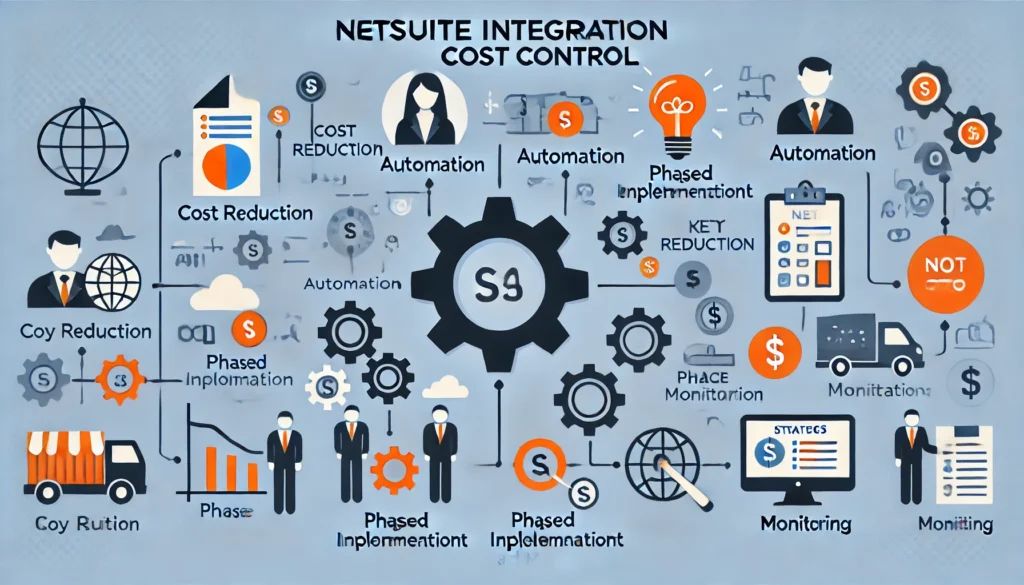
Train Your Team Efficiently
Employee training is an essential aspect of any NetSuite implementation. However, poorly planned or overly extensive training can quickly escalate your NetSuite integration cost. Here’s how to make training cost-effective:
- Tailored Training: Focus on training the key users first, such as finance teams or department heads. Provide them with the skills they need to get started and offer more advanced training over time.
- On-Demand Resources: Instead of hiring consultants for every training session, consider using online resources, video tutorials, or NetSuite’s own training materials.
- Role-Based Training: Tailor training to specific user roles, ensuring they learn only what is relevant to their responsibilities.
By planning training strategically, you can avoid the extra costs of unnecessary training sessions and ensure your team is fully equipped to use NetSuite effectively.
Monitor and Review Regularly
Even after the integration process is completed, businesses must continue to monitor their NetSuite system regularly. This ensures that the system is being used effectively, and any adjustments are made to keep costs in check.
- Audit Usage: Regularly check which features are being used and which are not. If certain functionalities aren’t necessary, consider deactivating them to save on operational costs.
- Track Integration Performance: Keep track of the integration’s performance to ensure that it’s delivering the expected benefits. If there are areas of improvement, make incremental changes rather than large-scale modifications that could increase costs.
- Optimization: As your business grows, revisit your NetSuite setup to optimize it based on changing needs. This may involve adjusting workflows, integrating additional apps, or streamlining processes.
By reviewing your integration regularly, you can ensure that you’re not paying for unnecessary services and that your system continues to deliver ROI without exceeding your budget.
Consider Long-Term Costs and Savings
While controlling upfront NetSuite integration cost is essential, it’s also crucial to consider long-term costs and potential savings. NetSuite offers scalable solutions, meaning that your system can grow with your business. Here’s how:
- Scalability: NetSuite’s cloud-based system allows businesses to add new features, departments, or countries as needed without significant reinvestment.
- Automation: By automating routine tasks such as invoicing and inventory management, you can reduce operational costs and improve overall efficiency.
- Data Insights: NetSuite’s real-time reporting and analytics give you insights into your business’s performance, allowing you to make data-driven decisions that lead to cost savings over time.
Investing in NetSuite should be viewed as a long-term solution, with cost-saving benefits that outweigh the initial implementation costs over time.
Conclusion
Controlling your NetSuite integration cost requires a thoughtful approach and careful planning. By defining your objectives, selecting the right integration partner, leveraging pre-built solutions, and providing efficient training, you can reduce your costs and ensure a smooth implementation process. With the right strategies, NetSuite can provide exceptional value, streamline operations, and deliver a solid return on investment for your business.