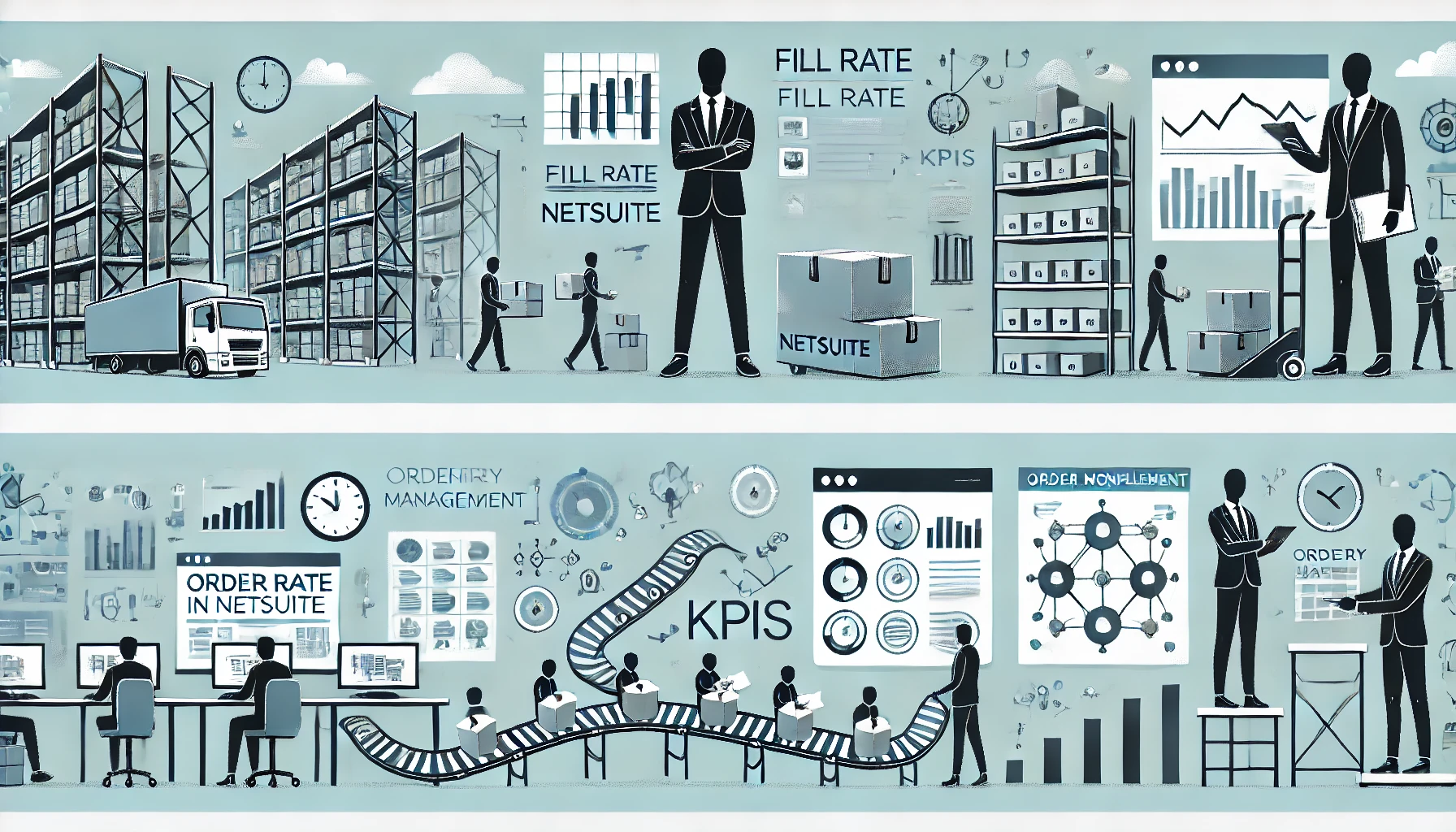NetSuite Calendars play a pivotal role in streamlining scheduling, task management, and collaboration for businesses of all sizes. As part of the NetSuite ecosystem, the calendar feature integrates seamlessly with other tools and modules, making it a powerful asset for efficient time management. In this blog, Suitepedia explores the functionality, benefits, and best practices of NetSuite Calendars to help you maximize its potential.
Table of Contents
ToggleUnderstanding NetSuite Calendars
NetSuite Calendars are designed to enhance productivity by providing a unified platform for managing events, meetings, and tasks. Unlike standalone calendar tools, NetSuite’s calendar is deeply integrated into its ERP system, allowing businesses to align their scheduling with operational workflows.
Key Features Include:
- Customizable Views: Switch between daily, weekly, or monthly views to suit your scheduling preferences.
- Task Assignments: Create, assign, and monitor tasks for teams or individuals.
- Event Scheduling: Schedule meetings, reminders, and appointments with built-in alerts.
- Integration: Sync with email, CRM, and project management modules for a cohesive workflow.

Benefits of Using NetSuite Calendars
Adopting NetSuite Calendars brings a host of benefits that go beyond simple scheduling. Here’s how it helps businesses stay organized:
- Centralized Scheduling: NetSuite Calendars consolidate all events, tasks, and reminders in one place, reducing the need for multiple tools and ensuring no overlap in commitments.
- Enhanced Collaboration: Assign tasks to team members, set deadlines, and track progress in real-time, fostering better communication and accountability.
- Improved Productivity: With automated reminders and alerts, NetSuite ensures you never miss a meeting or deadline, helping you stay on track with minimal effort.
- Scalability: Whether you’re a small business or a large enterprise, the calendar adapts to your organizational needs, offering flexibility and customization.
- Seamless Integration: Integrate the calendar with other NetSuite modules like CRM, project management, and finance for a holistic operational overview.
Best Practices for Leveraging NetSuite Calendars
To get the most out of NetSuite Calendars, consider these best practices:
- Optimize Calendar Settings: Customize calendar views and preferences to align with your business operations. For example, use color coding for different task categories.
- Sync Across Devices: Ensure your NetSuite Calendar is synced with other devices and tools like Google Calendar or Outlook to maintain accessibility on the go.
- Leverage Task Management Features: Utilize task assignment and progress tracking to ensure accountability and streamline workflows.
- Use Reminders Effectively: Set automated reminders for critical tasks and events to reduce manual follow-ups and improve time management.
- Integrate with Other Modules: Maximize efficiency by linking the calendar to other NetSuite modules, enabling seamless data flow and visibility across departments.
Use Cases for NetSuite Calendars
NetSuite Calendars are versatile tools that cater to various business scenarios. Here are some practical examples:
- Project Management: Schedule project milestones, allocate resources, and track deadlines using the calendar’s task management features.
- CRM Integration: Coordinate sales meetings and follow-ups with clients directly through the calendar, ensuring timely interactions.
- Human Resource Management: Plan employee training sessions, manage leave schedules, and organize company events efficiently.
- Finance and Operations: Sync financial deadlines, such as tax filings or invoice submissions, with the calendar to avoid lapses.

How to Set Up and Use NetSuite Calendars
Setting up and using NetSuite Calendars is straightforward. Here’s a quick guide:
- Accessing the Calendar: Navigate to the calendar module in your NetSuite dashboard. You can also customize its placement for quick access.
- Creating Events or Tasks: Click on the desired date or time slot to create events. Assign tasks, add descriptions, and set priority levels as needed.
- Adding Recurring Events: For repetitive tasks, set up recurring events to save time and avoid manual entries.
- Enabling Notifications: Activate email or in-app notifications for critical deadlines or meetings.
- Integrating with External Tools: Sync the NetSuite Calendar with external tools like Google Calendar or Microsoft Outlook for cross-platform visibility.
Future of NetSuite Calendars
As part of NetSuite’s commitment to innovation, its calendar features are continuously evolving. Future updates may include enhanced AI-driven insights, better mobile functionality, and deeper integration with emerging technologies like IoT and machine learning. These advancements aim to make scheduling and task management even more intuitive and efficient.
Conclusion
NetSuite Calendars are more than just a scheduling tool, they are a gateway to enhanced productivity, collaboration, and operational efficiency. By integrating seamlessly with other NetSuite modules, the calendar becomes a cornerstone of a well-orchestrated business strategy. Suitepedia encourages you to explore the full potential of NetSuite Calendars and transform the way your organization manages time and tasks.