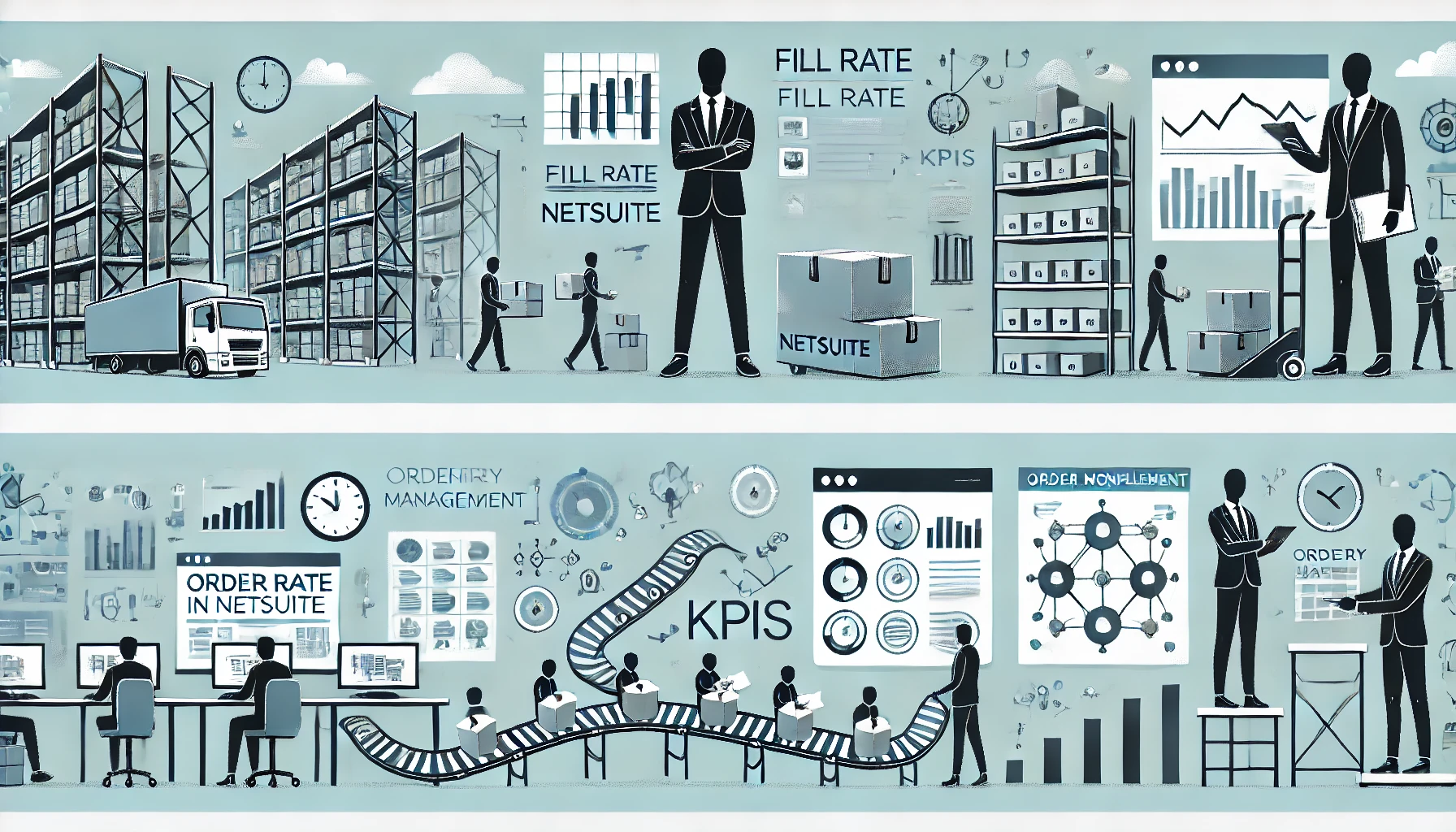Table of Contents
ToggleMastering SuiteAnalytics Workbook: Your Ultimate Guide to Data Analysis in NetSuite
SuiteAnalytics Workbook is an analytical tool featured in NetSuite. SuiteAnalytics Workbook allows you to construct display workbooks that incorporate datasets, tables, pivot tables, and charts with a single tool, leveraging the new analytics data source. The analytics data source is intended to ensure that fields are consistently exposed in the Workbook, providing consistent results across all workbook visualizations. Workbook now supports multilevel joins, allowing you to create workbooks and datasets that include field data from several record types, including custom records. Workbook now supports custom formula fields, allowing you to design and add dynamically calculated fields to your worksheets. Finally, you may link datasets in Workbook, which allows you to compare metrics from several datasets in one workbook visualization.
How does Workbook by NetSuite help users?
The SuiteAnalytics Workbook user interface is designed to allow users with minimum knowledge of record schemas and query language to create complicated workbooks and datasets using drag-and-drop editing. When you develop a workbook or workbook visualization, you can use any dataset available in your account. You can also link additional datasets to the same spreadsheet, allowing you to study different metrics without navigating between browser tabs or workbooks. Connecting numerous datasets to a workbook allows you to study their metrics in a pivot table or chart.
The Workbook user interface is great for ad-hoc diagnostic analysis, since it allows for immediate formula checking, data refresh, and drilling down through query results. The interface now includes a variety of customization options for rich formatting, filtering, and data visualization.
The most recent version of SuiteAnalytics Workbook allows you to construct workbooks and datasets for a range of record types. You can also employ analytical record kinds that were designed expressly for Workbook, such as the sales (invoiced) record type.
How to set-up SuiteAnalytics Workbook?
- The workbook has been enabled by default. However, if the Analytics tab does not appear in the NetSuite navigation menu, read Enabling SuiteAnalytics Workbook in Your NetSuite Account.
- Your account should have at least one user with the Analytics Administrator role.
- If your datasets or workbooks take a long time to load, activate Cached Data in Datasets.

Features of Workbook
Live results on the dashboard: You can use the various NetSuite dashboard portlets to generate actionable insights for your NetSuite end users, but few provide the flexibility of a SuiteAnalytics Workbook. Users can add up to 10 “Analytics” dashboard portlets. These can reference any Workbook a user has access to and can display each of the visualization types.
Reporting Package for Management: Workbooks can refer to several datasets and display data on multiple tabs, each in a different format. As a result, in a single Workbook, you can provide data on sales, purchases, billable hours, expenses, top customers, top vendors, and more. The choices are almost unlimited.
You can not only exhibit many datasets meaningfully but also in real-time. Instead of waiting for an email copy of an Excel report, management can just refresh the Workbook to acquire the most up-to-date information.
Accessing all required fields: Have you ever noticed how not all fields on the “Account” object can be reported on in an Account saved search? Could you create a list of accounts subject to revaluation or intercompany elimination? The short answer is no with a saved search, but you can create an Account dataset.
This is only one example of how field values are reportable in a dataset but not in a saved search. The next time you create a saved search and are unable to access a specific field, especially if you know it exists on the record, try establishing a dataset to see if the field value is available. If it is you just made your work very easy.
Conclusion
The SuiteAnalytics Workbook is a game changer for NetSuite customers who continue to rely on saved searches and Excel exports for analysis. Whether you want to create a dynamic reporting package for your executive team or report on data points that are not available through the stored search feature, SuiteAnalytics has something for all NetSuite users.
NetSuite’s SuiteAnalytics package includes more than simply one feature. If you want to link your NetSuite environment to additional applications, check out the SuiteAnalytics link. Also, if you want to create a separate data warehouse for more comprehensive data and analytics across your company’s apps, NetSuite has a solution for that as well: NetSuite Analytics Warehouse.