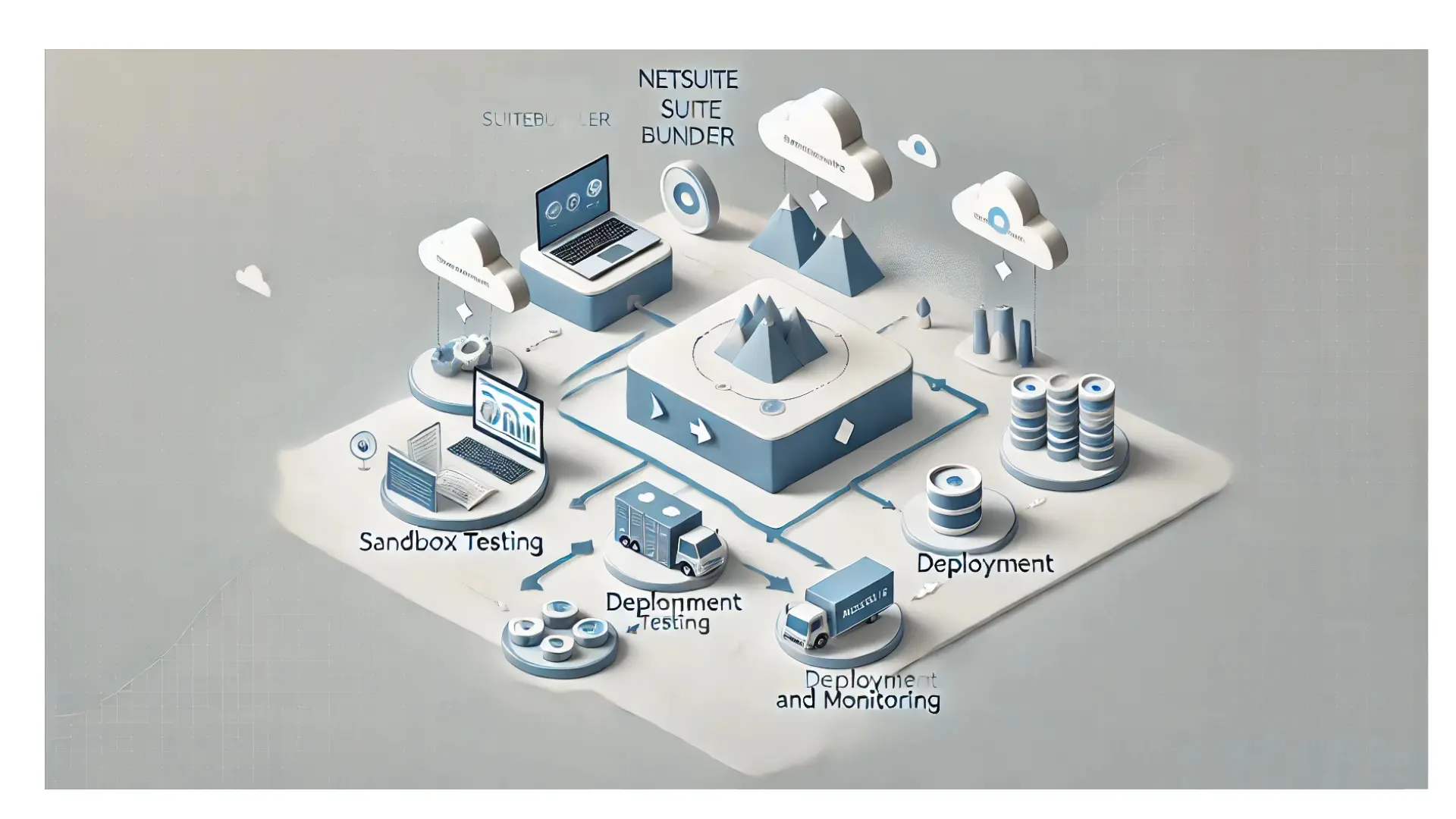Table of Contents
ToggleUnderstanding the Essence of Requisitions in NetSuite
Find the crucial job of demands in following fundamental buying data inside NetSuite. Comprehend how demands empower smoothed out acquisition processes by enumerating thing particulars, endorsement progressive systems, and their job in starting buy orders. This extensive SuitePedia guide recognizes demands from buy demands, frames their functionalities, and explains their importance in productive acquirement work processes.
What are Requisitions?
When your organization needs to make a purchase, the Orders feature can help you track relevant information, such as the following:
- Who needs the item?
What exactly is the required item?
- When is the item needed?
How much do we expect to spend on the item?
Who has approved the use for the item?
When an employee or company representative needs something that should be purchased using company funds, they can use a request to initiate the purchasing process. The person requesting the purchase (requestor) specifies which items, services, or costs they want a buyer to acquire. Buyers can then use requests to create the purchase orders necessary to fulfill the order demands.
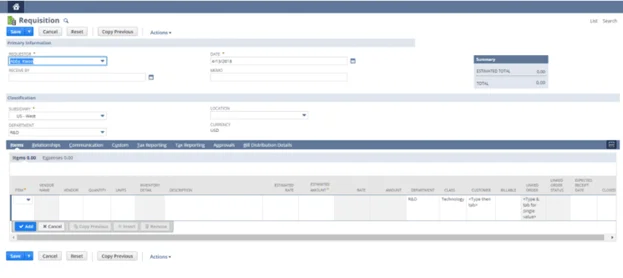
A requestor can enter a new requisition to initiate a purchase even if they do not know the exact price or vendor name. This information can be added later in the process.
Your procurement workflow might require that a requisition has appropriate approval prior to processing a purchase. Requisitions can be approved using a company hierarchy before a buyer enters a purchase order for requisition items, services or expenses.
After the requisition is completed and approved, the buyer can place orders with vendors for materials on requisitions. A buyer can order requisitions individually or set up automatic purchasing using preferred vendors and pricing.
One requisition can include multiple items with no vendor specified. Additionally, a single requisition might result in the creation of one or more purchase orders from one or more vendors. For example, Jane enters a requisition for a laptop, a desk chair, and a telephone. When the purchaser processes the requisition, the following purchase orders are created:
Purchase Order # | Vendor | Item |
1001 | Dell | laptop |
1002 | Task | desk chair |
1003 | GE | telephone |
In this way, items are parceled out to individual purchase orders as necessary to communicate with vendors efficiently.
If a buyer has multiple requests for the same item that originate from different requisitions, note the following. The buyer can consolidate those requests into one purchase order for the vendor who supplies that item. This can be beneficial in the case that the vendor offers a volume discount for the purchase of the item. The purchaser can place a single order for a quantity that covers the demand from many requisitions. Then, all can be filled at the volume discounted rate
For example, a requisition for a laptop is entered by Jane, Bob, and Mary. When the purchaser processes the requisitions, the following purchase order is created:
Purchase Order # | Vendor | Item | Requisition # |
1004 | Dell | laptop | 555 |
1004 | Dell | laptop | 600 |
1004 | Dell | laptop | 635 |
In this way, items are consolidated on purchase orders from individual requisitions as necessary to take advantage of vendor discounts.
Also, requisition numbers are referenced on purchase order lines, and purchase order numbers are referenced on requisition lines for easy cross-reference.
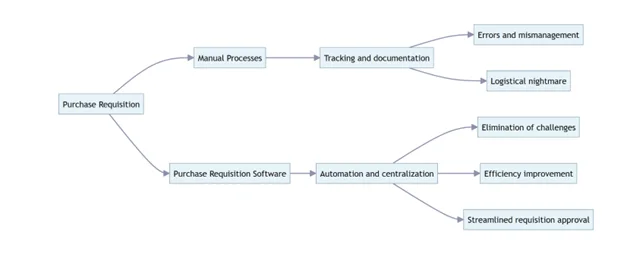
Requisitions vs. Purchase Requests
Requisitions serve a different purpose than purchase requests. Requisitions are simpler for any employee to enter, even with limited information. The table below summarizes the differences between the two.
| Requisition | Purchase Request |
Transaction numbering is distinct from purchase order numbering? | Yes | No |
Requires vendor for each item/expense? | No | Yes |
All items/expenses on the form must be for only one vendor? | No | Yes |
Can consolidate demand from many employees into one purchase? | Yes (many requisitions can generate one purchase order) | No (One purchase request = one purchase order) |
Employee can enter one requisition with items sourced from multiple vendors? | Yes | No (One purchase request = one vendor) |
Can be processed in bulk? | Yes | No |
Requisitions and Subsidiaries
In NetSuite OneWorld accounts, you can associate a subsidiary on a requisition. You can select your subsidiary or the subsidiary associated with your role. After you select a subsidiary, then item and location restrictions based on your role will apply.
A requisition can be associated with only one subsidiary. To change the subsidiary associated with a requisition you have entered, all linked orders on all requisition lines must first be removed.