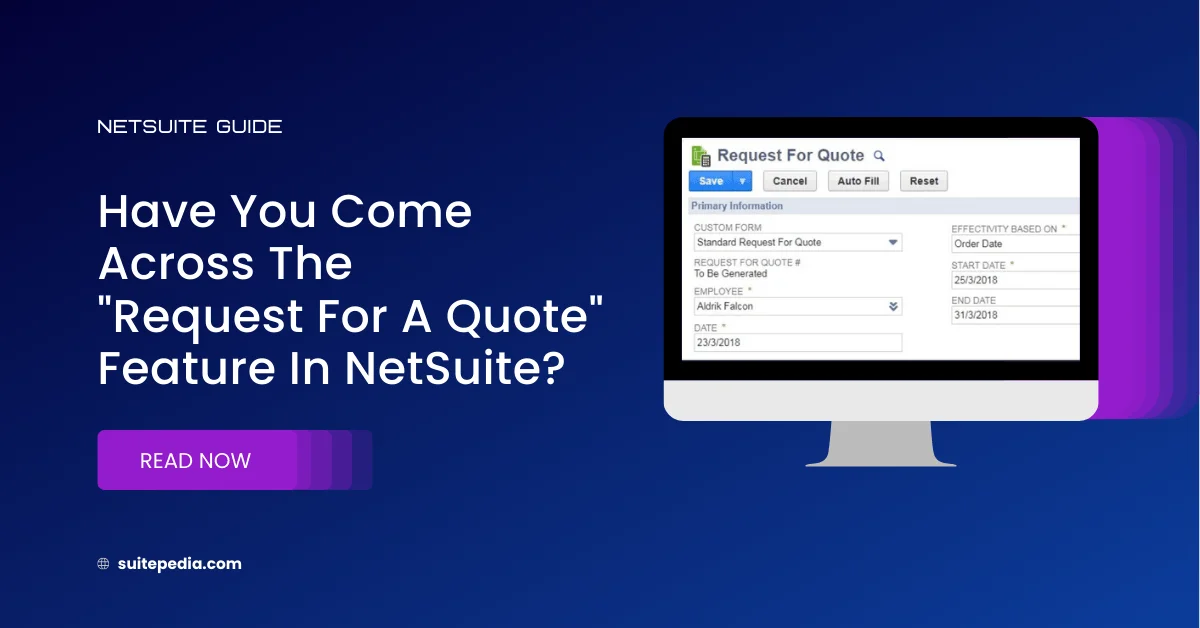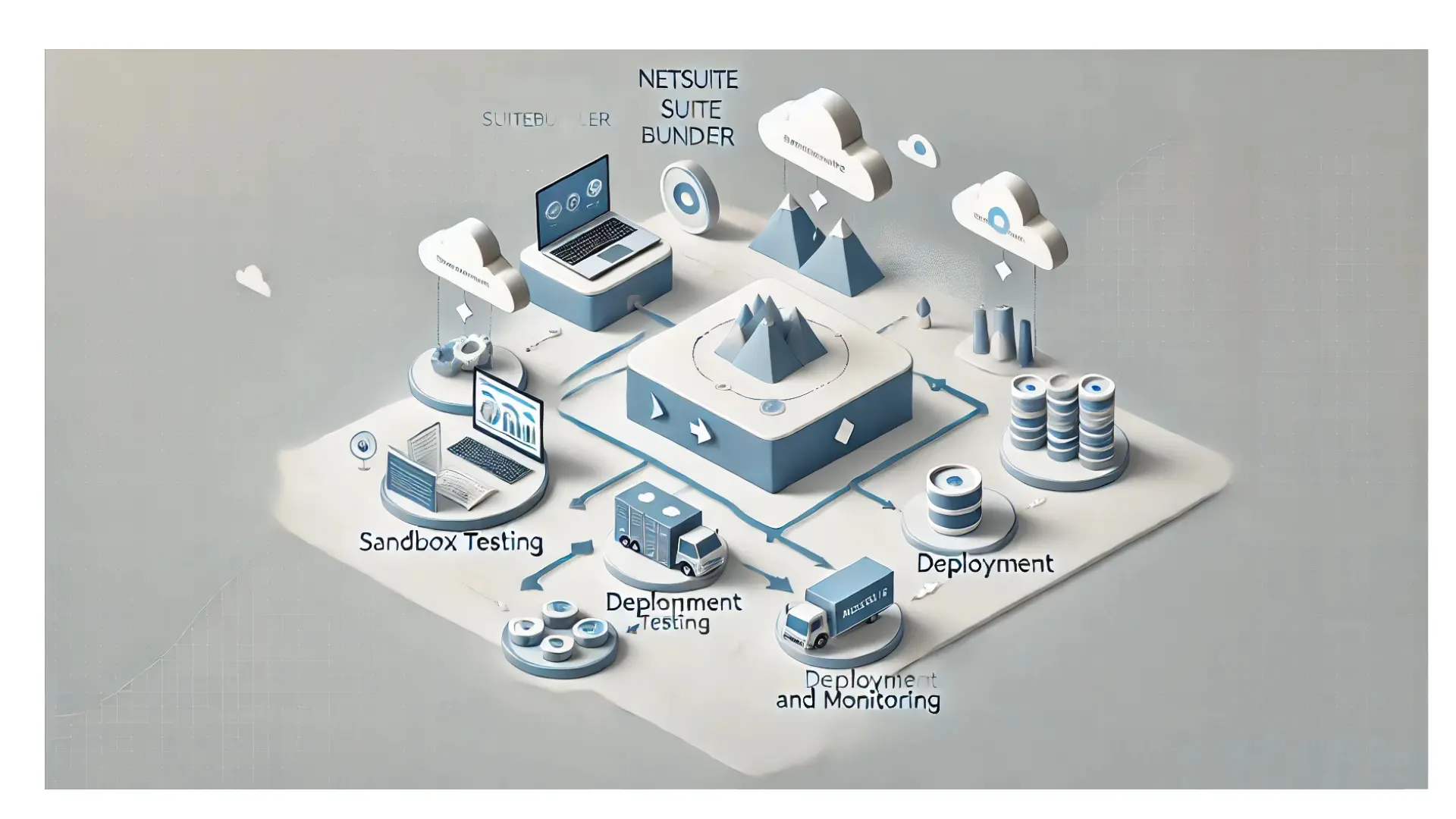Table of Contents
ToggleHave you come across the "Request for a Quote" feature in NetSuite?
Delving into this process is your initial move to leverage the capabilities of NetSuite. Discover the insights provided by SuitePedia and unlock the strategies for business triumph. Reach out for a NetSuite quotation now to embark on your transformative path.
Introduction
In the context of procurement and supply chain management, an “item” refers to a specific product, component, or service that an organization sources, procures, and manages to fulfill its operational or production needs. Items are central to the procurement process, as they encompass all the tangible goods, materials, and sometimes services that are essential for an organization’s functioning.
Once all the suppliers have provided their quotes, your purchaser can review the submissions to identify the most favourable offer among them.
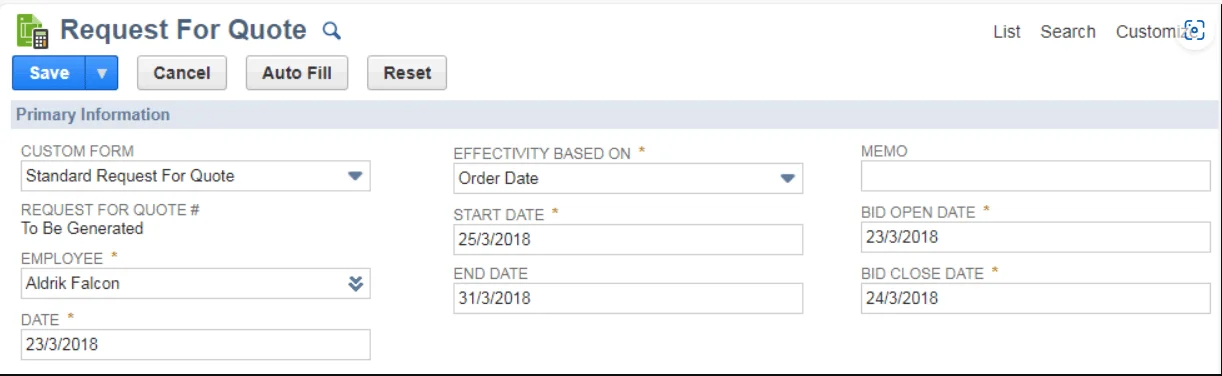
Following the review, your purchaser can specify which products will be acquired from which suppliers.
After selecting the best vendor for each item, the buyer can create purchase contracts for future purposes. A buyer can create one or multiple purchase contracts from a single RFQ.
For example, Annie, a buyer at Wolfe Industries uses the Request for Quotes process as follows:
Annie enters a Request for Quote to get pricing from vendors for Deluxe Widgets. She uses two vendors for widget procurement: Acme Widgets and WidgetCo. The RFQ is specified as below:
- Item: Deluxe Widget
- Terms: 30 days
- Pricing tiers: 0–24 units, 25–49 units, 50–74 units
- Special instructions: Widgets must be delivered fully assembled
- Bid open date: January 1
- Bid close date: January 15
Annie marks the RFQ to indicate the request should be sent to Acme Widgets and WidgetCo, then she submits the RFQ. A notification email is received by the specified contacts at both vendors. Then, the vendors log in to the Vendor Center and define the details of their quote
After each vendor saves their Vendor RFQ, the quote goes back to Annie. On the Vendors subtab of the RFQ, the Response Date field on the vendor line includes a date. This date is a link to the quote sent by the vendors.
After analyzing both submitted quotes to find the best deal, Annie decides to use WidgetCo, who submitted the following quote:
- Item: Deluxe Widget
- Terms: 30 days
- Pricing:
- 0–24 units: $1.50 each
- 25–49 units: $1.40 each
- 50–74 units: $1.25 each
- Special instructions: Widgets will be delivered fully assembled
Annie selects the Deluxe Widget and generates a contract for WidgetCo.