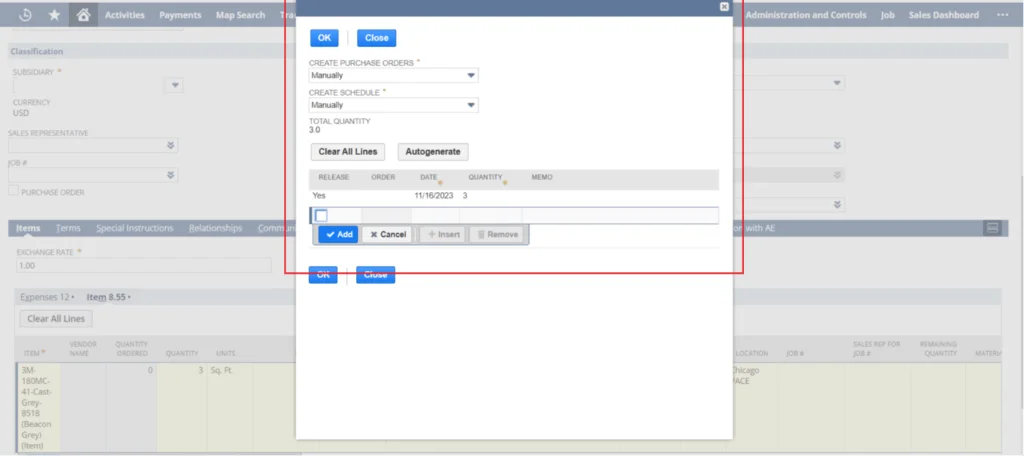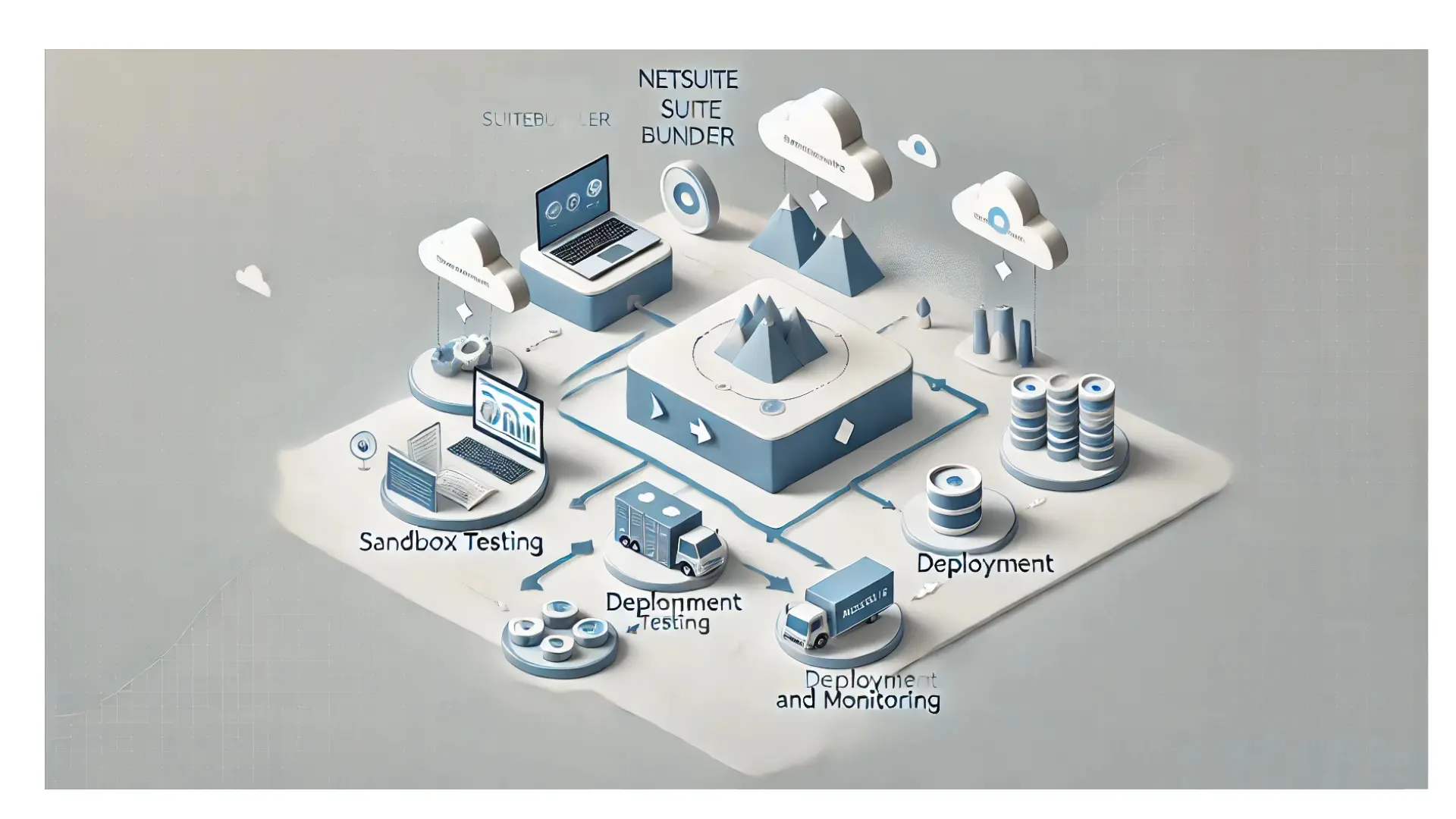Table of Contents
ToggleHow To Releasing Items On Blanket Purchase Orders?
Items can be released either through manual methods or automated processes.
To order items that have been scheduled on a blanket purchase order, you must release the items that need ordering. Items can be released either through manual methods or automated processes. The method used is based on the setting in the Create Purchase Orders field of the schedule:
- At Lead Time – NetSuite releases orders on the blanket purchase order as calculated by item lead times defined on item records.
Blanket purchase order releases based on item lead times can be released as time-phased or reorder point planned items are.
- Manually – You will need to manually release orders on the blanket purchase order to create the purchase orders for items.
To manually release items on a blanket purchase order:
1. Go to Transactions > Purchases > Enter Blanket Purchase Order > List (Administrator).
2. Click Edit next to an order.
3. Click the Schedule icon on a blanket purchase order line to view the schedule.
4. Check the box in the Release column for lines that need to be ordered.
5. Click OK for the schedule line.
6. Click OK for the blanket order line.
7. Click Save.
Once the schedules are published, the associated buying orders are displayed in the detailed schedule window.
To order released items, go to Transactions > Purchases > Order Items