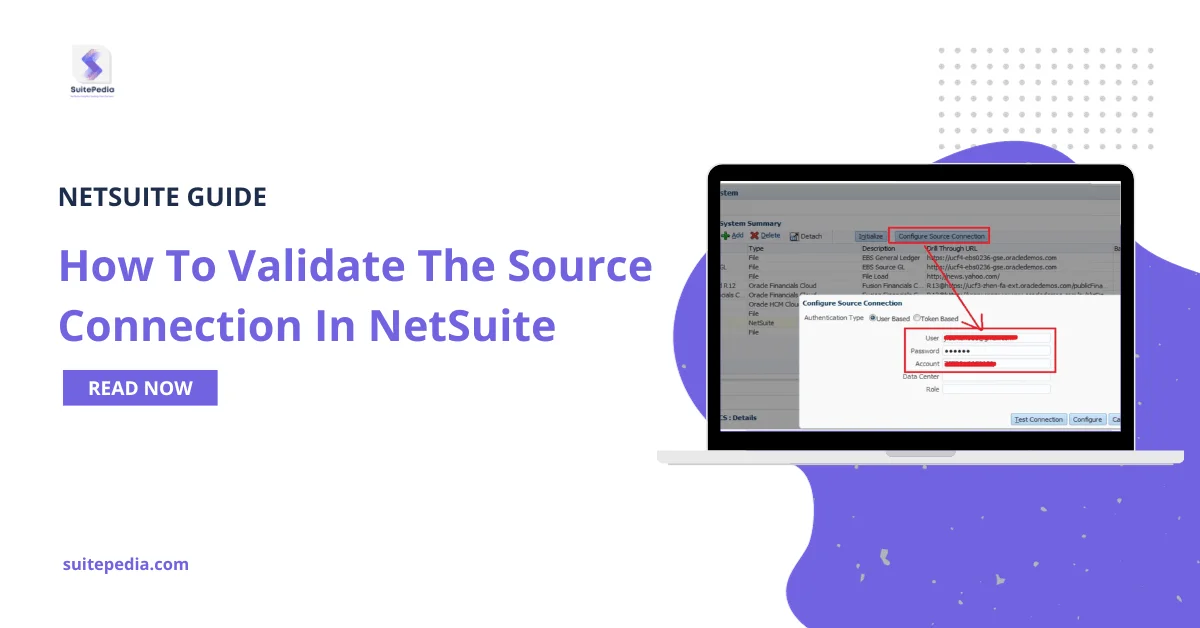Table of Contents
ToggleHow To Validate The Source Connection in NetSuite?
Validating a source connection typically involves checking whether a connection to a data source can be established successfully. The process may vary depending on the specific system or tool you are using. I’ll provide a general guideline, but you should refer to the documentation of the particular application or database you’re working with for accurate instructions.
From Data Management, ensure that the source connection’s token-based authentication credentials are correct.
To set up the source connection:
1. Ensure that you are logged in to NetSuite.
2. Open a new browser tab and log in to your Planning and Budgeting application
3. Click the Navigator icon , and under Integration, click Data Management.
4. Click the Setup tab.
5. Under Register, click Source System.
6. Select the NetSuite_ERP source system, and then click Configure Source Connection.
The Configure Source Connection window displays.
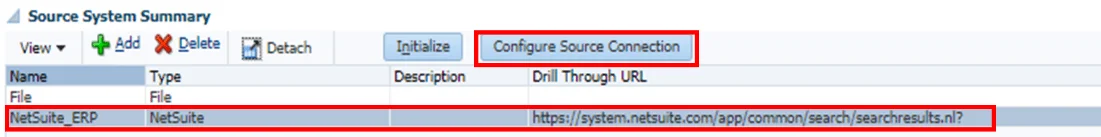
7. Verify that you have the correct token-based credentials and that the account number corresponds with the NetSuite Account ID for your company.
The user credentials is set up during the initial implementation.
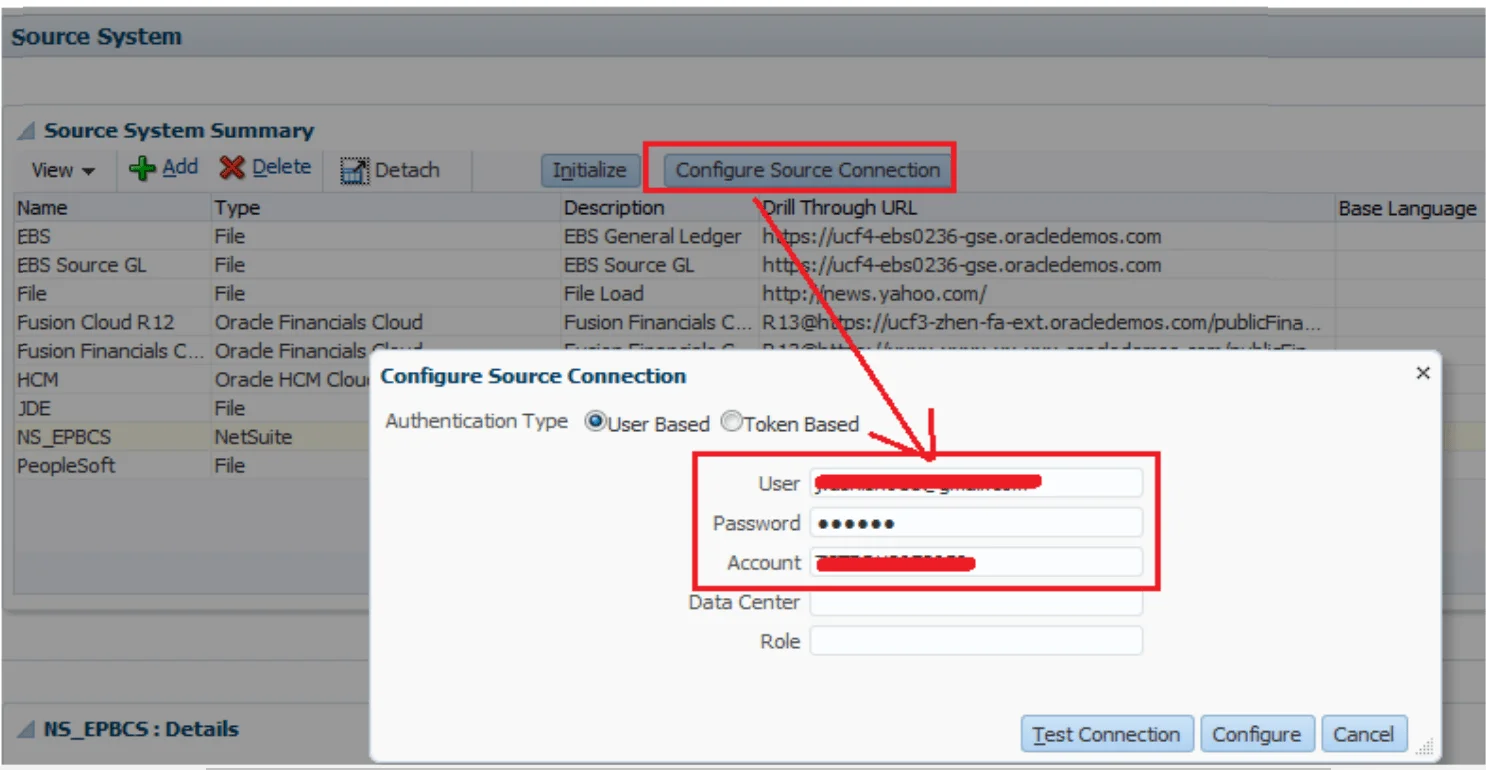
Tip: In NetSuite, you can find the NetSuite Account ID by going to Setup > Company > Company Information.
Remember, the steps can vary based on the technology you’re using. Whether it’s a database, API, or another type of source, understanding the specific requirements of the system is crucial for successful connection validation.