Table of Contents
ToggleWhat are the Portlets for Planning and Budgeting Financials in NetSuite
For Planning and Budgeting Financials, you can take advantage of the following NSPB Sync portlets in NetSuite:
- To check the current status of your NSPB Sync configuration, or to set it up quickly, you can use the NSPB Sync Checklist Portlet.
- For monthly maintenance of your NetSuite account, you can use the following NSPB Sync portlets:
- Job Execution Portlet
- Execution Logs Portlets
- Planning & Budgeting Substitution Variables Portlet
- Planning & Budgeting Account Balance Portlet
Tip: Best practices for doing the monthly maintenance on your NetSuite account:
1. Check the Planning & Budgeting Substitution Variables Portlet to make sure that all the substitution variables in your Planning and Budgeting are up to date.
2. Execute a job from the Job Execution Portlet.
3. Watch the progress of the job execution in the corresponding Execution Logs portlet. See Execution Logs Portlets.
4. Click the Refresh icon on the Planning & Budgeting Account Balance Portlet to upload the account balance from your Planning and Budgeting.
To access these portlets, you need to add them manually to the Planning & Budgeting page in NetSuite.
The following screenshot shows an example of a customized Planning & Budgeting page:
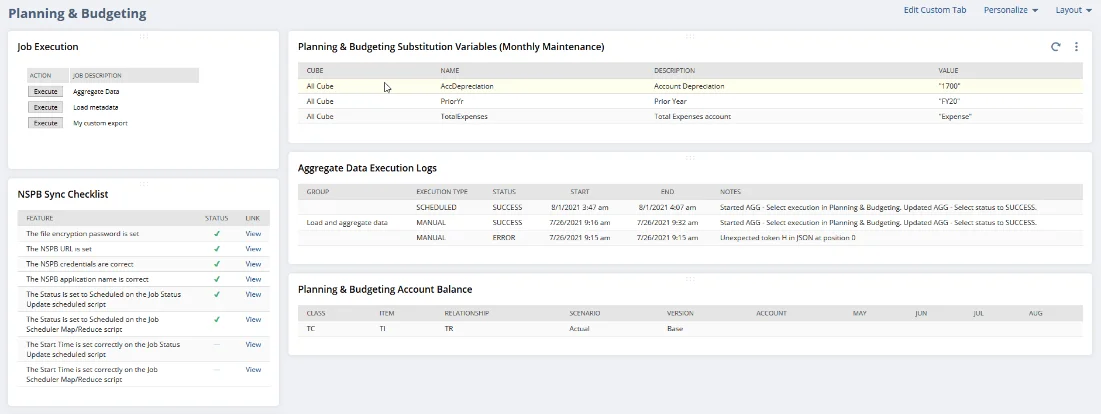
Please note that the specific portlets available to you will depend on your NetSuite configuration and the modules you have enabled. If you have specific requirements or if there have been updates to NetSuite since my last knowledge update, I recommend checking the NetSuite documentation, reaching out to NetSuite support, or consulting with your NetSuite administrator for the most accurate and up-to-date information.



