Table of Contents
ToggleOptimizing Chart of Accounts for Exceptional Reporting
What is NetSuite Chart of Accounts?
Different types of accounts in the Chart of Accounts
There are mainly four high-level categories in the chart of accounts- Balance Sheet accounts, Income Statement accounts, Cashflow statement accounts and Statistical Accounts. The Balance sheet accounts record all the assets, liabilities and net worth of the business while Income statement accounts record all the income along with their sources and expenses on different activities.
- Balance Sheet Accounts: This high-level account is categorized into Asset and Liabilities accounts. The Assets include- Non-Current Assets and Non-Current Assets. Liabilities accounts include- Non-current liabilities which are also long-term debts, current liabilities and Equity accounts.
- Income Statement Accounts: The second high-level account includes: the Revenue account and Expense account.
- Cashflow statement accounts: These accounts include the Net Income and other incomes along with clear explanations of inflows and outflows of cash from the business.
- Statistical Accounts: These are a part of Advanced Financial Module in which the financial experts track and record the non-monetary data such that it can be used to build relationships which financial behaviors of items.
Thus, we see that there are mainly five subcategories of accounts:
- Assets
- Liabilities
- Equity
- Revenue
- Expenditure
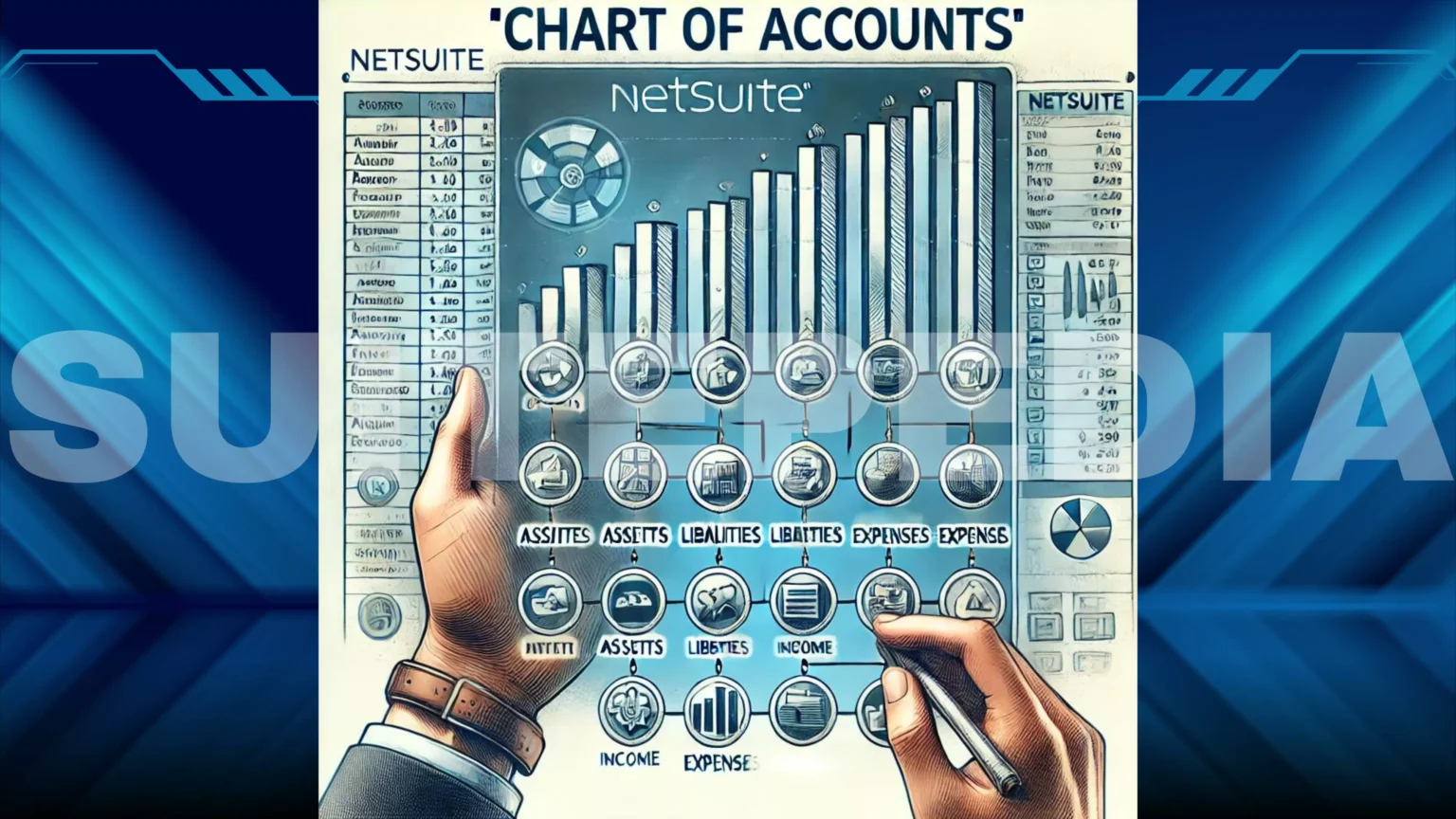
Setting-up of Chart of Accounts
If you are already managing the accounting information on any software, you can easily import the CSV file of the same into your NetSuite account or directly create a new chart with different lines of accounts. With Chart of Accounts you get a destination into which you can post your entries and review them from time-to-time, and then use them for reporting and analysis.
Your user role must have the Accounts permissions to access Setup > Accounting > Manage G/L > Chart of Accounts. Accounts is a Lists permission.
To create a Chart of Accounts, follow the given steps:
- Create NetSuite account records- To create this account: Go to Lists > Accounting > Accounts > New.
- Enter the general information about the account like the number, name and type.
- You can add other information and add a secondary account, if required.
- Give the description of the account and click on Summary box to make it a reporting account record.
- Click on Save.
- Similarly make all the required accounts.
- Enter opening balances for the accounts created.
Make sure to have a clear understanding of the business transactions of your organization before you start setting up Chart of Accounts. Not many changes can be made once the chart is created.
Best Practices of Chart of Accounts
Use the practices explained below in order to get the maximum benefit from the advanced feature of NetSuite.
- Structure of Chart: Understand the financial reporting needs of the business and then prepare the chart that aligns with these needs. Keep different lines for Balance sheet and Income statement but connect them whenever required.
- Organize the charts keeping the view of Management in mind: Remember that Chart of Accounts is prepared for the benefit of the management to make better decisions. Make sure that the accounts are categorized and named in such a way that it explains the operations of the business and the movement of money can be easily understood. The chart accounts should replicate the names in the budget so that everything can be seen at a glance.
- Structured codes: Use structured codes for important information so that key information can be easily pulled out using the codes without wasting much time.
- Changes should be made at period-ends: This tip will help you get better efficiency in your financial information. You should only make changes to the charts at the end of a certain period. The changes should be made in between an accounting period only if it is of utmost necessity.
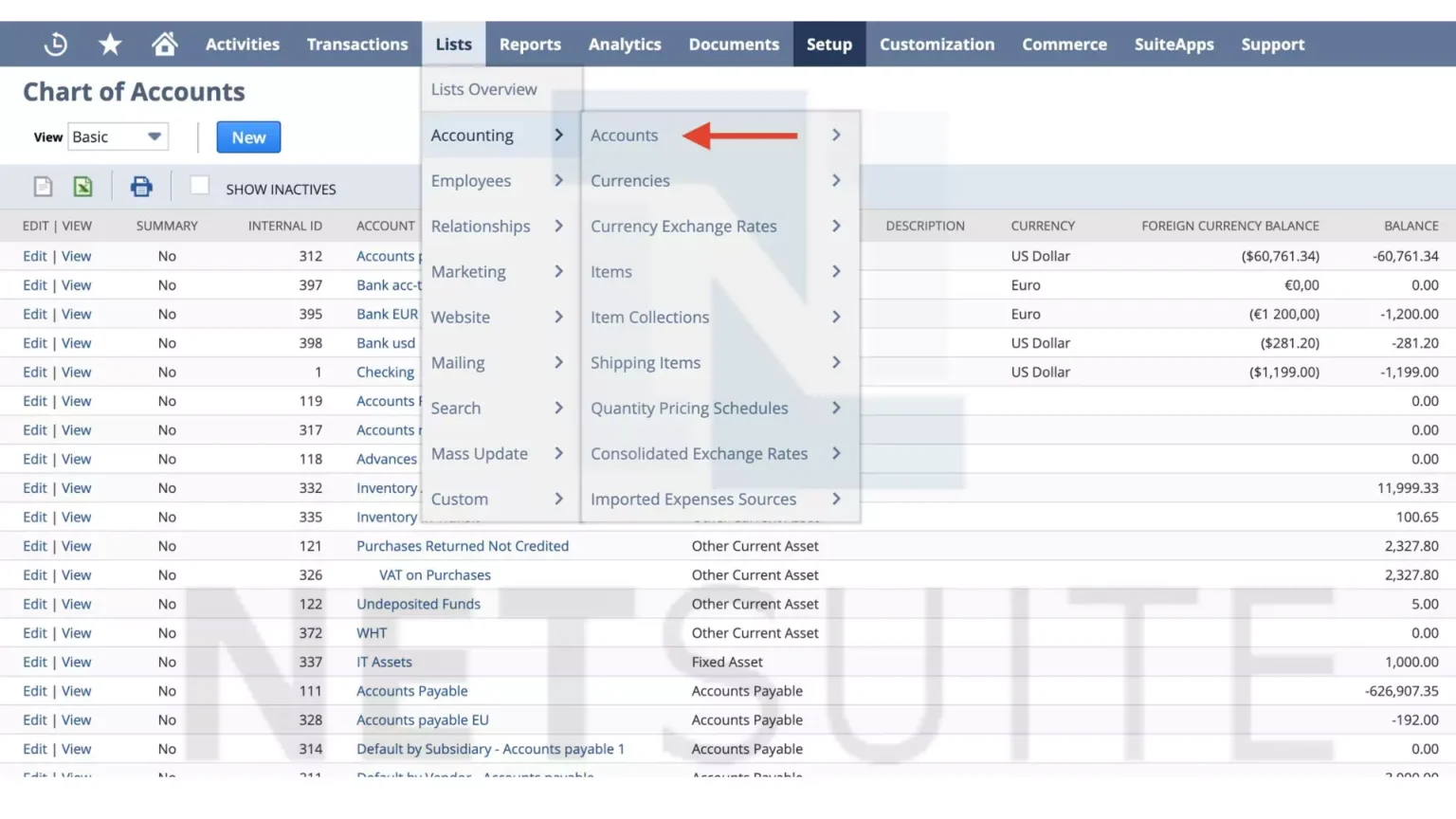
Summary Accounts
NetSuite enables you to create summary accounts. These accounts are solely used for reporting purposes. These are inactive parent accounts that have active children accounts. These can be best used for reporting as they do not have opening balances. In NetSuite OneWorld, an existing account can be converted into a summary account. Remember, you cannot merge a summary account to any other account.
To view the chart of accounts:
- Go to Lists > Accounting > Accounts.
- Click any of the following:
- Edit next to an account to edit that account record. (if available)
- An account name to view the account register.
- Show Inactives to view a list of both active and inactive accounts.
- New to create a new account.
- Print icon to print the chart of accounts.
- Export – CSV or Export – Microsoft Excel icons to export the chart of accounts to a file.
Chart of Accounts is important for any business as it automates most of the work done by the financial team of a company and gives them freedom to focus on the operations of the business. NetSuite software offers different services to reduce the manual workload and improve work efficiency. Chart of Accounts does exactly that by helping you present exceptional reports.



