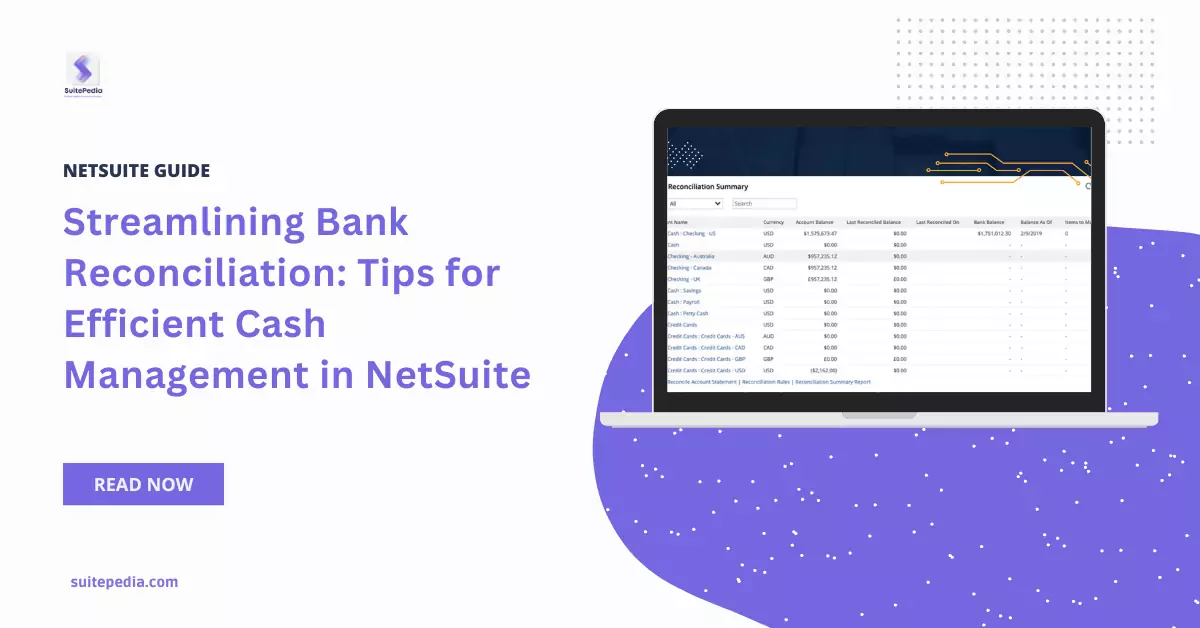Table of Contents
ToggleStreamlining Bank Reconciliation: Tips for Efficient Cash Management in NetSuite
Matching Transactions with the bank statements to check their correctness is a tedious task and as the business grows, the financial data increases leading to a difficulty in reconciliation. Bank Reconciliation is the process of cross-checking the transactions recorded in the books of accounts with the transactions in the Bank Account. Although the accounting softwares in the market help with the reconciliation of bank accounts, it is still a very time-consuming process. Enter NetSuite, which offers its specialized Bank Reconciliation Solution. This solution offers automated services for matching the accounts of the business which is efficient enough to avoid all the possibilities of mistakes, helping businesses to focus on their core operations and growth.
What is NetSuite Bank Reconciliation?
NetSuite Bank Reconciliation is a financial tool that simplifies the reconciliation process and can easily be operated by the financial team of the company to recheck all the cash balances with the bank balances. It is simply a double-check process.
This solution helps to align your bank statement with the records in your NetSuite account. This gives a better financial clarity to how the money is being resourced and used up, to plan for the growth of the company. NetSuite Bank reconciliation does not just mean checking of numbers but helps in deer analysis of financial transactions that can be related to the bank or not. This process ensures that all the recording methods are properly streamlined, giving away any possibility of errors.
NetSuite Bank reconciliation toll uses advanced methods and artificial intelligence to match the data with that in the NetSuite books. This whole process is easily automated, providing for an efficient reconciliation of statements. This system can find errors and differences which are presented in simplified reports in an excel or CSV file. Thus, this system also helps in effective financial reporting.
NetSuite solutions are created keeping in mind the need for accuracy and zero chances of errors. So, the Bank Reconciliation process is segregated by diving the responsibility of checking the bank balances and managing the bank accounts. This ensures that any error that occurred due to the negligence of one team is checked by the other.
It is imperative for any business to be financially healthy in order to operate efficiently, which can be leveraged by the facilities of NetSuite Bank Conciliation system.
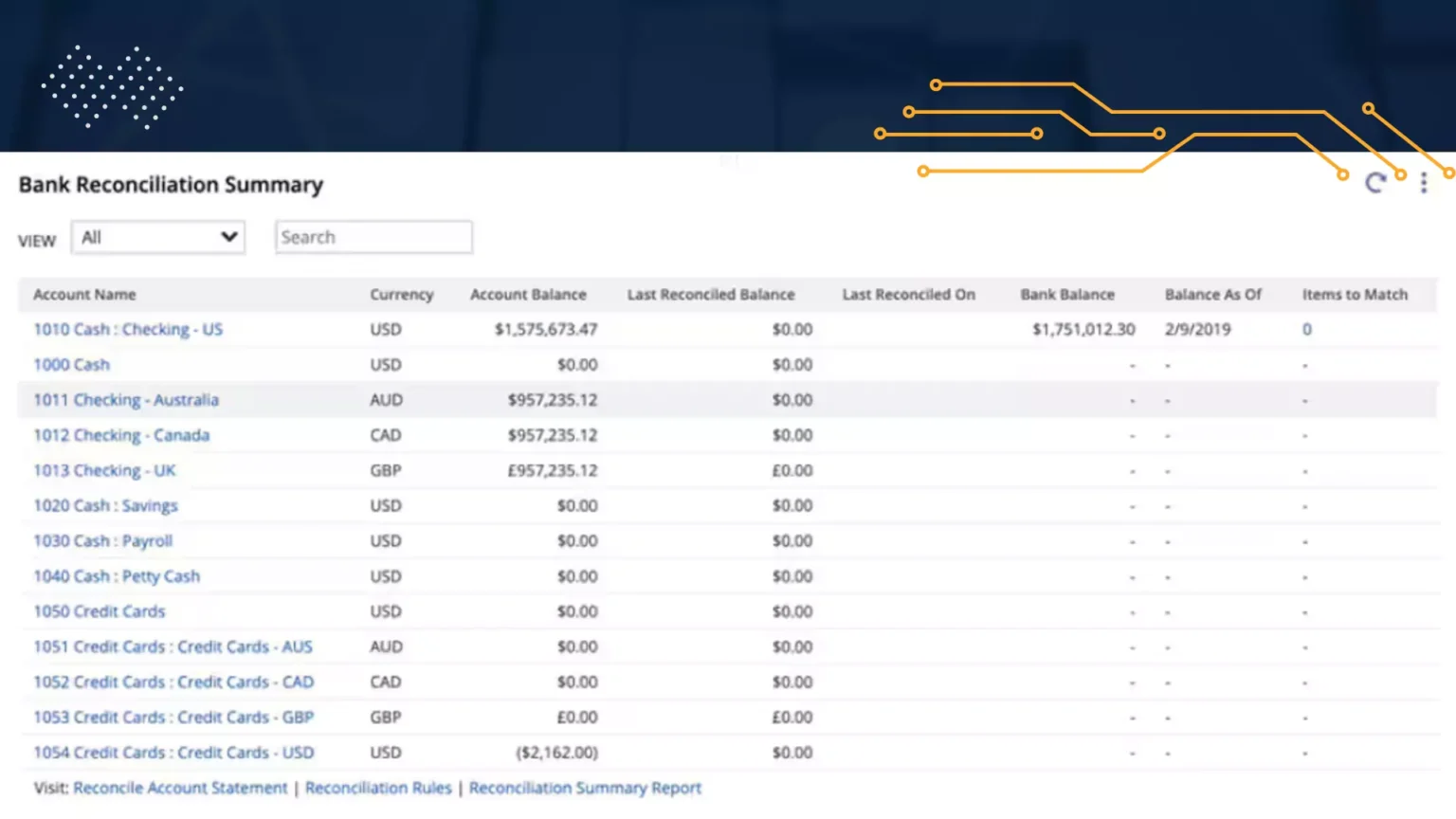
Step-by-step guide to NetSuite Bank Reconciliation.
To reconcile your bank statement:
- Go to Transactions > Bank > Reconcile Bank Statement.
- In the Account field, select the bank account you are reconciling.
- In the Statement Date field, enter or pick the date of the statement.
- In the Start Date field, enter the beginning of the reconciliation period. Unreconciled transactions before this date do not display on the subtabs.
- In the Ending Statement Balance field, enter the closing balance on the statement.
Reconciled This Statement and Difference fields update as you check the reconcile box next to transactions.
The Difference field displays the amount that you must reconcile; when the difference is zero, reconciliation is complete.
NetSuite calculates the Difference field amount by subtracting the combined amounts of the Last Reconciled Balance and Reconciled This Statement from the Ending Statement Balance.
When finished, choose one of three options:
- Click Save to reconcile your bank statement.
- Click Save & Print to save and print your reconciliation.
- Click Complete Later to save your reconciliation until you return to submit or print it.
To view your previous reconciliations, go to
- Transactions > Bank > Reconcile Bank Statement.
- Click History.
Why should we use Bank Reconciliation Solution by NetSuite?
- Imperative for Cashflow management: It is important in any business that the cashflows are maintained and double-checked with the bank statements for transparency. NetSuite’s Bank Reconciliation Solution does exactly that!
- Compatibility with Accounting methods: NetSuite is compatible with both cash and accrual methods of accounting. It also allows easy switching of methods.
- True Financial Health: The solution reflects true financial health by double-checking the system inputs, outcomes and manual inputs ensuring that all the financial data is accurate.
- Real-time Data Insights: The incomes and expenses are updated in the system in real-time giving an up-to-date view of your financial data.
- Better and Timely Decision Making: A correct financial report helps the management to make better financial decisions in time for the growth of the business.
- Transparency of resources: With NetSuite, you get a transparent view of your financial resources by bank connectivity and statement imports. This helps with a clear understanding of available resources with the company in order to make the best use of them for faster business growth.