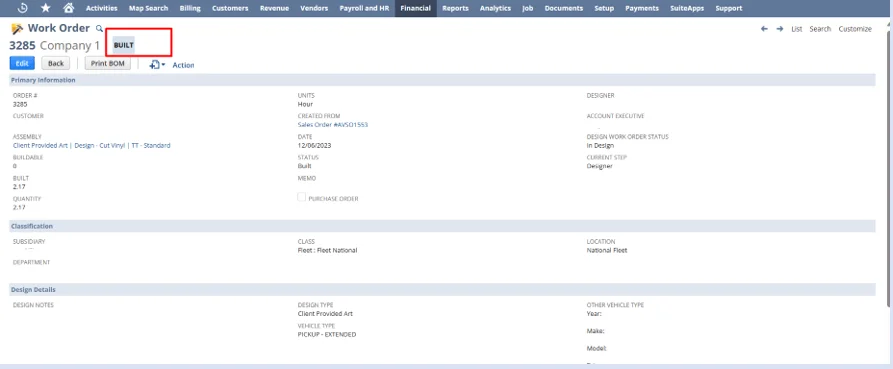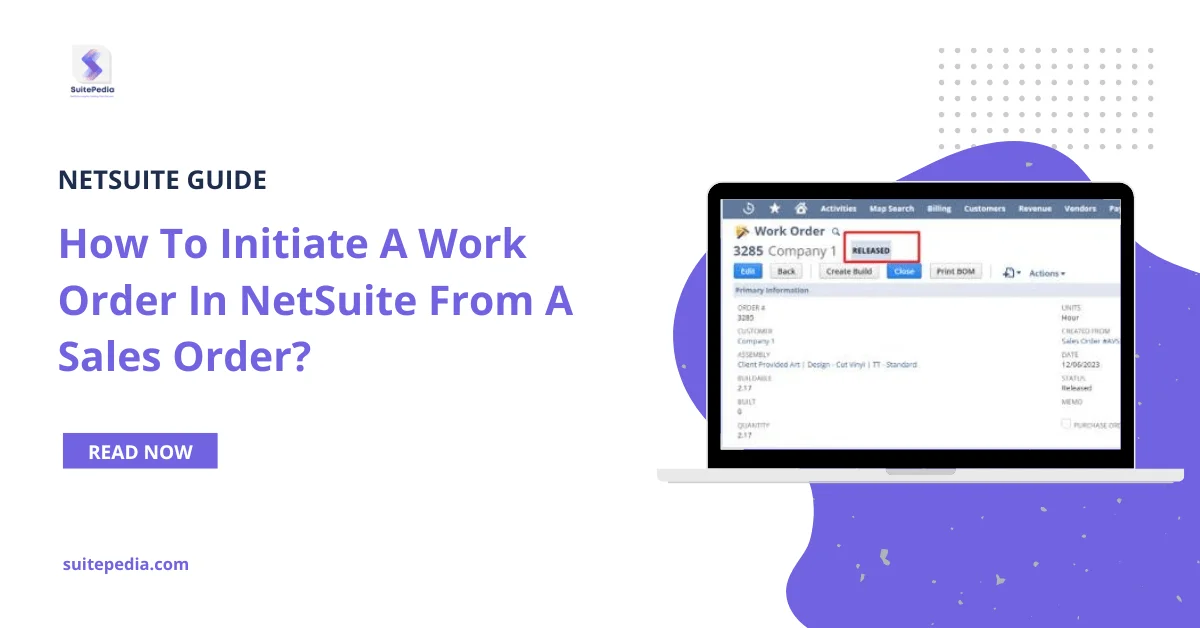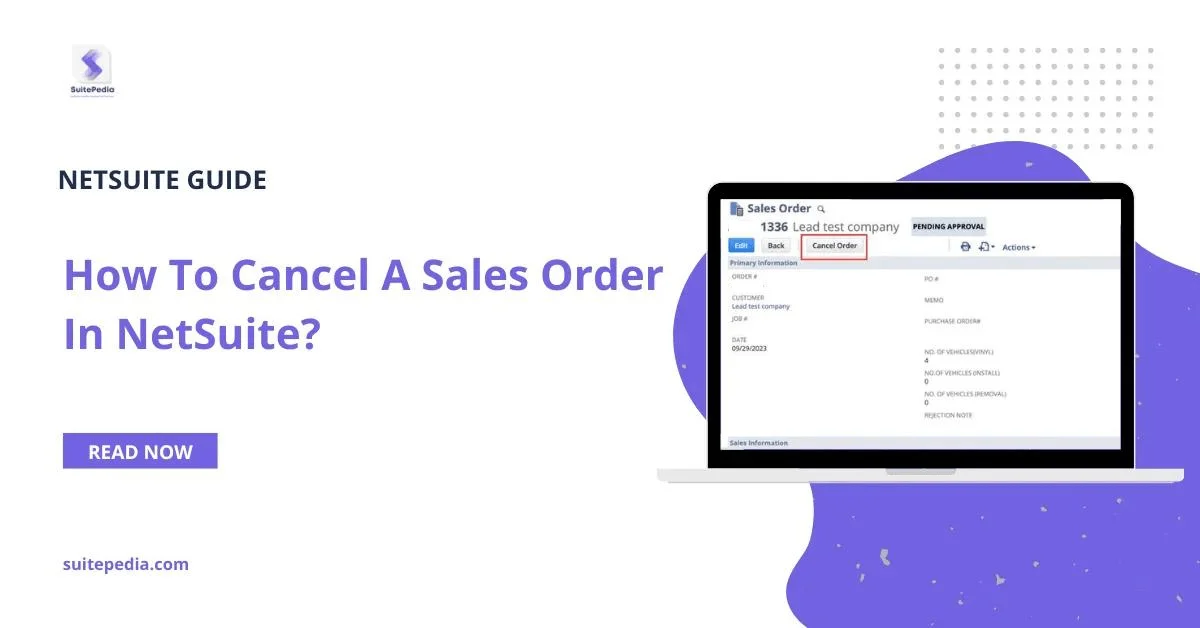Table of Contents
ToggleHow To Initiate A Work Order in NetSuite from a Sales Order?
Once the Sales Order is Finance Approved, the system will initiate Work Orders automatically for that Sales Order.
The Work Order number will show up corresponding to each line item.
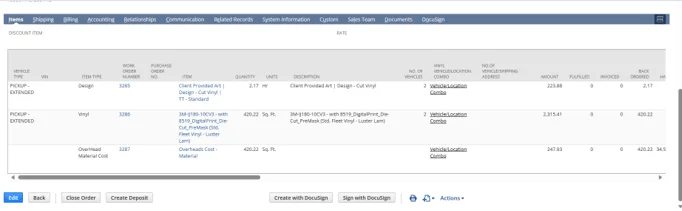
The work order will show in a Released status once the sales order is approved by Finance.
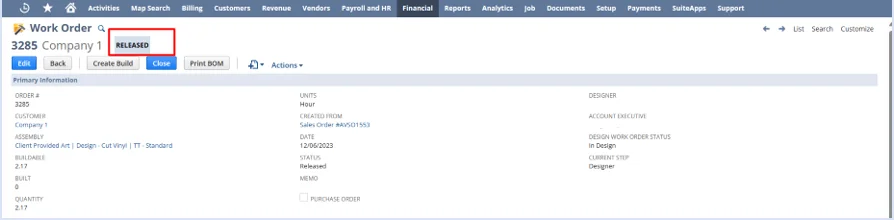
Users can now generate a build from the Work Order. By creating a build, the item quantity mentioned in the Work Order will be reserved for the respective sales order.
A Build of a Work Order can be created in two ways:
1. Manual Build creation:
You can click on the ‘Create Build’ button on the Work Order record and a Build will be created for the respective Work Order.
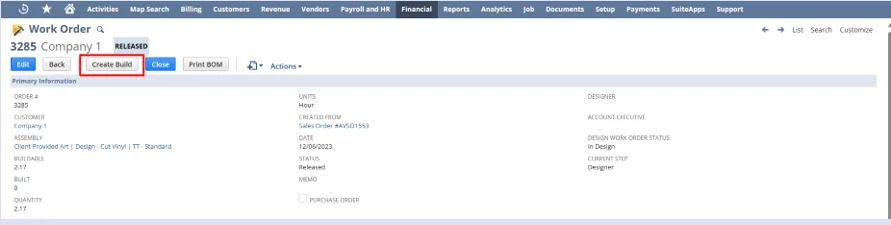
2. Build creation by creating PO
You can create a build by creating a PO for the sales order. On the Sales Order record, click on the ‘Create PO’ button.
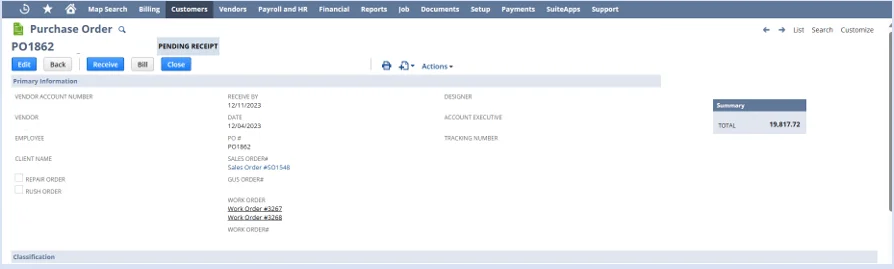
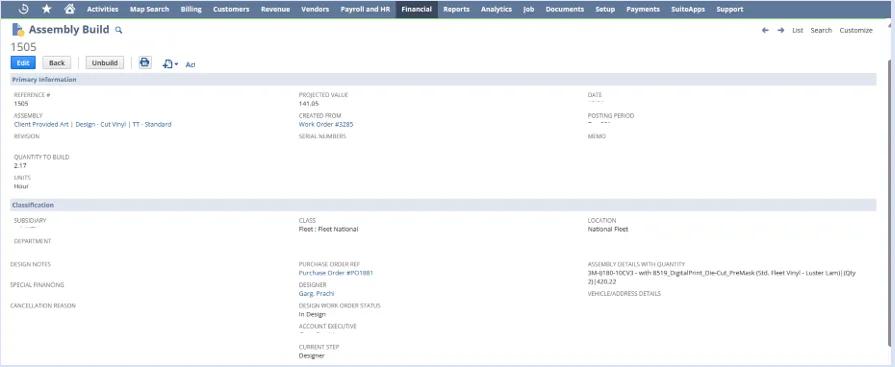
The status of the Work Order will be changed to ‘Built’.