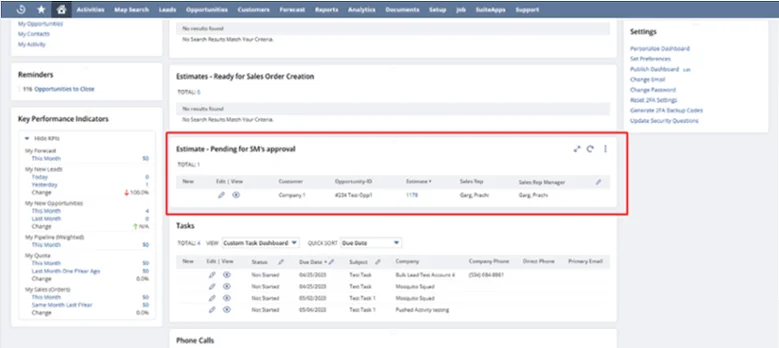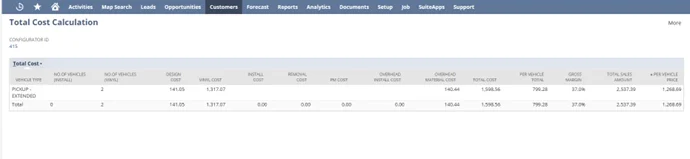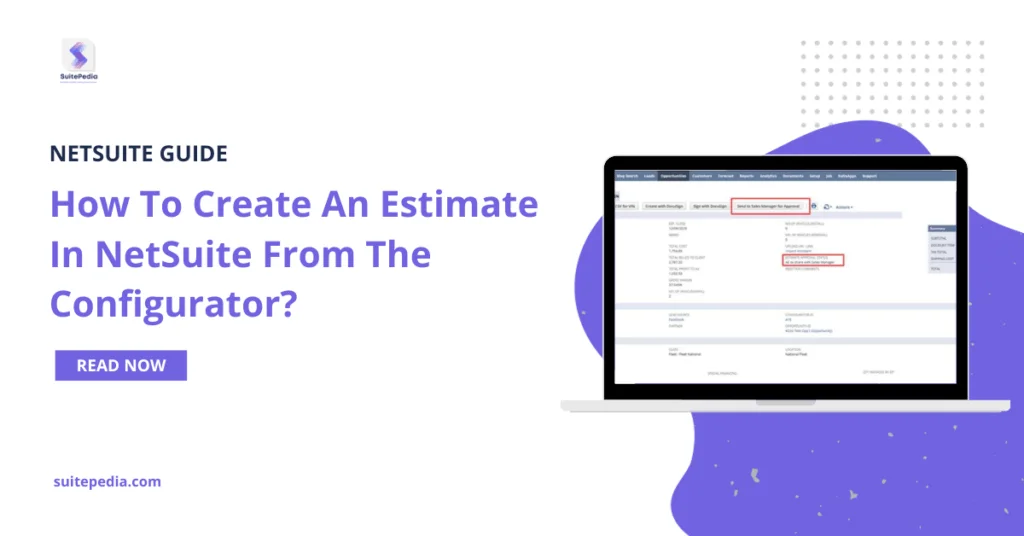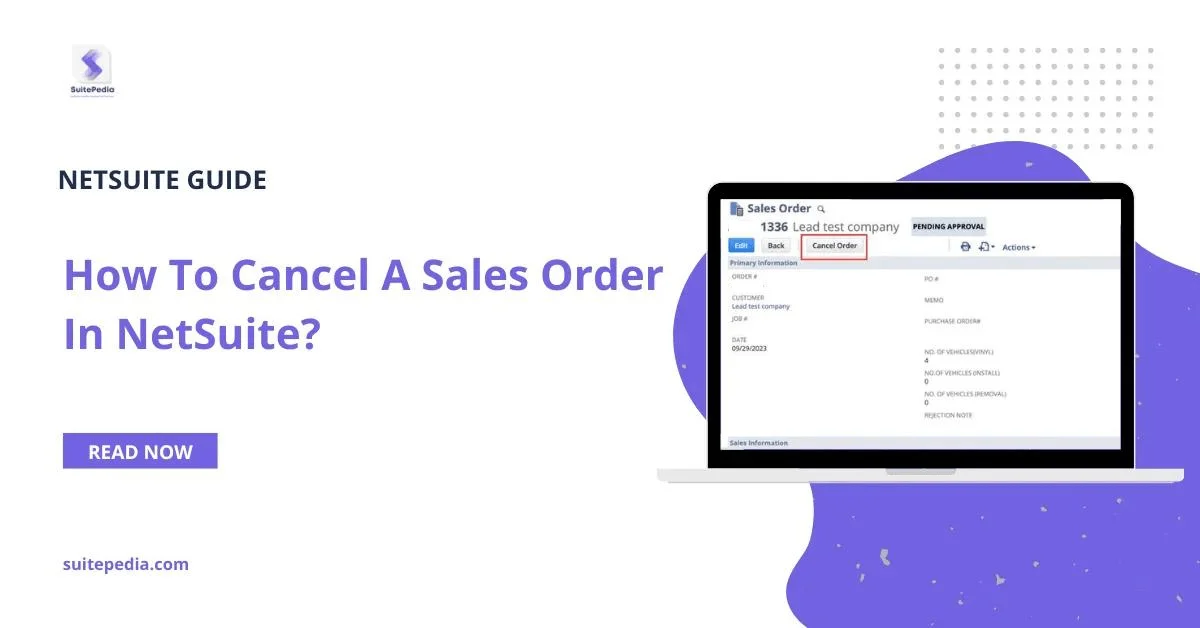Table of Contents
ToggleHow To Create An Estimate in NetSuite From The Configurator?
In NetSuite, an estimate refers to a document that provides a detailed breakdown of the expected costs, prices, and quantities for goods or services that a company plans to provide to its customers. It serves as a preliminary proposal or quote that outlines the estimated expenses, pricing, and terms associated with a potential sale.
Follow below steps to create Estimate from the Configurator:
1. Click on the ‘Create Estimate’ button in Configurator
2. Estimate will be created by the system which will combine all the added details in configurator to respective assemblies and show at line-item level with their respective quantity and amount
3. AE can add ‘Special Financing’ details in the respective field provided in the Estimate. It will be carried forward to Sales Order, Design & Viny Work Order and Vinyl Purchase Order
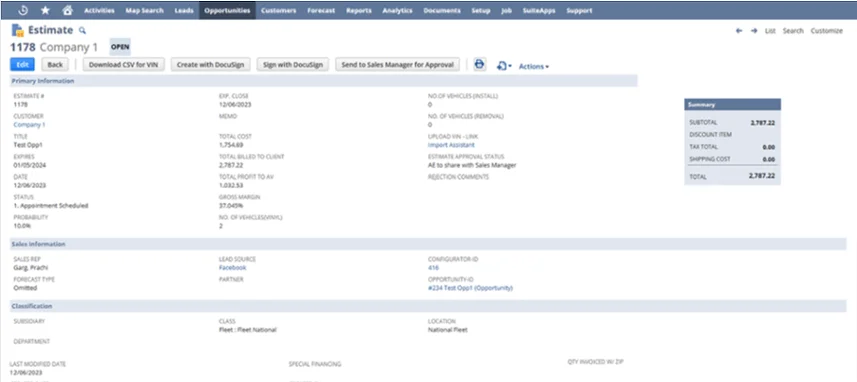
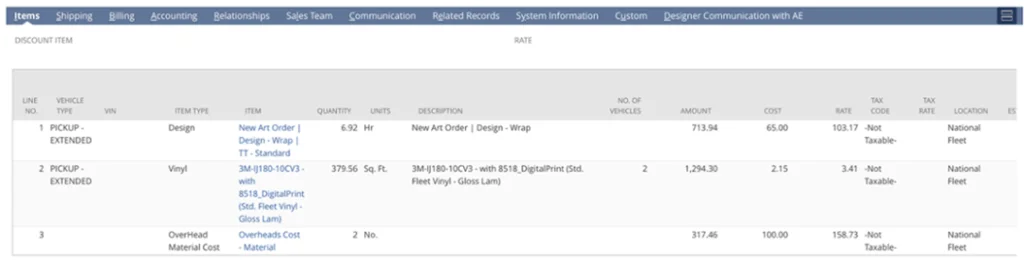
4. When the Estimate is ready to be sent for Approval to Sales Manager by AE, click on Send to Sales Manager for Approval button in Estimate and it will go to the assigned Sales Manager for approval
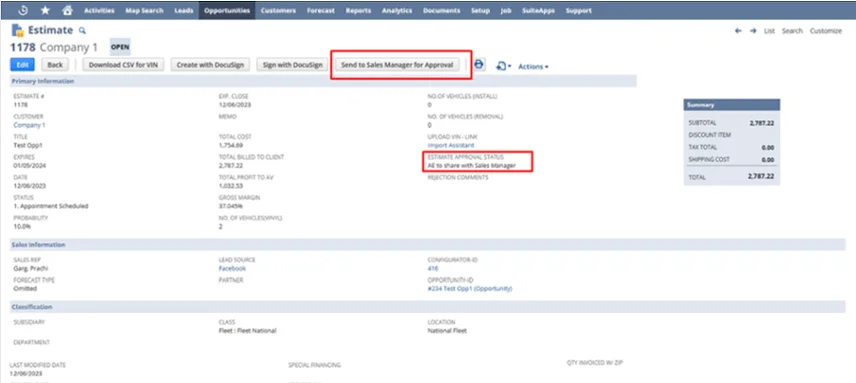
Following dashboard portlets are visible to AE for smooth navigation and check the records present in his/her queue