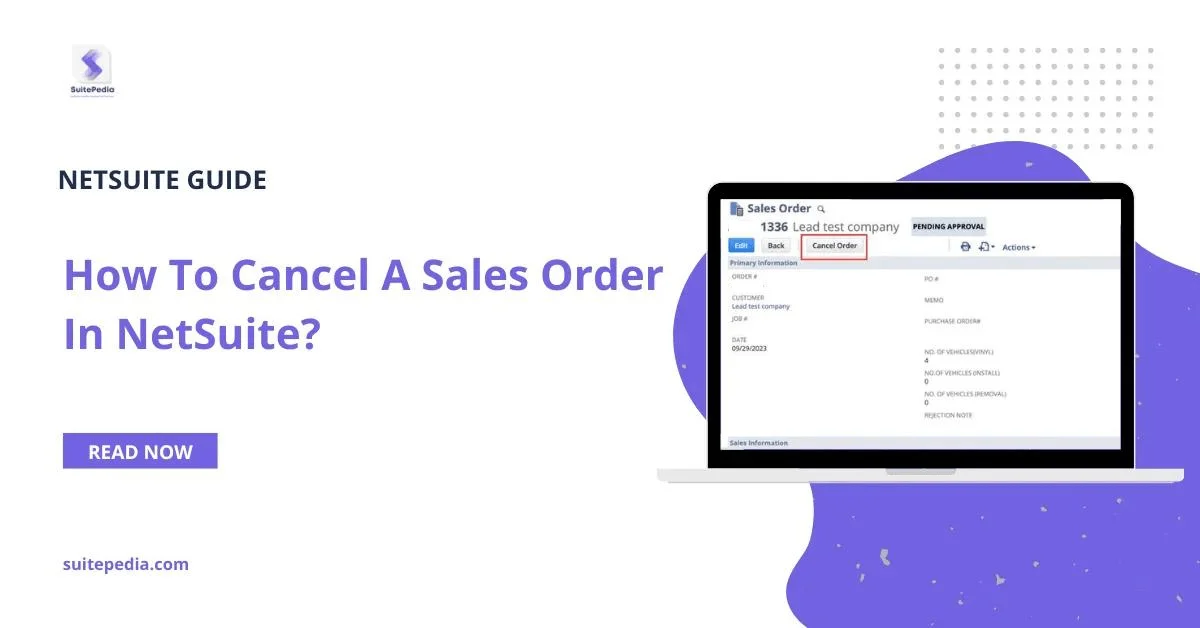Table of Contents
ToggleHow To Create A Configurator In Netsuite CPQ?
NetSuite CPQ (Configure, Price, Quote) is a sales solution that helps you automate, accelerate, and increase accuracy in the process of configuring, quoting, and ordering complex products and services by leveraging your business logic. By quoting and selling complex configurable items quickly, sales teams can improve customer experience and satisfaction while investing the saved time in enhancing the sales process.
How to create a Configurator?
In NetSuite, a Configurator is a tool that enables users to create customizable items or products with various configurable options. It allows businesses to offer customizable goods to their customers while managing the complexity of different configurations within a single item.
Follow the below steps to create a configurator:
1. Login to the NetSuite Sales Rep role
2. Create a Lead -> Convert it to an Opportunity
3. Open the Opportunity record
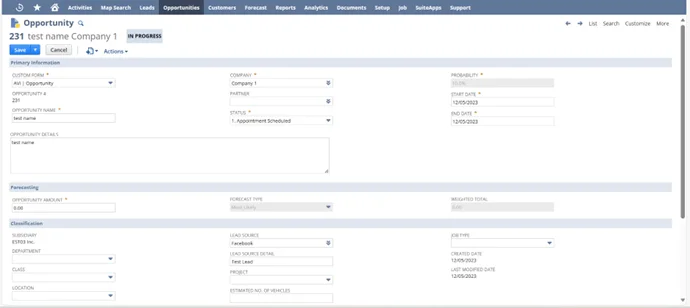
4. Click on ‘Create New’ button in Opportunity and select ‘Configurator for Estimate’ from the dropdown
Configurator for Estimate
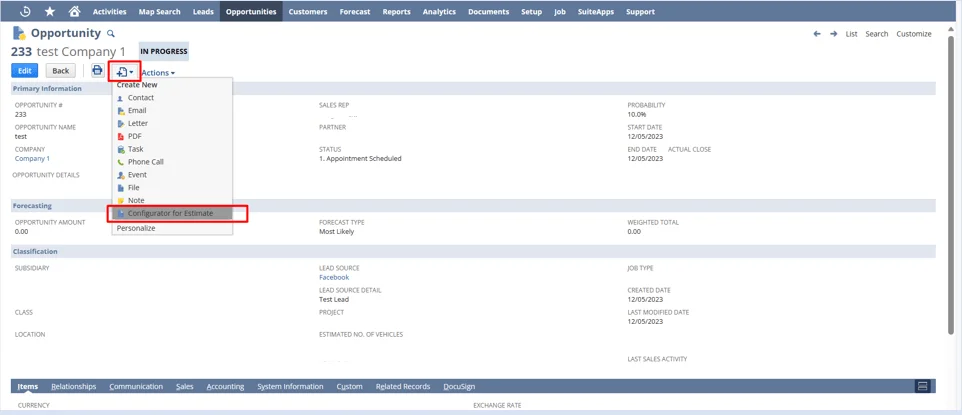
5. Configurator will open in NetSuite as shown below
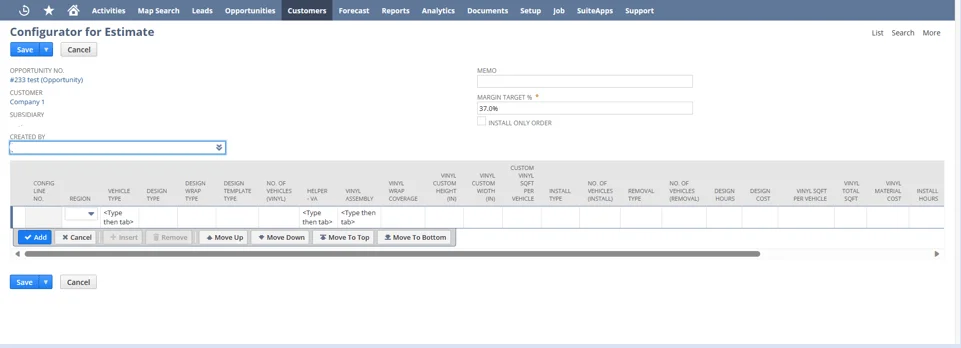
6. Enter the Margin % in the ‘Margin Target %‘ field (You can also set a default margin%)
7. Fill the information at line level
Once you’re done with a particular line entry, click on the ‘Add’ button
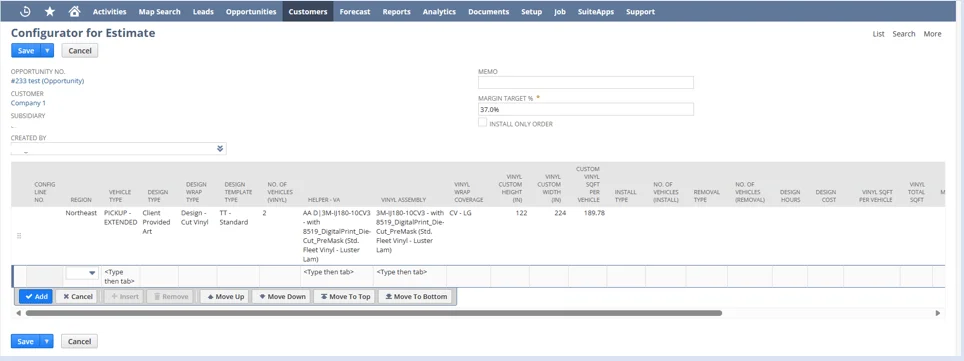
8. Once complete order details are added in configurator, hit Save
9. User will be navigated back to the Opportunity record. In it, scroll down to Sales subtab and open the Configurator for Estimate record which has just created.
Click on the ID of the respective configurator record.
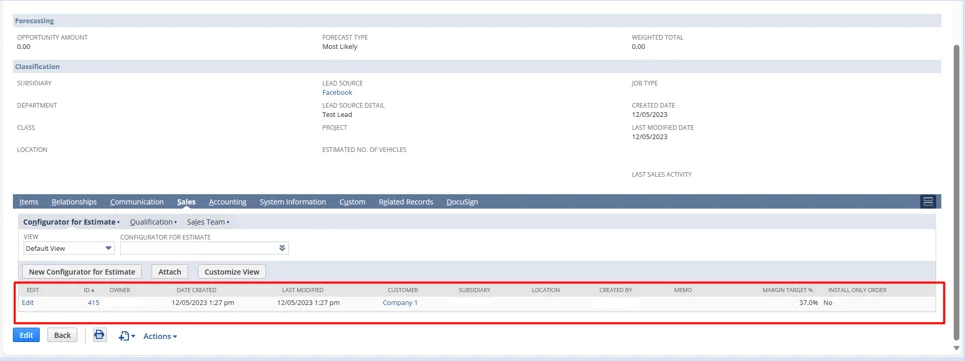
10. Total Cost Calculation can also be checked from Configurator by clicking on the ‘Calculate Total Cost’ button
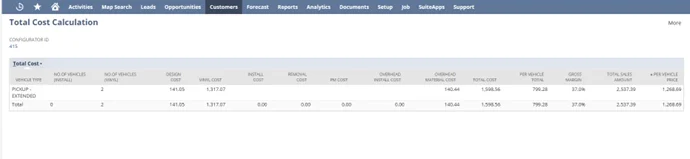
Note
Multiple Configurators can be created from a single Opportunity.
What are the Key Benefits of NetSuite CPQ?
NetSuite CPQ (Configure, Price, Quote) revolutionizes the sales process by offering a comprehensive platform for pricing, quoting, and configuration. Here are its standout advantages:
- Automated Precision: NetSuite CPQ automates complex pricing strategies, ensuring accuracy and consistency in quotes, minimizing errors and boosting customer satisfaction.
- Swift Customization: Sales teams benefit from intuitive tools to configure products and services, tailoring solutions to meet specific customer needs efficiently.
- Unified Ecosystem: Seamless integration with other NetSuite modules creates a unified business environment, simplifying operations and providing real-time insights for informed decision-making.
In essence, NetSuite CPQ stands out as a solution that empowers businesses with agility, accuracy, and efficiency, driving sustained growth and profitability.
What are the Features & Capabilities of NetSuite CPQ?
- Automated Pricing: NetSuite CPQ streamlines complex pricing structures, automating calculations to ensure accurate and consistent quotes.
- Configurable Solutions: The platform provides intuitive tools for sales teams, enabling them to configure products and services based on specific customer requirements swiftly.
- Dynamic Quoting: Users can generate dynamic quotes that adjust in real-time, reflecting changes in product configurations, pricing tiers, or promotions.
- Integration with NetSuite: Seamless integration with other NetSuite modules facilitates a unified business environment, ensuring data consistency and enhancing operational efficiency.
- Advanced Analytics: NetSuite CPQ offers robust analytics and reporting capabilities, allowing businesses to gain insights into sales performance, customer preferences, and pricing strategies.
- Multi-Currency Support: The platform supports multiple currencies, enabling global businesses to manage pricing and quoting across various regions effortlessly.
- Scalability: Designed for scalability, NetSuite CPQ adapts to growing business needs, supporting increased transaction volumes, and expanding product catalogs.
- Enhanced Collaboration: The platform fosters collaboration between sales, finance, and operations teams, ensuring alignment in pricing strategies and customer interactions.
NetSuite CPQ’s diverse features and capabilities empower businesses to optimize their pricing, quoting, and sales processes, fostering growth, efficiency, and customer satisfaction.
What Challenges does NetSuite CPQ Solve?
Solving Business Challenges with NetSuite CPQ
Navigating the complexities of pricing, quoting, and sales processes can be a daunting task for businesses. NetSuite CPQ emerges as a powerful solution, addressing key challenges and streamlining operations to drive efficiency and success.
- Eliminating Manual Errors: NetSuite CPQ automates pricing calculations, reducing the risk of errors in quotes, and ensuring accuracy in the quote-to-cash cycle.
- Customization Complexity: The platform simplifies product and service customization, empowering sales teams to swiftly tailor solutions to meet individual customer needs.
- Inconsistent Pricing Strategies: With dynamic quoting capabilities, NetSuite CPQ ensures consistency in pricing strategies across various products, regions, and customer segments.
- Data Fragmentation: Seamless integration with NetSuite modules creates a unified ecosystem, eliminating data silos and fostering cohesive, real-time decision-making.
- Lack of Scalability: NetSuite CPQ is designed for scalability, accommodating growing transaction volumes, and expanding product catalogs as businesses evolve.
- Global Operations Challenges: Multi-currency support enables businesses to manage pricing and quoting effortlessly across diverse international markets.
- Limited Analytical Insights: The platform offers advanced analytics, providing businesses with valuable insights into sales performance, customer behaviors, and pricing effectiveness.
- Cross-Team Collaboration: NetSuite CPQ promotes collaboration between sales, finance, and operations teams, ensuring alignment in strategies and enhancing overall organizational efficiency.
In conclusion, NetSuite CPQ proves to be a comprehensive solution, addressing and overcoming various challenges faced by businesses in the dynamic landscape of pricing and quoting.
How Much does NetSuite CPQ Cost?
Embarking on NetSuite CPQ requires a grasp of its pricing dynamics. Here’s a concise overview:
Subscription-Based: NetSuite CPQ operates on a subscription model, with costs varying based on chosen plans and scalability needs.
Modular Pricing: Costs are influenced by selected modules and customization requirements, ensuring businesses pay for relevant functionalities.
User Licenses: The number of required user licenses impacts expenses, offering flexibility to adjust based on organizational growth.
Implementation & Support: Apart from subscription fees, consider costs for implementation, customization, training, and ongoing support.
ROI Focus: Beyond upfront expenses, assess NetSuite CPQ’s ROI potential in terms of efficiency gains and revenue growth.
In essence, understanding NetSuite CPQ costs allows businesses to align their investment with tailored requirements and potential returns.