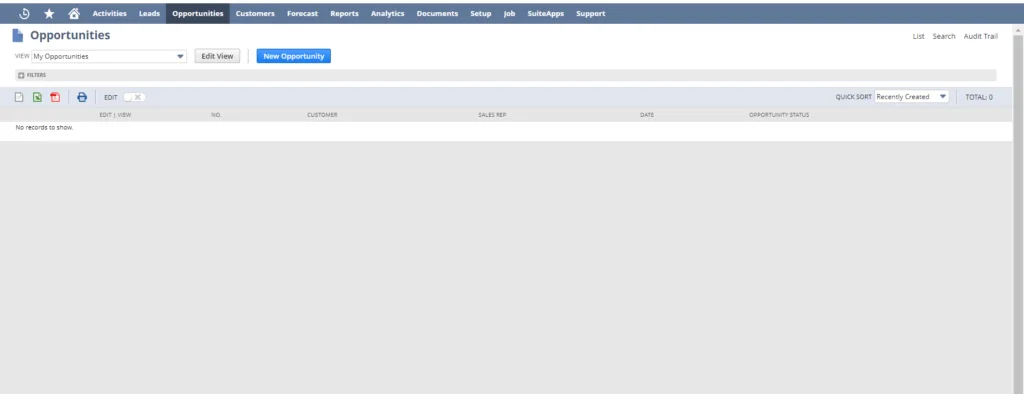Table of Contents
ToggleEmpowering Growth: Create an Opportunity In NetSuite
Discover the power of sales opportunities in NetSuite with SuitePedia. Unveil the pathway from leads to potential closures, exploring how to create and manage opportunities efficiently. Gain insights into essential details required in the NetSuite Opportunity Form, such as status, amount, and project specifics. Learn how opportunities transform leads into prospects and access effective records management within NetSuite’s ecosystem, driving growth and profitability.
What is an Opportunity in NetSuite?
A sales opportunity is a deal that a sales rep has the possibility to close. An opportunity is a contact or an account that has been qualified.
How to create opportunities in NetSuite?
Users can create opportunities through the path: Opportunities>> Transactions>> Opportunities>> New
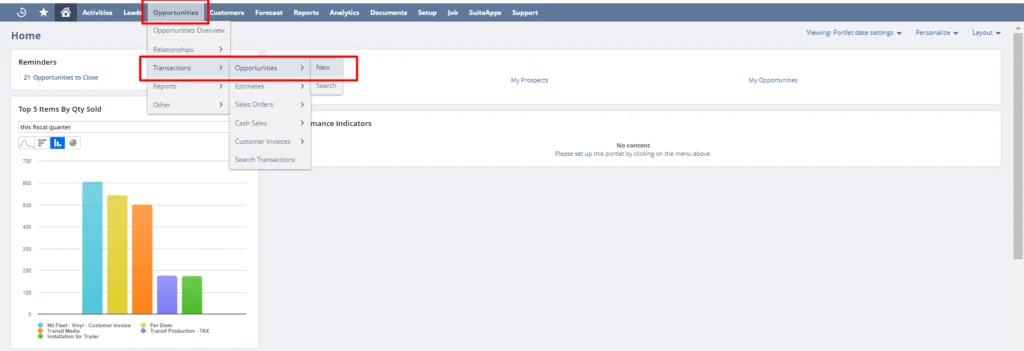
Users can also create opportunities directly from the existing lead record. Open the Lead record and click on the ‘+’ icon, then click on the opportunity.
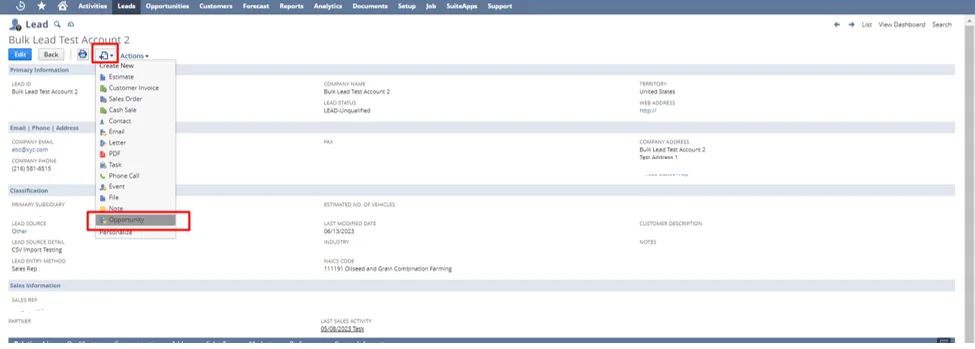
Users can also create opportunity directly from the existing customer record. Open the Lead record and click on the ‘+’ icon, then click on the opportunity.
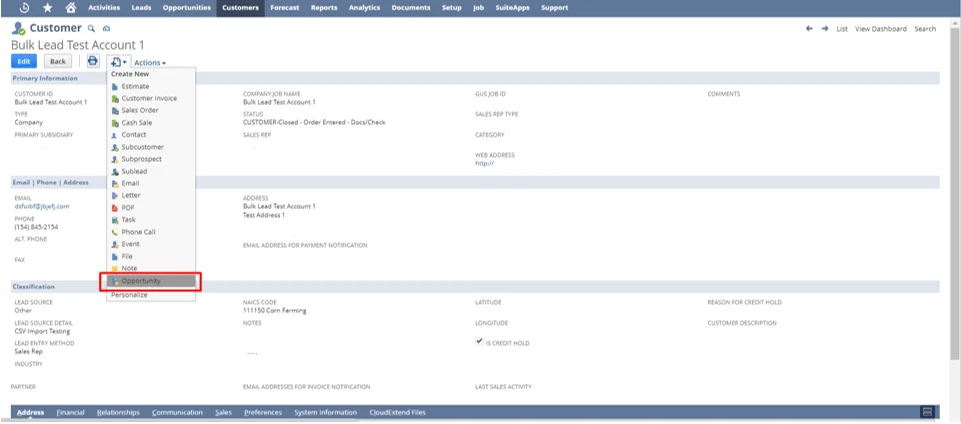
Information needs to create an Opportunity in NetSuite?
Users can add all the relevant information related to the opportunity in the NetSuite
Opportunity Form. Below is the list of some basic ones:
- Company – The Company/Lead Name
- Opportunity Name – The name of the opportunity
- Status – The status of the Opportunity. The probability % will be fetched according to the selected opportunity status.
- Opportunity Details – The details of the opportunity
- Opportunity Amount – The expected amount of the deal
- Project – Requirement of the customer.
- Job Type – The type of Services mentioned by the customer.
- Items Subtab – If the customer cleared the item of the order, then only mention the item. Users can leave this subtab blank if no details are available.
- Relationship Subtab – Enter the Contact details of the Company. Users can also assign the role to the Contact from the Role dropdown.
- Sales Team Subtab – This subtab will automatically fetch the name of the logged-in User as the sales rep of the field with 100% contribution and Primary tag.
- Last Sales Activity – Once a lead is created, this field will show the recent activity linked to the lead along with its date. It will only update when the activity is updated by the sales rep of the lead.
- Communication Subtab – Once the lead is created, the user can email the company, add an activity, add files, add user notes, and can view the Bulk Merge mails sent to the company.
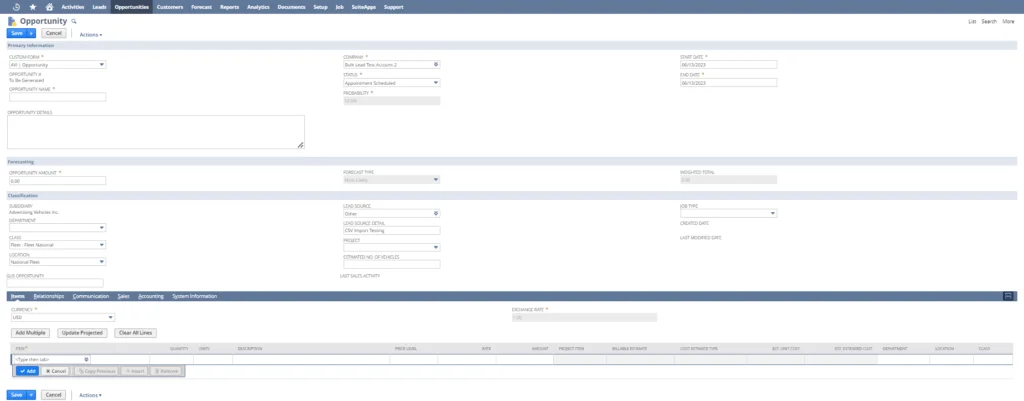
Note
Once the opportunity has been created for a lead, the status of the lead will automatically convert to Prospect and the Lead record will be converted to a Prospect record.
Where can User find their Opportunities records?
To view the Opportunities list, go to Opportunities>> Transactions>> Opportunities. Make sure to select ‘My Opportunity’ in the view dropdown.