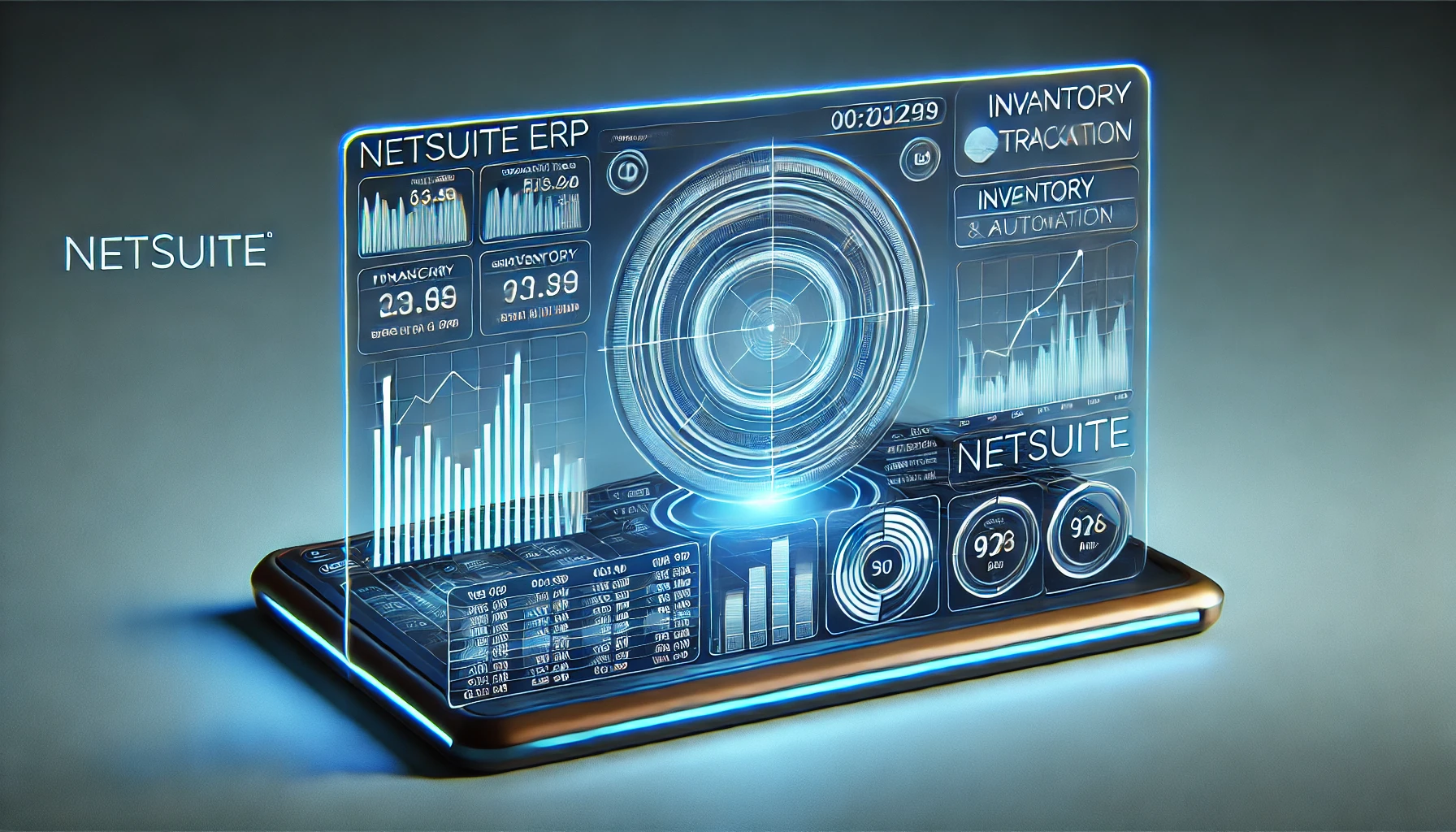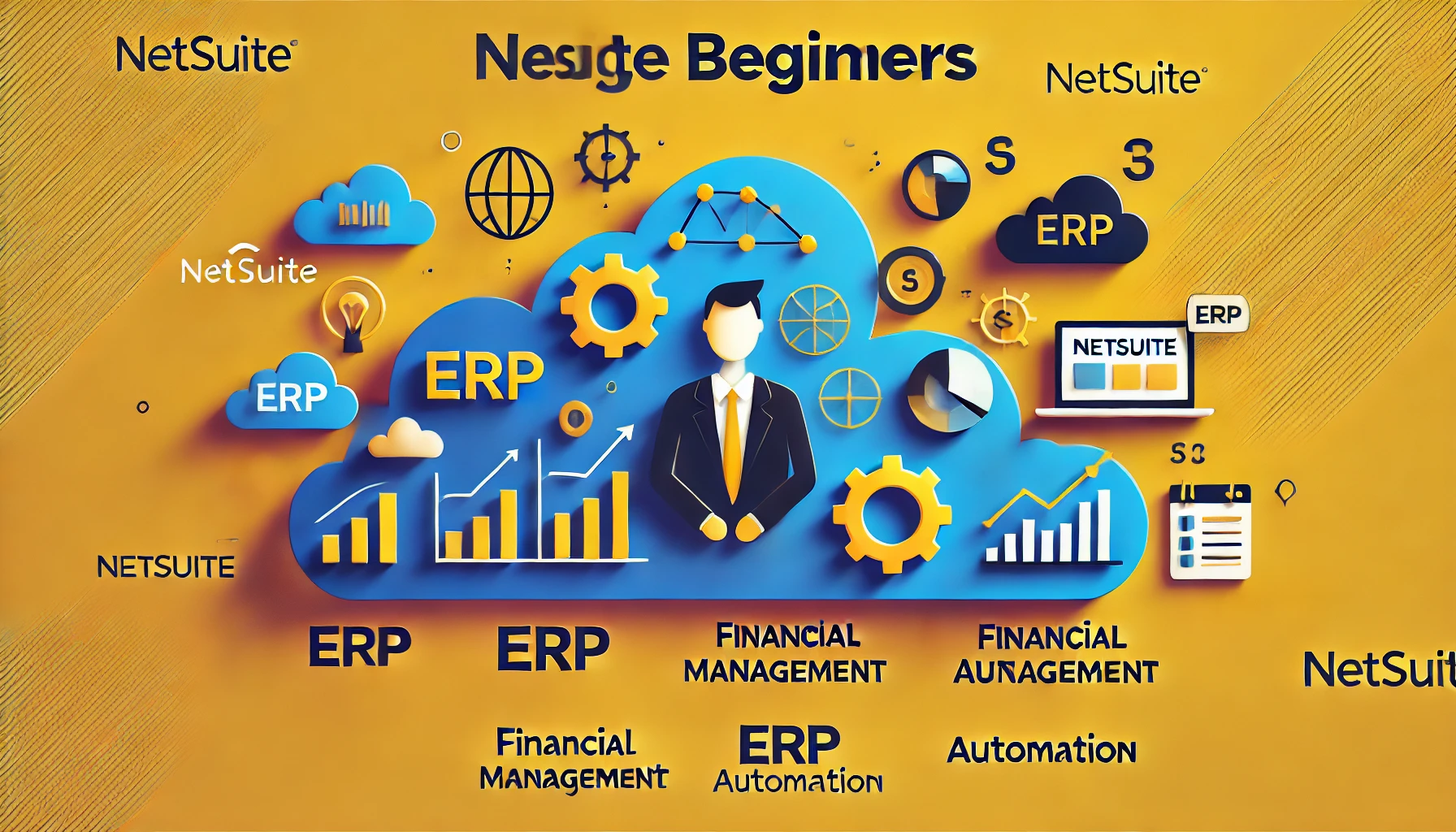Choosing the right Enterprise Resource Planning (ERP) system is a critical decision for any organization. Here are ten tips to help you make an informed decision when selecting an ERP solution:
Table of Contents
ToggleTip 1: Define Your Business Requirements:
The first step in the ERP selection process is to outline the challenges you face as a company that you want this new system to help you overcome. Pull together resources that help define your company, such as product specs, process flows, and high-level data maps. Also, gather data such as the size of your organization, volume of activities and transactions, business processes, unique requirements, as well as features you like and don’t like about your current system(s). You can categorize requirements as:
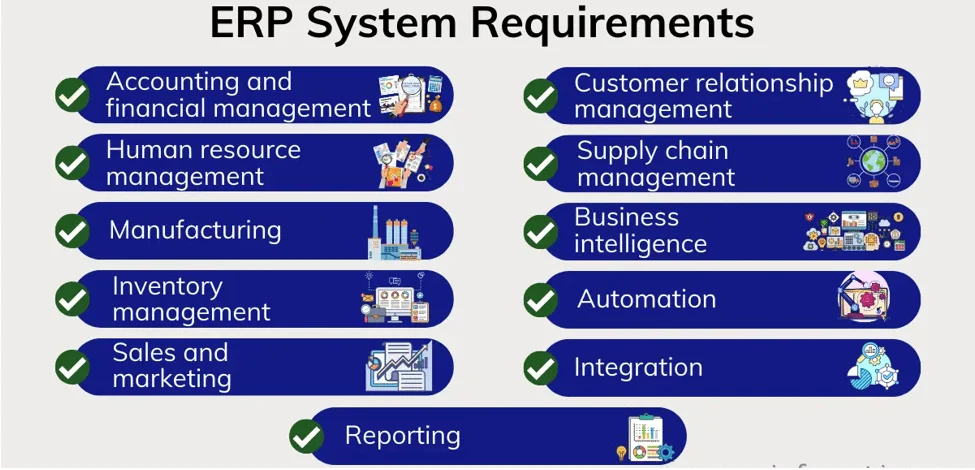
- The description and nuances of your business and high-level or unique process flows
- What your current system does well for you
- What it does not do that you would like it to do
- What else you want the new system to do (ranked by importance)
It’s important to really nail down what is essential to your organization to help prospective ERP vendors understand your business needs now and for the future. However, avoid long lists of specific requirements and detailed processes, rather focus on things that are unique to your business and requirements that will provide your business with a competitive edge.
Tip 2: Determine a budget:

Set an amount of how much you are willing to spend on an ERP system. Consider both the upfront costs, implementation, potential customization, and ongoing services. Many successful companies look at ERP as a core investment with tangible ROI through increased efficiency and visibility. Companies that look at ERP as solely an expense risk choosing the wrong ERP solely based on price.
This involves more than comparing sticker prices, since the ultimate cost of an ERP can take some work to determine. You want to consider:
- Cost to acquire: Be sure to look at the cost of any integrations needed to meet your business needs. Some out-of-box ERPs might require more integrations with other solutions than other ERPs.
- Cost to get it up and running: Due to the complexity of an ERP migration, most businesses hire consultants to manage the process.
- Cost of customizations: Many businesses prioritize customization when selecting an ERP, particularly if their business processes don’t align with standard practices in their industry.
- Maintaining the application:Don’t just think of the short-term costs. How much maintenance does each ERP require? Some providers charge for certain levels of post-implementation support.
Tip 3: Consider Scalability and flexibility:

ERP scalability refers to the ability of an ERP system to handle increased workloads, transactions, users, or data without compromising performance, functionality, or reliability. This is important for businesses that are looking to expand or experience seasonal spikes in demand. To achieve ERP scalability, it is recommended to choose an ERP system that is compatible with your existing infrastructure and can integrate with other systems and applications. Additionally, cloud-based or hybrid ERP solutions are beneficial for leveraging the benefits of cloud computing such as elasticity, availability, security and cost-effectiveness. Furthermore, it is important to plan for future needs and requirements and select an ERP system that can accommodate new features, modules or functionalities as your business evolves. Lastly, it is wise to monitor and evaluate your ERP system’s performance and capacity regularly and adjust or upgrades as needed.
ERP flexibility refers to an ERP system’s ability to adjust to changing business processes, workflows, rules, or regulations. This type of system can help you quickly and effectively respond to market changes, customer preferences, industry standards, or legal compliance. To achieve ERP flexibility, choose an ERP system that is configurable and customizable, allowing you to modify or add functionalities. Additionally, opt for a modular or component-based ERP solution that can enable you to select, implement, or replace individual modules or components without affecting the whole system. It’s also important to involve your end-users and stakeholders in the ERP design and implementation process, and provide adequate training and support to your end-users and staff. This will ensure that the system meets their expectations and requirements while encouraging them to embrace and adopt the new system and processes.

Tip 4: Evaluate User-Friendliness:
The ERP system should be intuitive, easy to use, and consistent across different modules and devices. A system that is easy to navigate and use will facilitate quicker adoption by your employees, reducing training time and improving overall productivity. You can evaluate the user interface of an ERP system by checking its usability, accessibility, and aesthetics. Usability means how well the ERP system supports your users’ tasks, goals, and expectations.
Tip 5: Check Integration Capabilities:
You should consider how well an ERP system will integrate with your existing system. Seamless integration capabilities will ensure that your ERP works harmoniously with your other systems, enhancing your overall operational efficiency and data accuracy.
Compatibility with any software you will retain is essential. Assess whether the ERP system can integrate with your existing solutions, such as CRM, ecommerce and HR software. Compatibility ensures that data flows smoothly between systems, reducing manual data entry and the risk of errors.
Tip 6: Mobile Accessibility:

Mobile ERP systems allow for real-time access to critical business data, i.e., important information can be accessed from anywhere, at any time, making it easier to make decisions on the go. It can also help reduce travel costs and provide a more efficient way to manage customer relationships.
In today’s business environment, mobile accessibility is essential. Choose an ERP solution that offers mobile capabilities, allowing users to access critical data and functionalities from anywhere, enhancing flexibility and responsiveness.
Tip 7: Vendor Reputation and Support:
The reputation and support provided by the ERP vendor is crucial factors. Choose a reputable ERP vendor with a proven track record in delivering reliable, high-quality solutions. Look for vendors with a track record of successful implementations and satisfied customers. It’s not just about the software; it’s about the ongoing support and partnership. Ensure the vendor provides comprehensive training, regular updates, and responsive customer support. Check for case studies and references to get insights into the vendor’s previous work and their commitment to customer satisfaction.
Additionally, assess the vendor’s level of customer support, including response times, availability, and the comprehensiveness of their support services. A vendor with excellent customer support ensures timely assistance in case of issues, minimizing downtime and disruptions to your business operations.
Tip 8: Compliance and Security:
Ensure that the ERP system complies with industry regulations and standards relevant to your business. Security is paramount, so verify that the system has robust measures in place to protect sensitive data.
This includes access controls, encryption, regular patching, firewalls, and intrusion detection systems to protect sensitive data. Implement measures to ensure data privacy, including data anonymization, pseudonymization, and consent management.
The solution you choose should be committed to delivering the most reliable solutions. When evaluating solutions, look for:
- Total fault-tolerant cloud infrastructure to ensure continuous uptime.
- Continuously monitored Intrusion Detection and Prevention (IDS/IPS).
- Comprehensive DDoS mitigation with security controls for web services, and networks ensuring the performance of legitimate traffic is not compromised for example. Advanced data protection controls to comply with the highest industry standards.
- IT General Controls (ITGC) to maintain effective system and organizations controls (SOC).
- Scalable infrastructure that can scale up to meet increased workloads with load balancing architecture.
- Business Continuity Management with Recovery time objective (RTO) and recovery point objective (RPO) support options
Tip 9: Evaluate Customization Options for ERP

On the other hand, if your desired customization is required, look at ERP systems with an eye toward the ease and efficiency of that customization. Do you have developers skilled in the programming language required? Are developers with that skill available in the employment market?
How will your ERP handle the customization? Can you use business objects or other validation techniques to ensure compatibility with other components of the ERP? Can you introduce your customization with no adverse effects on other components of ERP?
Some ERPs available will have better answers to your questions than others will and will help limit your available choices among ERP systems.
Tip 10: Plan for Training and Change Management:

Develop a comprehensive training plan for employees to ensure a smooth transition to the new ERP system. Implement change management strategies to address any resistance to change and facilitate a positive adoption process.
Remember that selecting an ERP system is a strategic decision with long-term implications. Take the time to thoroughly evaluate your options, involve key stakeholders in the decision-making process, and choose a solution that aligns with your business goals and objectives.