Table of Contents
ToggleHow to Elevate Business Effectively with NetSuite Outlook Integration?
In the rapidly evolving landscape of modern business, where agility, efficiency, and seamless communication are paramount, the integration of enterprise solutions becomes crucial. NetSuite, a leading cloud-based ERP system, and Outlook, a widely used email and productivity tool, present a powerful combination for businesses looking to enhance their operational efficiency. In this comprehensive guide, we will delve into the multitude of benefits that NetSuite Outlook integration brings and provide a detailed step-by-step process to help organizations successfully implement this integration, ultimately elevating their business processes to new heights.

Benefits of NetSuite Outlook Integration:
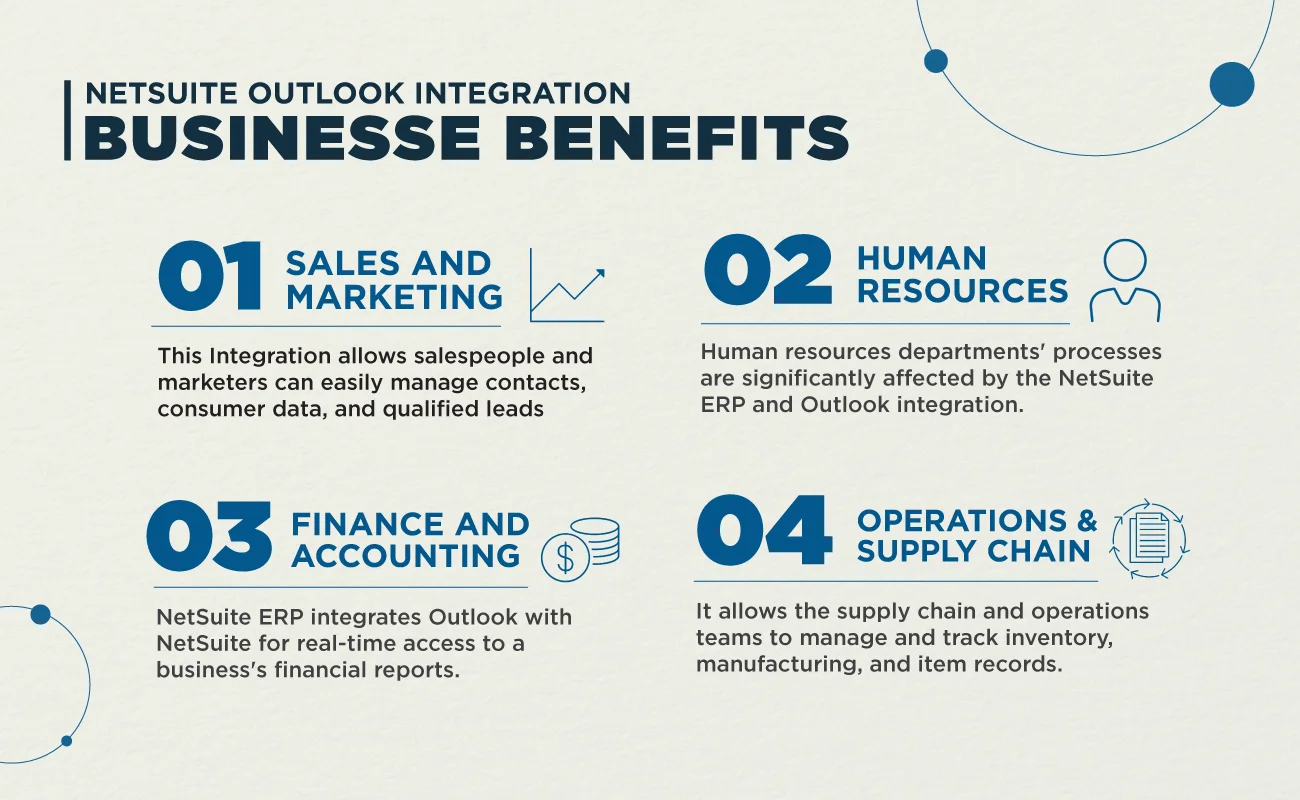
Unified Communication:
- One of the primary advantages of integrating NetSuite with Outlook is the creation of a unified communication platform. Email is a central component of business communication, and with NetSuite Outlook integration, emails, calendar events, and tasks seamlessly synchronize between the two systems. This ensures that your team has a unified view of communication, minimizing the chances of misunderstandings and streamlining collaboration.
Enhanced Productivity:
- In a world where time is a precious commodity, any solution that aids in productivity is highly valuable. NetSuite Outlook integration eliminates the need for employees to switch between different platforms, creating a more efficient workflow. With all relevant information accessible in one place, employees can focus on critical tasks without the distraction of navigating multiple systems, thereby boosting overall productivity.
Real-time Data Sync:
- Accurate and up-to-date information is crucial for informed decision-making. NetSuite Outlook integration facilitates real-time data synchronization between the two systems. Whether an update is made in NetSuite or Outlook, the changes are reflected instantly in the other system. This not only reduces the risk of errors resulting from outdated information but also ensures that all stakeholders are working with the most current data.
Improved Customer Relationship Management (CRM):
- NetSuite is renowned for its robust Customer Relationship Management (CRM) capabilities. Integrating it with Outlook takes customer management to the next level. With the combined power of these two platforms, your team can seamlessly manage customer interactions, track communication history, and provide a more personalized experience. This synergy enhances customer satisfaction and loyalty.
Automated Processes:
- Manual data entry and repetitive tasks are not only time-consuming but also prone to errors. NetSuite Outlook integration allows businesses to leverage automation to streamline processes. Whether it’s updating records, sending notifications, or triggering specific actions based on predefined rules, automation ensures that routine tasks are handled efficiently, freeing up valuable time for more strategic endeavours.
Steps to Implement NetSuite Outlook Integration:
Evaluate Requirements:
- Before diving into the technical aspects of NetSuite Outlook integration, a comprehensive evaluation of business requirements is imperative. This involves engaging stakeholders from different departments to understand their specific needs and pain points. Identify the data elements that need to be synchronized between NetSuite and Outlook.
- For instance, consider whether it’s crucial to sync emails, calendar events, tasks, or even custom data fields specific to your business processes. Understanding the intricacies of data flow is essential in establishing a solid foundation for the integration process.
Choose an Integration Solution:
- With a clear understanding of your integration requirements, the next step is selecting an integration solution. NetSuite offers SuiteTalk, its native API designed for seamless integration. However, third-party solutions might also be considered, especially if they offer additional features or a more user-friendly interface.
When evaluating third-party solutions, factors such as ease of use, compatibility with existing systems, scalability, and the level of customer support provided should be considered. Look for solutions that align with your business’s unique needs and future growth plans.
Configure Integration Settings:
- Once the integration solution is chosen, the configuration process begins. This involves defining synchronization rules, mapping fields between NetSuite and Outlook, and setting up any automation processes. Attention to detail during this stage is crucial to ensure that data flows seamlessly between the two systems.
Consider the following during configuration:
- Synchronization Rules: Define when and how data should be synchronized to maintain consistency.
- Field Mapping: Ensure that fields in NetSuite and Outlook align accurately to avoid data discrepancies.
- Automation Processes: Set up rules for automating routine tasks, reducing manual effort, and improving overall efficiency.
The configuration process should be a collaborative effort involving both technical and non-technical stakeholders to ensure that the integration meets the diverse needs of the organization.
Test the Integration:
Before rolling out the integration across the entire organization, thorough testing in a controlled environment is essential. Establish a test environment that simulates real-world scenarios to identify potential issues and ensure the integration functions as expected.
Key areas to focus on during testing:
- Data Synchronization: Verify that data seamlessly transfers between NetSuite and Outlook.
- Automation Processes: Test the effectiveness of any automated tasks or workflows.
- Compatibility: Ensure compatibility with different devices, operating systems, and user roles.
Address any issues discovered during testing promptly to avoid complications during the actual deployment.
User Training:
- The success of the integration heavily relies on user adoption and understanding. Provide comprehensive training sessions for end-users, covering aspects such as navigating the integrated system, understanding new workflows, and leveraging the added functionalities.
- Emphasize the benefits of the integration, including time savings, improved collaboration, and enhanced capabilities. Address user concerns and questions during the training sessions to foster a positive attitude toward the new integrated solution. Continuous support and resources, such as user manuals or FAQs, should be made available post-training.
Monitor and Maintain:
- Integration is an ongoing process that requires continuous monitoring and maintenance. Establish a monitoring system to track the performance of the integration in real-time. Regularly review system logs, reports, and user feedback to identify and address any issues promptly.
- Additionally, stay informed about updates and new features from both NetSuite and Outlook. Proactively address any compatibility issues that may arise due to system updates. Regularly reassess business requirements and make necessary adjustments to the integration settings to ensure it continues to align with organizational workflows.
- In conclusion, the steps outlined above provide a comprehensive guide to successfully implement NetSuite Outlook integration. By prioritizing a thorough evaluation of requirements, careful selection of an integration solution, meticulous configuration,
Case Study: Realizing the Benefits of NetSuite Outlook Integration
To illustrate the tangible benefits of NetSuite Outlook integration, let’s explore a hypothetical case study of a mid-sized manufacturing company, XYZ Manufacturing Inc.
- Background: XYZ Manufacturing Inc. faced challenges with disjointed communication and inefficiencies in their operational processes. The finance team used NetSuite for financial management, while the sales and marketing teams heavily relied on Outlook for communication and customer interactions.
Integration Objectives:
- Streamline the tracking of customer interactions and communication history.
- Streamline the tracking of customer interactions and communication history.
- Automate the process of updating customer records and triggering notifications.
Implementation Steps:
Evaluate Requirements:
- Identified the need to synchronize emails, calendar events, and customer-related information between NetSuite and Outlook.
- Defined specific data elements critical for collaboration across teams.
Choose an Integration Solution:
- Opted for a third-party integration solution with a proven track record in NetSuite Outlook integration.
- Ensured the solution supported the required data synchronization and automation features.
Configure Integration Settings:
- Configured synchronization rules to ensure real-time data sync between NetSuite and Outlook.
- Mapped fields to align customer information and communication data between the two systems.
- Implemented automation rules to update customer records based on specific triggers.
Test the Integration:
- Conducted extensive testing in a controlled environment to simulate various scenarios.
- Verified the accuracy of data synchronization and the effectiveness of automation processes.
- Addressed any issues discovered during testing to fine-tune the integration settings.
User Training:
- Provided comprehensive training sessions for teams across finance, sales, and marketing.
- Highlighted the benefits of the integration, such as time savings, improved collaboration, and enhanced customer relationship management.
- Addressed user concerns and provided ongoing support during the initial transition period.
Monitor and Maintain:
- Implemented a monitoring system to track the performance of the integration.
- Regularly reviewed system logs and reports to identify and address any issues promptly.
- Stayed informed about updates from NetSuite and Outlook to ensure continued compatibility.
Results:
- Achieved a unified communication platform across finance, sales, and marketing teams.
- Streamlined customer relationship management with a consolidated view of communication history.
- Automated processes led to significant time savings and reduced the risk of manual errors.
- Improved collaboration and efficiency resulted in a positive impact on overall business performance.
NetSuite Outlook integration offers businesses a powerful solution to enhance operational efficiency, communication, and customer relationship management. By unifying these two robust platforms, organizations can streamline workflows, automate processes, and provide a more cohesive work environment. The step-by-step guide provided in this comprehensive blog serves as a roadmap for businesses looking to implement NetSuite Outlook integration successfully.



