NetSuite and Salesforce integration can revolutionize how your business operates, improving efficiency, accuracy, and communication between sales and finance teams.
Do any of these challenges sound familiar?
- Difficulty keeping customer and financial data aligned across NetSuite and Salesforce?
- Frustration with manual data entry causing delays and errors?
- Searching for a way to connect these platforms to optimize your processes?
Choosing the right integration strategy is essential to ensure it meets your company’s technical needs and operational goals. Let’s dive into three integration options to help you find the best fit for your business
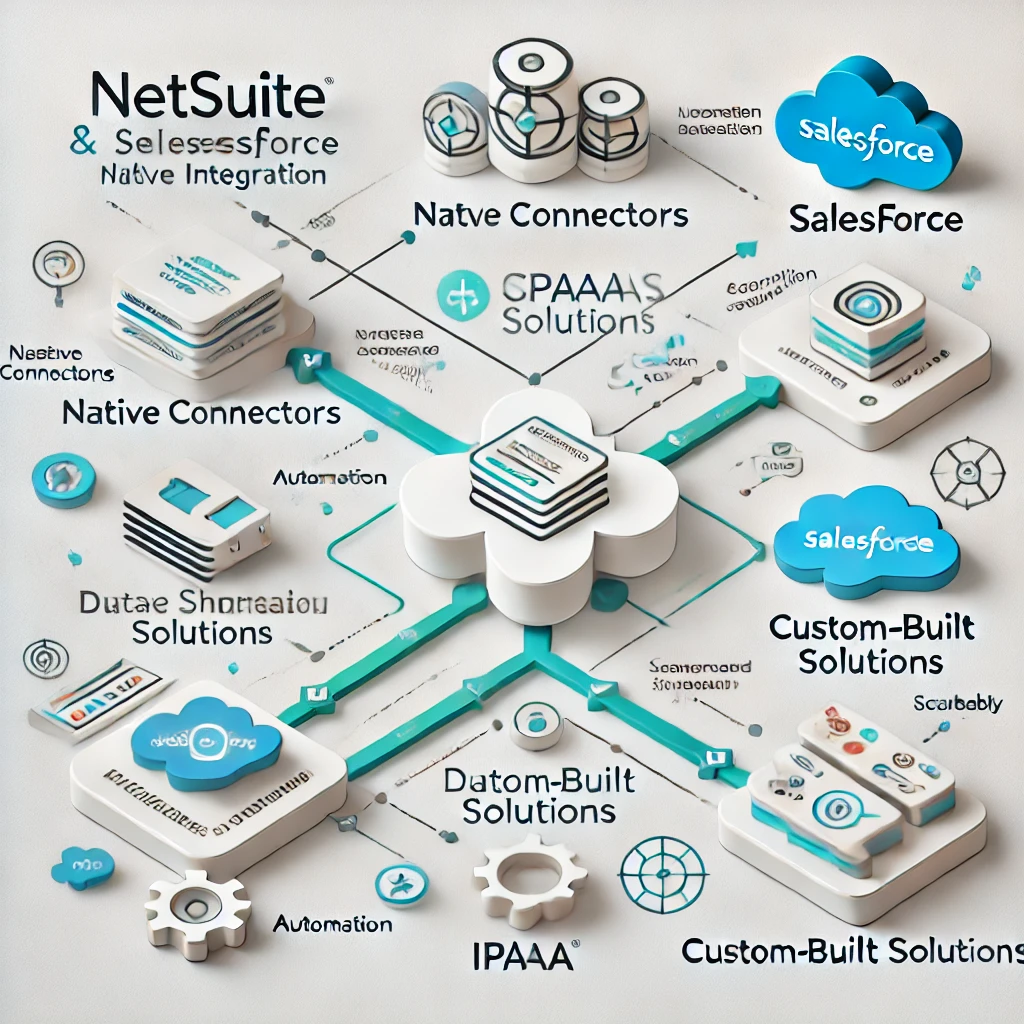
Table of Contents
Toggle3 Solutions for NetSuite and Salesforce integration
1 – Native Connectors for NetSuite and Salesforce
Native connectors are ready-made tools designed to link NetSuite’s ERP functions with Salesforce’s CRM capabilities, enabling seamless data exchange. A notable example of this type of connector for NetSuite Salesforce integration is Breadwinner.
Effortless Data Synchronization
Native connectors like Breadwinner allow real-time synchronization of critical data, including orders, invoices, and payments. This ensures all teams access accurate, up-to-date information within their respective platforms, reducing the need for manual data entry.
For instance, Breadwinner lets sales teams view a customer’s financial details, such as outstanding invoices and payment history, directly in Salesforce. This transparency empowers sales teams to make informed decisions during customer interactions.
Boosted Team Collaboration
When finance and sales share access to the same reliable data, collaboration improves. Finance can process payments faster, while sales can answer customer questions with greater confidence, resulting in an enhanced customer experience.
Quick Setup with Minimal Expertise
Native connectors are typically easy to configure, making them ideal for businesses that want a fast and straightforward integration. Support services provided by tools like Breadwinner further simplify the implementation and maintenance process.
Low Maintenance & Reliable
These solutions require minimal upkeep and automatically ensure data consistency. For companies where accuracy is critical, a native connector offers a dependable, cost-effective integration.
2 – Integration Platforms as a Service (iPaaS)
iPaaS solutions are cloud-based platforms designed to connect NetSuite, Salesforce, and other business applications. They offer greater customization and flexibility compared to native connectors.
Automated & Adaptable Workflows
iPaaS platforms can automate data flows based on triggers, such as new sales orders or updates to customer records. This not only saves time but also reduces errors and provides better visibility across systems.
Complex But Versatile
While iPaaS platforms are powerful, their complexity can be a drawback for businesses with limited technical expertise. Initial setup and ongoing management may require skilled IT support, which adds to the overall cost.
Ideal for Multi-Application Integration
For companies needing to integrate multiple tools beyond NetSuite and Salesforce, iPaaS offers scalability and versatility. However, for simpler requirements, its robust features may feel excessive.
3 – Custom-Built Integration
Custom development offers a tailored approach, allowing businesses to design an integration that meets their exact needs and processes.
Highly Customizable
With a custom-built solution, you can address complex workflows or integrate additional systems alongside NetSuite and Salesforce. This flexibility is invaluable for businesses with unique requirements.
Resource-Intensive
Developing a custom integration requires significant investment in skilled developers, time, and maintenance. Regular updates may also be necessary to keep the solution compatible with evolving software and business needs.
Best for Specialized Needs
For organizations with highly specific demands that cannot be met by other methods, custom development provides the precision and adaptability required, though at a higher cost.

How To Choose The Right Integration Method
When deciding on the best approach to integrate NetSuite and Salesforce, consider your business’s specific needs, technical capabilities, and budget:
- Native connectors are perfect for companies seeking an easy-to-implement, reliable solution with minimal maintenance.
- iPaaS platforms are better suited for organizations managing complex workflows or integrating multiple systems.
- Custom development is ideal for addressing highly specialized requirements but requires significant resources.
A well-executed integration bridges the gap between your ERP and CRM systems, fostering improved collaboration, data accuracy, and decision-making. This ultimately drives better business outcomes.



