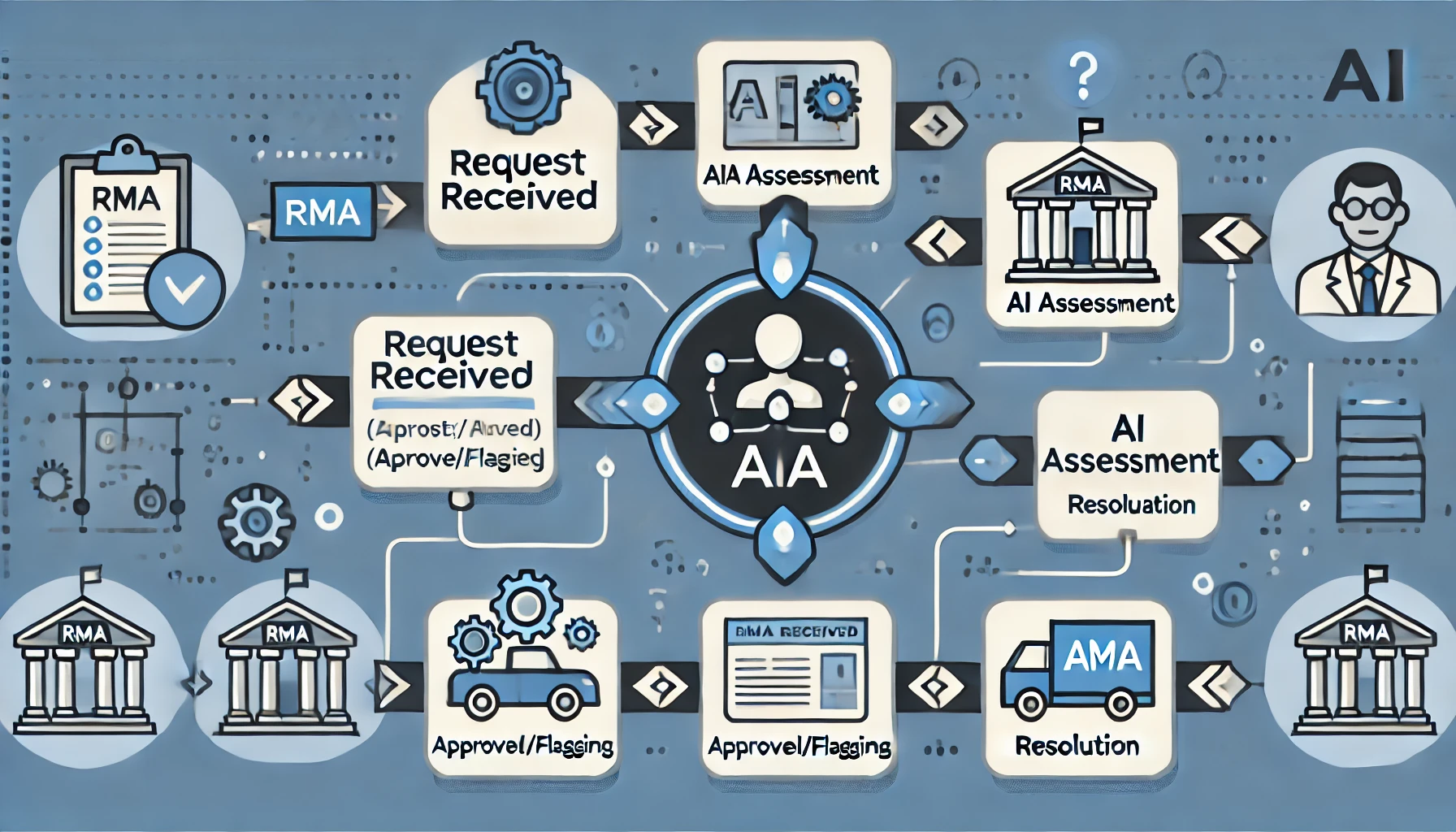NetSuite is one of the leading cloud-based ERP solutions that helps businesses streamline their processes efficiently. However, being a sensitive data management environment, NetSuite requires powerful security and compliance measures to be in place. This blog post discusses the best practices required for data security and maintenance of regulatory compliance while operating on NetSuite.
Table of Contents
ToggleUnderstanding Why Data Security in NetSuite Matters
Data security involves protecting sensitive information from unauthorized access, breaches, or corruption. With NetSuite managing financial records, customer data, and operational workflows, any lapse in security could lead to significant financial and reputational damage. Furthermore, compliance with regulations such as GDPR, HIPAA, and SOX is critical for avoiding legal penalties and maintaining trust.

Best Practices for Data Security
Implement Role-Based Access Controls (RBAC)
- Role-based access controls ensure that users have access to only the data they need to perform their jobs. Within NetSuite, you can assign roles with specific permissions to employees, thereby lessening the chances of unauthorized access.
- Roles defined by job responsibilities.
- User roles regularly reviewed and updated.
- Least privilege principle used in limiting access.
- Enable Two-Factor Authentication (2FA)
- Two-factor authentication increases security by requiring users to validate their identity through an additional step, such as a code sent to their mobile device.
- This is required for all users accessing NetSuite.
- Use trusted authentication apps like Google Authenticator or Duo.
- Maintain Regularly Updated Password Policies
- Strong passwords serve as the first line of defense against unauthorized access. NetSuite enables administrators to enforce password policies.
- Ensure there are strong passwords in combination using uppercase, lowercase characters with numbers and symbols
- Set password expiration terms
- Avoid use of older passwords
- Audit Trail Review
- NetSuite supplies with detailed audit trails containing historical changes to records along with system configurations. In depth audit trails are therefore effective source points towards suspicious activities
- Make audits routine
- Monitor strange changes (through alerts) like some unidentified locality login attempts
- Always archive adequate logs for forensic evidence support.
- Encrypt Data at Rest and in Transit
- Encryption ensures data is not readable to users who should not have it. NetSuite supports powerful encryption protocols.
- Use TLS/SSL for data in transit.
- Encrypt sensitive data stored in NetSuite’s databases.
- Keep current encryption certificates.
- Regular Security Audits and Penetration Testing
- Regular assessments help spot vulnerabilities and can be addressed ahead of time.
- Schedule regular security audits of your NetSuite environment.
- Use third-party experts for penetration testing.
- Document and remediate issues immediately.
- Restrict Third-Party Integrations
- Integrations add functionality, but it also adds vulnerability. Understand the security controls of any third-party tools before integration with NetSuite.
- NetSuite certified solutions can be used where possible
- Review the API access permissions and restrict those
- Monitor the data exchange between NetSuite and third-party systems
- Backup Data Frequently
- The most efficient way to recover from loss or corruption of data is by performing regular backup
- The built-in export feature of data in NetSuite or third party backup solution
- Backup location must be secure and redundant.
- Check your backups periodically to ensure they can be restored properly.
- Train Employees on Security Best Practices
- Human error is one of the main reasons for security breaches. It is essential to train employees on security procedures.
- Have them trained frequently.
- Educate them on how to spot phishing and other forms of cyber attacks.
- Promote responsibility among employees to protect data.

Best Practices for Compliance
Familiarize Yourself with Applicable Regulations
- Compliance varies from industry to industry and region to region. Identify the regulations that apply to your business.
- For businesses in the EU, ensure GDPR compliance.
- Healthcare organizations must comply with HIPAA standards.
- Public companies in the U.S. must focus on SOX compliance.
- Leverage NetSuite’s Compliance Features
- NetSuite has features that help businesses meet regulatory requirements.
- Use the SuiteCloud platform for secure customization.
- Enable data retention policies.
- Leverage audit trails and reports to demonstrate compliance.
- Data Classification
- Classifying data according to its sensitivity helps prioritize protection measures.
- Classify data as public, confidential, or restricted.
- Apply appropriate security controls to each category.
- Maintain Comprehensive Documentation
- Detailed records of policies, procedures, and actions taken demonstrate compliance during audits.
- Maintain logs of data access and changes.
- Document user training sessions and certifications.
- Keep records of security audits and their outcomes.
- Conduct Regular Compliance Audits
- Routine checks ensure that your organization stays on top of regulatory requirements.
- Align internal audits with external regulatory requirements.
- Use independent auditors who can provide unbiased assessments.
- Incident Response Plan
- Quick response to the breach or failure of complying minimizes impact.
- Define roles and responsibilities related to incident response.
- Develop step-by-step processes about how to handle the breaches.
- Organize mock drills to check its effectiveness.
- Implement Privacy by Design
- Incorporate privacy into designing and operating systems.
- Collect minimal amount of data necessary.
- Make data anonymized or pseudonymized whenever it is possible.
- Review and update NetSuite privacy settings regularly.
- Be Up-to-date with Regulatory Changes
- Compliance laws are not static; processes must be updated from time to time.
- Subscribe to regulatory bodies’ updates.
- Attend industry webinars and workshops.
- Update NetSuite configurations in accordance with new regulations.
Taking Advantage of NetSuite's Inherent Security and Compliance Features
NetSuite provides various tools to make data security and compliance easier:
- Access Management: Tools to configure RBAC and monitor user activity.
- Encryption Standards: Advanced encryption for data at rest and in transit.
- Compliance Reports: Pre-built templates for regulatory reporting.
- Customizable Dashboards: Monitor security and compliance metrics in real time.
- Data Localization: Features to support data residency requirements.
Conclusion
Data security and compliance in NetSuite is not something achieved overnight but rather something achieved through continuous effort. If businesses adopt these best practices, they can reduce their risks, protect sensitive information, and stay ahead of the regulatory demands. With the right approach, NetSuite can serve as a robust platform for growth while ensuring data integrity and compliance.
Take proactive steps today to secure your NetSuite environment and uphold the trust of your stakeholders.