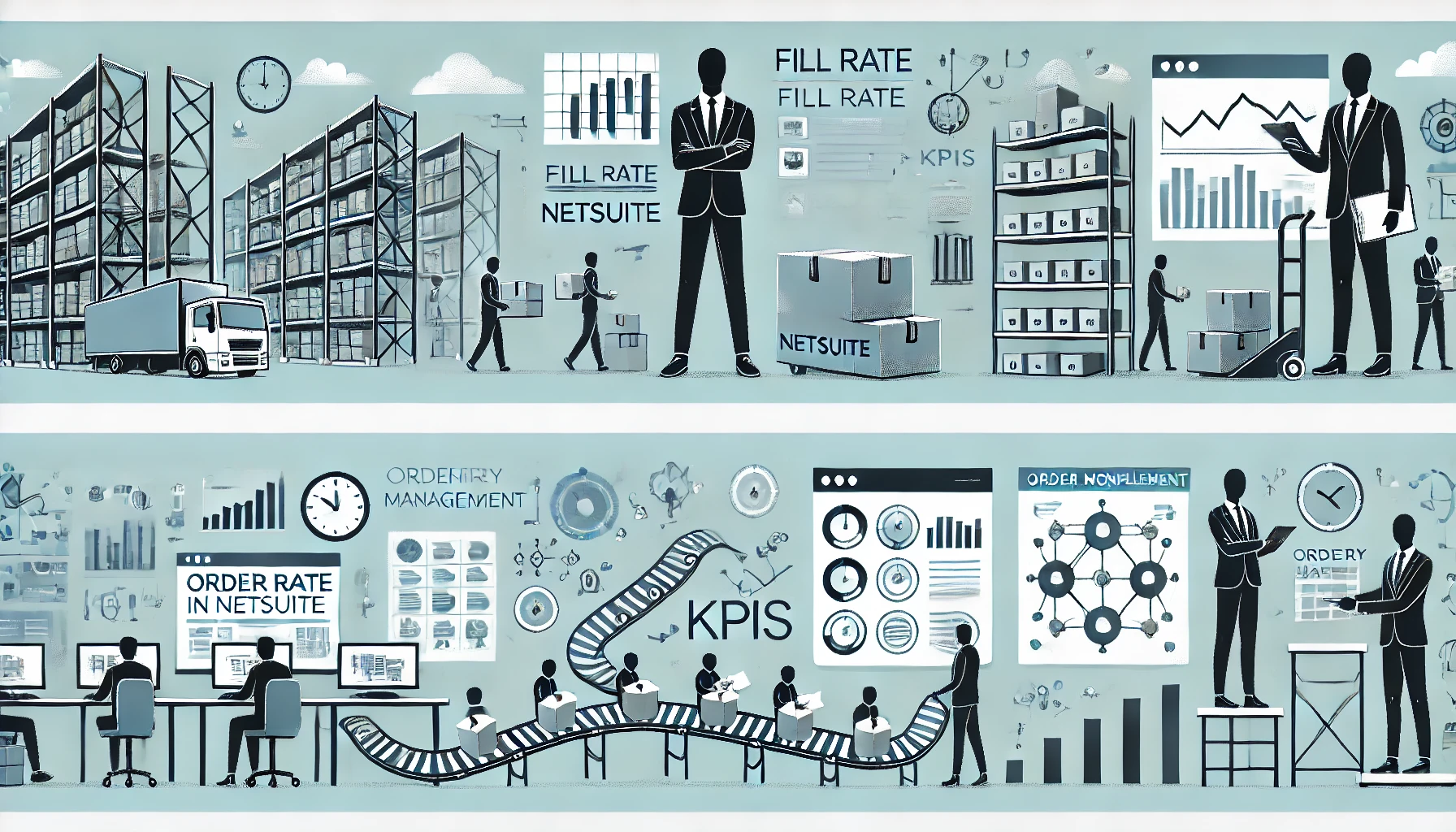Understanding Everything About Fill Rate in NetSuite: A Complete Breakdown
In today’s competitive digital landscape, customer satisfaction is directly tied to the speed and accuracy with which businesses fulfill orders. A key metric that reflects this efficiency is the fill rate. For NetSuite users, understanding and optimizing the fill rate in NetSuite is essential to refining order fulfillment, improving customer experience, and driving business growth.
This blog offers an in-depth look into the concept of fill rate, how it works in NetSuite, why it matters, and how to measure and improve it using NetSuite’s tools and dashboards.
Fill rate is a supply chain performance metric that measures the percentage of customer orders fulfilled from available stock without backordering or delays. In simple terms, it shows how efficiently your inventory meets customer demand.
Formula:
Fill Rate (%) = (Number of Orders Fulfilled from Inventory / Total Number of Orders) × 100
Fill rate can be analyzed across different dimensions:
- Order Fill Rate (complete orders)
- Line Fill Rate (order lines filled)
- Unit Fill Rate (individual item units fulfilled)
What Does Fill Rate Mean in NetSuite?
In NetSuite, the fill rate indicates how well a business is managing inventory and fulfilling orders. It tells you whether your inventory levels and fulfillment processes are aligned with customer demand.
NetSuite users can track fill rate through reports, saved searches, and dashboard KPIs by analyzing sales orders, item fulfillments, and inventory availability. A high fill rate implies excellent service levels, while a low fill rate might indicate stockouts, delays, or mismanaged procurement.
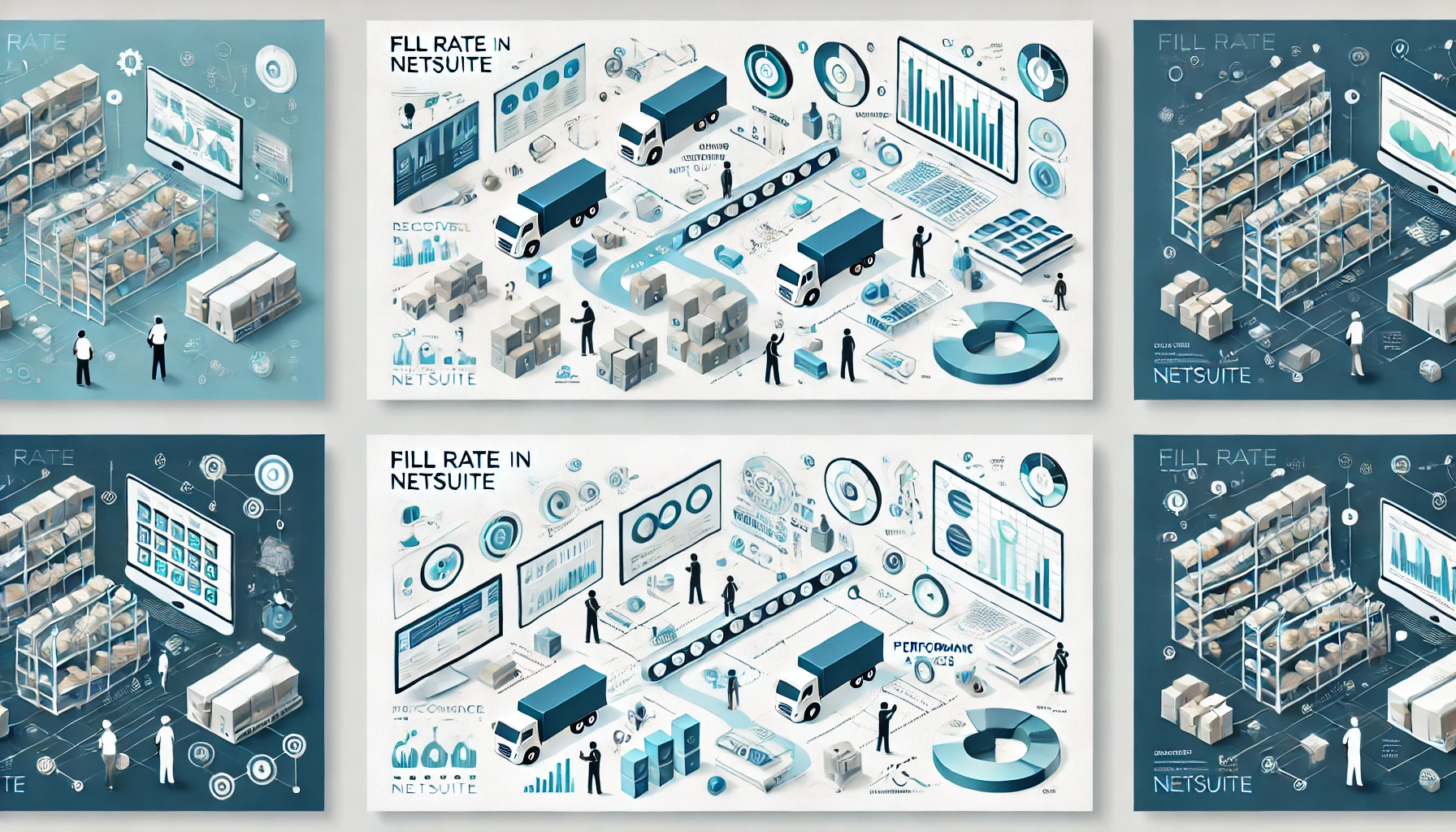
Why is Fill Rate Important in NetSuite?
1. Customer Satisfaction: Customers expect timely and complete delivery of orders. A high fill rate in NetSuite reflects reliability, which builds trust and encourages repeat purchases.
2. Inventory Optimization: Fill rate helps businesses understand the balance between overstocking and understocking. It informs decisions about reordering, safety stock levels, and demand forecasting.
3. Operational Efficiency: By tracking fill rates, businesses can identify gaps in their supply chain, whether it’s delayed replenishment, misaligned demand forecasting, or fulfillment bottlenecks.
4. Performance Benchmarking: Fill rate serves as a critical KPI for sales, inventory, and warehouse teams. In NetSuite, it can be benchmarked across departments, locations, or product categories.
Types of Fill Rate Metrics You Can Track in NetSuite
1. Order Fill Rate: Tracks the percentage of orders fulfilled completely from stock on hand.
2. Line Fill Rate: Looks at the percentage of order lines that were completely fulfilled.
3. Item Fill Rate: Measures the percentage of individual items that were shipped immediately upon order.
4. Warehouse Fill Rate: Specific to individual locations or warehouses, this can help analyze fulfillment center performance.
How to Calculate Fill Rate in NetSuite
Though NetSuite does not offer a pre-built “fill rate report,” you can create custom reports or saved searches using the following steps:
Using Saved Search:
- Go to Reports > Saved Searches > All Saved Searches > New.
- Choose Transaction as the record type.
- Filter by Sales Orders and Item Fulfillments.
- Use formulas to compare order quantity and fulfillment quantity.
- Add criteria to calculate the number of fully and partially fulfilled orders.
- Use summary type “Count” to track total and fulfilled records.
- Export results to Excel or view as a KPI in your dashboard.
Using Reports & KPIs:
- Use Sales Order vs. Fulfillment Reports under Reports > Sales.
- Create a custom KPI with a calculated formula to track fill rate trends over time.
- Integrate with NetSuite Analytics Warehouse (NSAW) for enhanced dashboard views.
Best Practices to Improve Fill Rate in NetSuite
1. Optimize Inventory Replenishment: Use NetSuite’s reorder point planning or demand planning modules to ensure stock is available for fast fulfillment.
2. Forecast Demand Accurately: Accurate sales forecasting using NetSuite Demand Planning can help align purchasing with actual demand.
3. Set Up Safety Stock Levels: Always maintain a buffer of safety stock for high-volume or seasonal items to reduce the risk of stockouts.
4. Automate Purchase Orders: Use auto-generated purchase orders to replenish inventory when stock hits reorder points.
5. Monitor Inventory Turnover: Track inventory turnover ratios and adjust stock levels dynamically based on product movement.
6. Leverage Drop Shipping or Alternate Vendors: If internal stock is unavailable, NetSuite’s drop shipment feature lets you fulfill orders directly from suppliers.
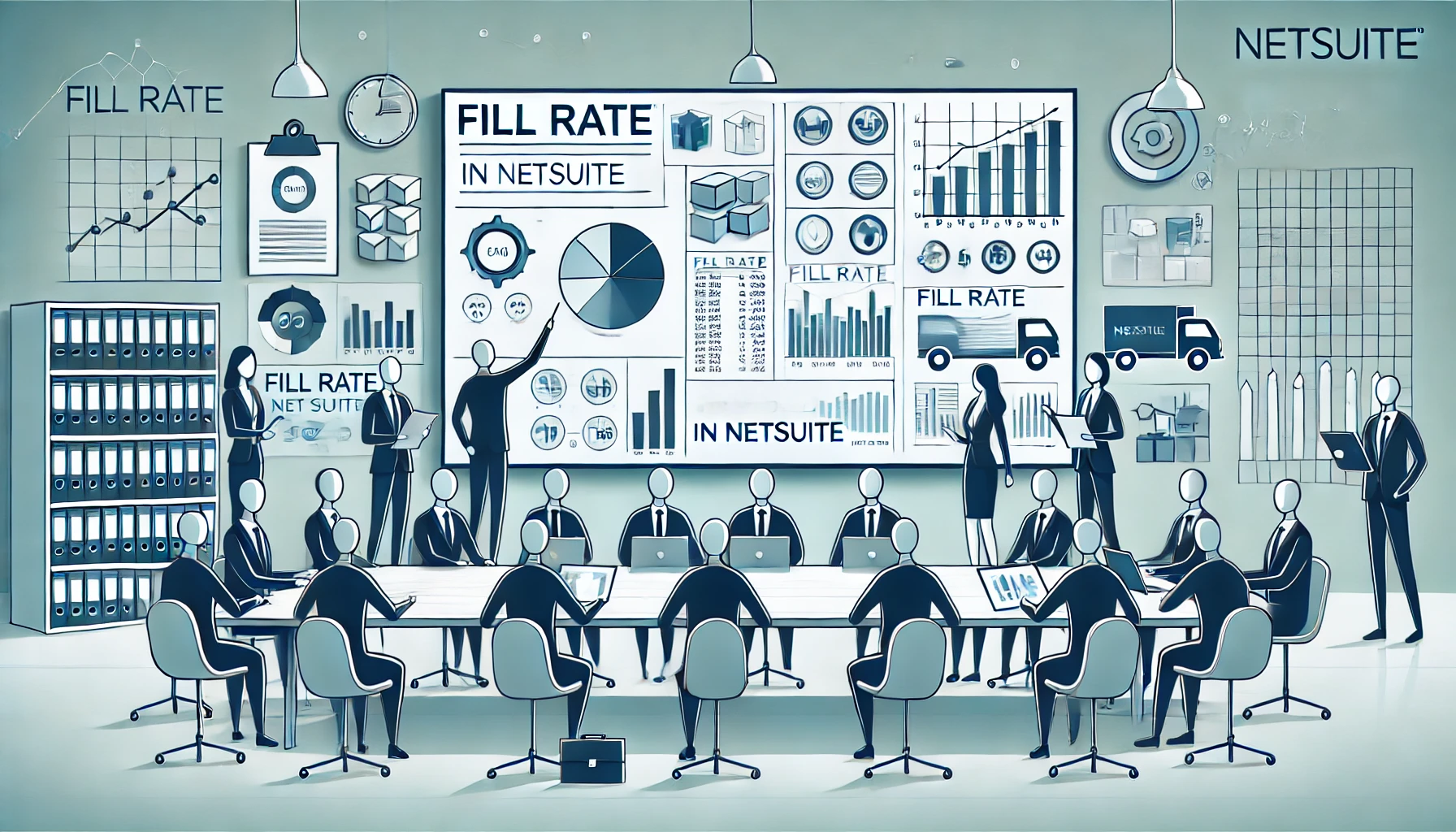
Real-World Example
Let’s say your NetSuite report shows:
- 100 sales orders placed in a month.
- 85 of those were completely fulfilled from available stock.
Fill Rate = (85 / 100) × 100 = 85%
This means 15% of orders were either delayed, partially fulfilled, or backordered, impacting customer experience and potentially future sales.
Fill Rate vs. Other NetSuite Metrics
| Metric | What it Measures | Relation to Fill Rate |
|---|---|---|
| Backorder Rate | Orders that couldn’t be fulfilled due to lack of stock | Inversely related to fill rate |
| Inventory Turnover | How fast inventory is sold and replaced | Helps optimize inventory to boost fill rate |
| On-Time Delivery Rate | Orders delivered within promised timeframe | Complementary to fill rate for service quality |
NetSuite Tools to Enhance Fill Rate Tracking
- NetSuite Advanced Inventory: Offers multiple fulfillment strategies, demand planning, and inventory visibility.
- SuiteAnalytics: Helps build custom reports and KPIs to visualize fill rate trends.
- NetSuite WMS: Warehouse Management System helps track real-time inventory levels and speed up fulfillment.
- NetSuite Supply Planning: Aligns procurement with customer demand to reduce order delays.
Final Thoughts
Tracking and optimizing the fill rate in NetSuite is not just about inventory—it’s about delivering a superior customer experience. With rising expectations for fast, accurate order fulfillment, businesses must stay on top of metrics that matter.
By using NetSuite inventory management tools, building insightful dashboards, and automating workflows, companies can drastically improve their fill rates and operational efficiency.