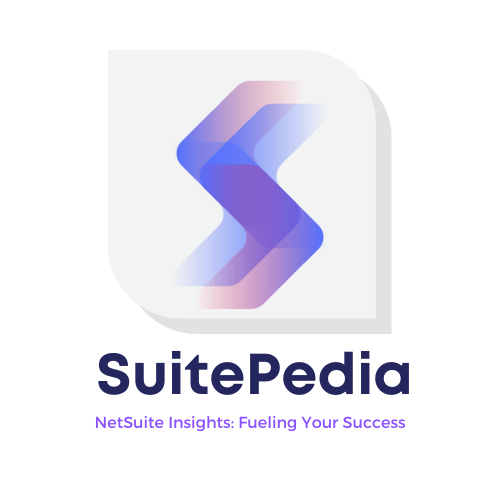Take Control Of Your Finances In NetSuite: A Step-By-Step Guide To Setting Up Item Records For Landed Cost.
To monitor landed costs for specific items, it’s essential to designate them within the item record. Once you’ve flagged an item record for Landed Cost tracking, you’ll have the option to input landed cost details on related item receipts and invoices containing that specific item.
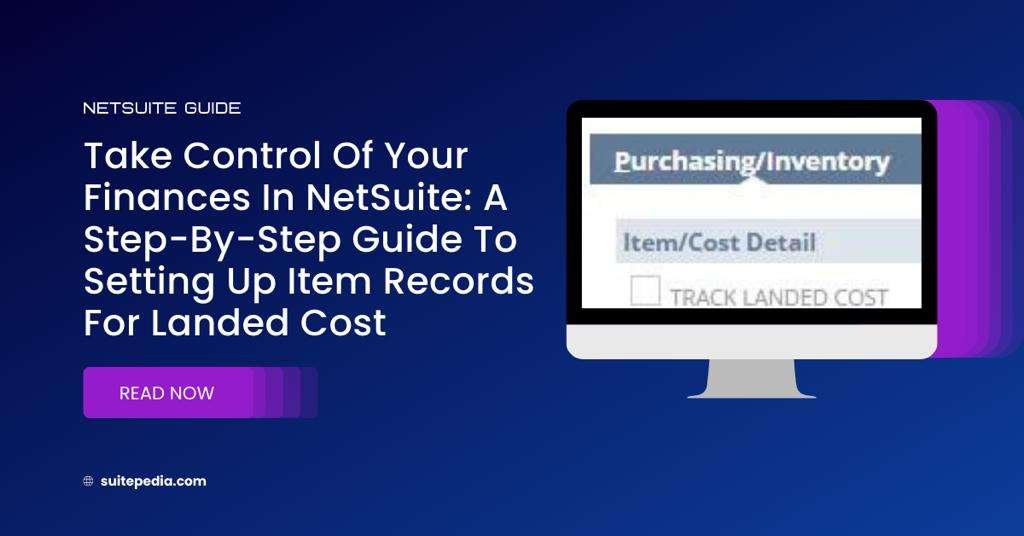
How to Set up an Item Record for Landed Cost?
For each item that you want to track landed costs, you must identify it on the item record. After you mark an item record to Track Landed Cost, you can enter landed cost information on item receipts and bills that include the item.
Note
Items not designated for landed cost tracking won’t factor into the landed cost calculations. Consequently, no amounts will be assigned to them on the associated item receipt or supplier invoice.
To configure an item record for landed cost:
1. Navigate to Lists > Accounting > Items.
2. Select the ‘Edit’ option beside the item you wish to monitor for landed costs.
You can track landed cost for inventory and assembly items, including serialized and lot numbered items
3. On the Purchasing/Inventory subtab, check the Track Landed Cost box.
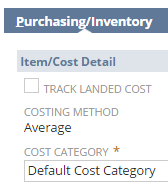
You must include an item that tracks landed costs on transactions you want to source for landed costs.
The Landed Costs subtab of item receipts shows a vendor bill in the source transaction list if the bill includes a landed cost item.
4. Click Save.
Alternatively, the Track Landed Cost field can be updated for many items at one time by using one of the following methods:
- Use Editing when viewing the items list (Using Inline Editing).
- Use the Mass Update feature.
Note
Always refer to the official NetSuite documentation for detailed and specific guidance based on your NetSuite version. Additionally, you may want to involve your NetSuite administrator or seek assistance from NetSuite support for any specific challenges you encounter during the setup process.