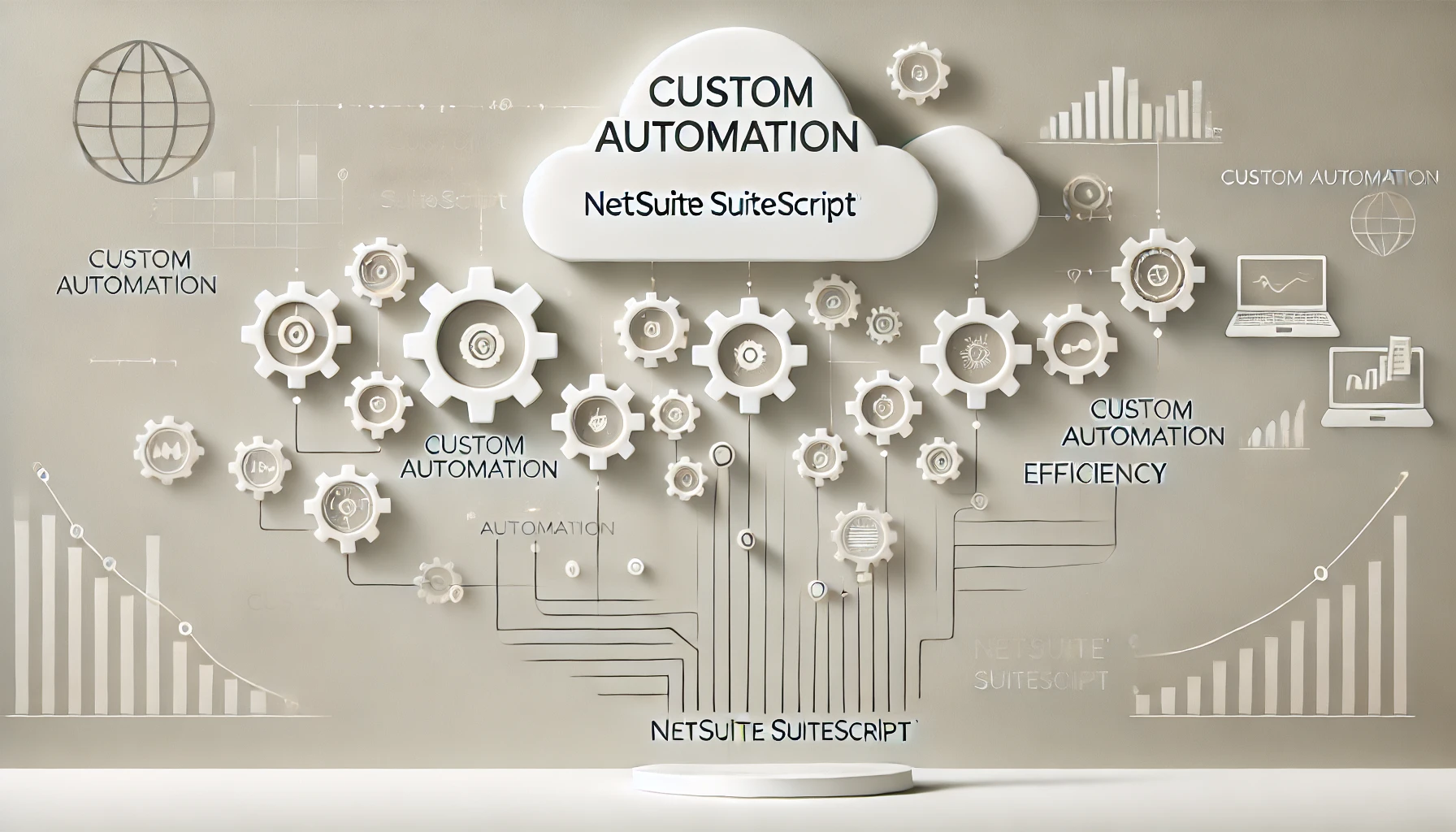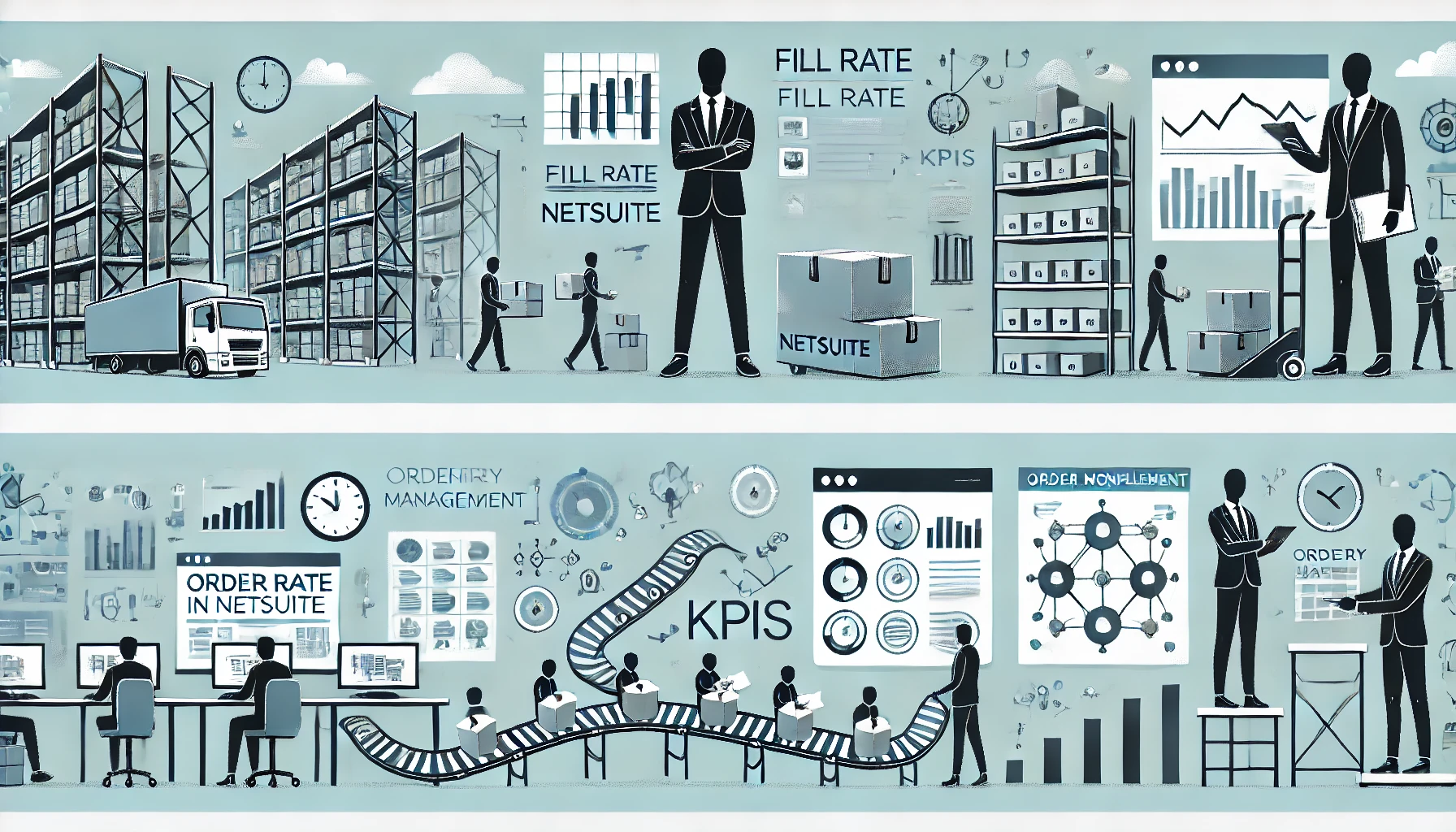In today’s fast-paced business environment, customization and automation have become indispensable for companies aiming to stay competitive. While NetSuite SuiteScript offers robust out-of-the-box solutions, there are scenarios where businesses need tailored processes to meet unique operational requirements. This is where NetSuite SuiteScript, a powerful JavaScript-based scripting tool, steps in to provide unmatched flexibility and customization for automating workflows.
This blog delves into the features, benefits, and use cases of SuiteScript, highlighting how it empowers businesses to create custom automation solutions for seamless operations.
Table of Contents
ToggleWhat is SuiteScript?
SuiteScript is NetSuite’s powerful scripting language that allows users to customize and automate their NetSuite accounts. Built on JavaScript, SuiteScript provides a flexible platform for developers to enhance NetSuite’s native capabilities. Whether it’s automating routine tasks, creating custom workflows, or integrating with third-party applications, SuiteScript enables businesses to tailor NetSuite to their unique needs.
Key Features of NetSuite SuiteScript
- Custom Automation: SuiteScript allows businesses to automate repetitive tasks that would otherwise require manual effort. With server-side scripting, tasks such as data entry, reporting, and email notifications can be automated, freeing up valuable time for employees to focus on more strategic work.
- Flexible APIs: SuiteScript provides an array of APIs (Application Programming Interfaces) that facilitate seamless integration with other systems and enable the development of custom functionalities. This allows developers to pull and push data across multiple platforms, ensuring a cohesive digital ecosystem.
- Event-Driven Architecture: SuiteScript operates on an event-driven model, meaning scripts are triggered based on specific actions or events. For example, businesses can implement scripts to send automated purchase order approvals when certain thresholds are met, ensuring faster turnaround times.
- User-Friendly Development Environment: SuiteScript’s development environment includes helpful tools like SuiteCloud IDE and debugging tools, allowing developers to efficiently write, test, and deploy scripts. These features reduce the learning curve and ensure a smooth development process.
- Support for Advanced Workflows: With SuiteScript, businesses can design complex workflows that go beyond the standard capabilities of NetSuite’s native workflow tool. This includes creating dynamic forms, custom records, and approval processes that align with organizational requirements.

Benefits of Using SuiteScript for Automation
- Enhanced Operational Efficiency: Automating repetitive tasks through SuiteScript minimizes errors and reduces manual intervention. For instance, businesses can implement scripts to automatically calculate commissions, update inventory records, or generate invoices based on sales data.
- Cost and Time Savings: SuiteScript eliminates the need for expensive third-party tools or manual labor for tasks that can be automated. Over time, this leads to significant cost savings and faster task execution.
- Tailored Business Processes: No two businesses are the same, and SuiteScript recognizes this by offering the flexibility to create customized workflows and processes. Whether you need a unique sales approval hierarchy or a custom inventory tracking solution, SuiteScript can be adapted to meet specific needs.
- Scalability for Growing Businesses: SuiteScript ensures that businesses can scale their operations without outgrowing their software. As business needs evolve, new scripts can be created or existing ones modified to handle increasing complexity.
- Real-Time Data Synchronization: By integrating NetSuite with third-party systems, SuiteScript ensures real-time synchronization of data across platforms. This is particularly useful for businesses operating in e-commerce, where accurate and up-to-date information is critical for success.

Real-World Applications of SuiteScript
NetSuite SuiteScript is a versatile tool with applications across industries. Here are some real-world examples of how businesses leverage SuiteScript:
- Automated Invoice Generation: Companies use SuiteScript to automate the creation of invoices based on predefined rules. For example, a script can be set up to generate and email invoices once a product is shipped, reducing delays in billing and improving cash flow.
- Custom Approval Workflows: Businesses implement SuiteScript to create advanced approval workflows. For instance, purchase orders exceeding a certain amount can be automatically routed to a higher-level manager for approval, ensuring compliance with company policies.
- Inventory Management: Retailers and manufacturers rely on SuiteScript to automate inventory updates. When a sale is made or stock is replenished, a script ensures that inventory levels are updated in real-time, reducing the risk of stockouts or overstocking.
- Data Validation: SuiteScript can be used to implement data validation checks, ensuring that records meet specific criteria before being saved. This reduces the likelihood of errors and maintains data integrity.
- Integration with Third-Party Applications: SuiteScript facilitates the integration of NetSuite with other tools such as CRM platforms, payment gateways, and logistics systems. This ensures that data flows seamlessly between systems, enhancing operational efficiency.
How to Get Started with SuiteScript
Getting started with SuiteScript requires a basic understanding of JavaScript and the NetSuite environment. Here are some steps to help you begin:
- Learn the Basics of JavaScript: Since SuiteScript is built on JavaScript, having a solid understanding of this scripting language is essential.
- Familiarize Yourself with NetSuite: Understanding NetSuite’s structure, including its records, forms, and workflows, is crucial for developing effective scripts.
- Explore SuiteScript API Documentation: NetSuite offers extensive documentation on SuiteScript APIs. These resources provide insights into how different APIs can be used to build custom solutions.
- Use SuiteCloud IDE: NetSuite’s SuiteCloud IDE is a powerful tool for writing, debugging, and deploying SuiteScript. Familiarize yourself with this environment to streamline your development process.
- Start Small: Begin with simple scripts to automate basic tasks. Gradually progress to more complex scripts as you gain confidence and experience.
Best Practices for SuiteScript Development
- Write Clean and Modular Code: Use modular coding practices to ensure that scripts are easy to maintain and debug.
- Test Extensively: Always test your scripts in a sandbox environment before deploying them to a production account to avoid disrupting business operations.
- Leverage NetSuite’s Community: Join NetSuite forums and communities to learn from other developers and share best practices.
- Monitor and Optimize Performance: Regularly review your scripts to ensure they run efficiently, especially as your business scales.
Conclusion
NetSuite SuiteScript is a game-changer for businesses looking to achieve custom automation and optimize their workflows. By providing unparalleled flexibility, seamless integration capabilities, and robust scripting tools, SuiteScript empowers businesses to design solutions tailored to their unique needs. Whether it’s automating approvals, integrating third-party tools, or creating dynamic workflows, SuiteScript opens up endless possibilities for innovation and efficiency.
At Suitepedia, we understand the transformative potential of NetSuite SuiteScript and encourage businesses to leverage its capabilities to unlock new levels of productivity and growth. If you’re ready to harness the power of SuiteScript, explore its features and start building custom solutions that propel your business forward.