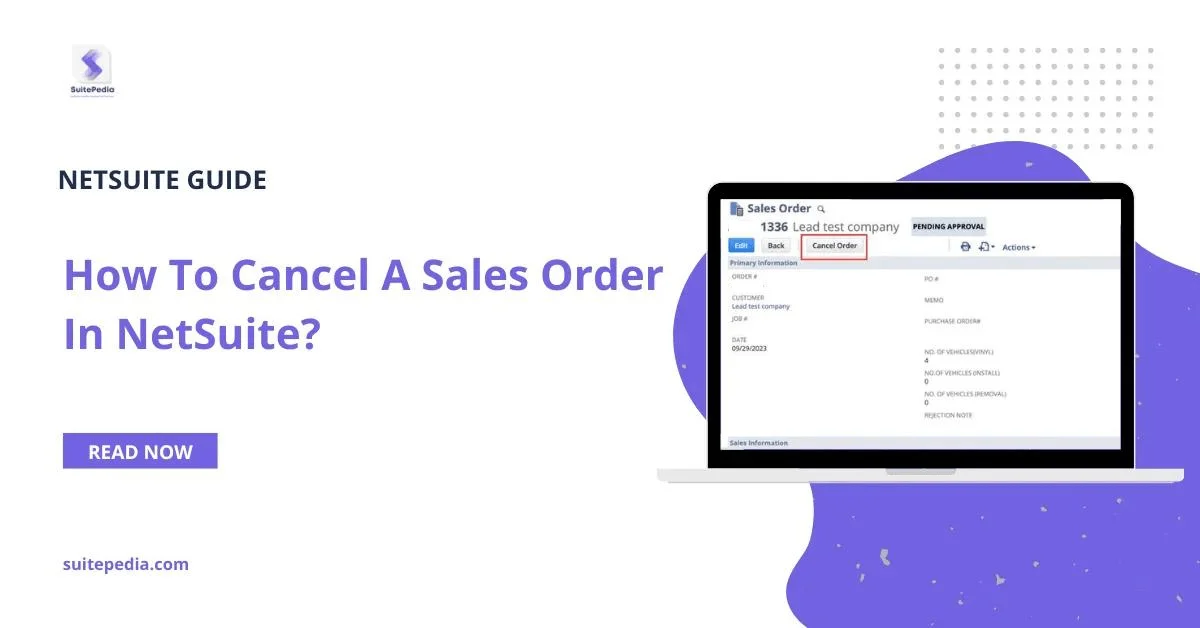Today, in the business environment, control, delay reduction, and compliance are all possible with the right approval process. In order to support this, NetSuite offers a robust set of tools for automating and streamlining workflows. Of these tools, SuiteFlow allows users to create customized approval workflows tailored to the needs of their organization.
Custom approval workflows enable the smooth processing of critical transactions like purchase orders, expense approvals, and sales orders. This improves efficiency and reduces risks at all levels of manual processes, such as errors or unauthorized approvals.
This blog explores the essential aspects of creating custom approval workflows in NetSuite, including their importance, types, and best practices. Whether you’re managing simple one-level approvals or complex multi-departmental chains, NetSuite’s SuiteFlow provides the flexibility to design workflows that adapt to your organization’s dynamic requirements.

Table of Contents
ToggleUnderstanding SuiteFlow
SuiteFlow is the workflow management tool of NetSuite that allows users to design, automate, and manage workflows. It has a drag-and-drop interface, so even those with limited technical knowledge can create workflows. The actions, triggers, and conditions supported by SuiteFlow allow for building tailored processes for approvals, notifications, and escalations.
For approval workflows, SuiteFlow offers tools to define particular conditions for the starting of the process. For example, workflows can be triggered based on transaction amounts, specific roles, or changes in record fields. Once started, SuiteFlow automatically routes the approvals, updates record statuses, and notifies stakeholders.
One of the significant benefits of SuiteFlow is its flexibility. Businesses can integrate approval workflows with saved searches, allowing them to build dynamic conditions from real-time data. SuiteFlow also ensures that testing and monitoring features make the workflows work flawlessly both in sandbox and live environments.
Importance of Custom Approval Workflows
Custom approval workflows have several benefits such as:
Streamlined Processes: Automates the approval chain, reducing delays and errors.
Increased Accountability: All transactions will be reviewed by authorized personnel.
Enhanced Compliance: Adherence to organizational policies and regulatory requirements will be encouraged.
Scalability: The workflow can adapt to the change as the organization grows or the processes evolve.
Cost Efficiency: It minimizes the manual intervention requirement, which means reduced resource usage.
Organizations can increase overall efficiency and ensure more control over operations through approval workflows while maintaining smooth business operation.
Prerequisites for Building Approval Workflows
There are a few prerequisites before making a custom approval workflow in NetSuite. These include:
- Role Permissions: All the users who will create the workflow and approve the workflow should have the relevant permissions.
- Workflow Map: Clearly define the approval stages, roles, and conditions.
- Understanding of SuiteFlow: Familiarize yourself with the tools and capabilities of SuiteFlow.
- Access to Test Environment: Always test the workflows in the sandbox environment before deploying.
These ensure a seamless setup process and do not allow problems to occur during execution.
Types of Approval Workflows
The approval workflow in NetSuite can also be differentiated based on their type:-
Transaction Approval Workflows: These are the types of workflows intended for records such as purchase orders, sales orders, and vendor bills. These are workflow types that support multi-level approval based on conditions, such as transaction value or department. For example, a purchase order of some amount might require department head and CFO approvals.
Employee Center Workflows: It can be used for processes like expense claims, leave requests, or performance evaluations. These workflows send approvals to the respective managers or HR personnel and can automatically send notifications for pending actions.
Custom Record Workflows: These workflows are specific to the needs of an organization that are not necessarily linked to standard transactions. For instance, a workflow for approval of new vendor creation or changes to master data.
Multi-Stage Approval Workflows: Complex workflows that involve multiple stages and conditions. For example, a project approval workflow may require approval from multiple departments before approval.
Escalation Workflows: These workflows involve escalation paths for approvals when delayed. If an approver does not act within a specified timeframe, the workflow escalates the approval to the next level automatically.
Each type offers flexibility to meet specific business requirements, ensuring that organizations can maintain control and efficiency across various operations.
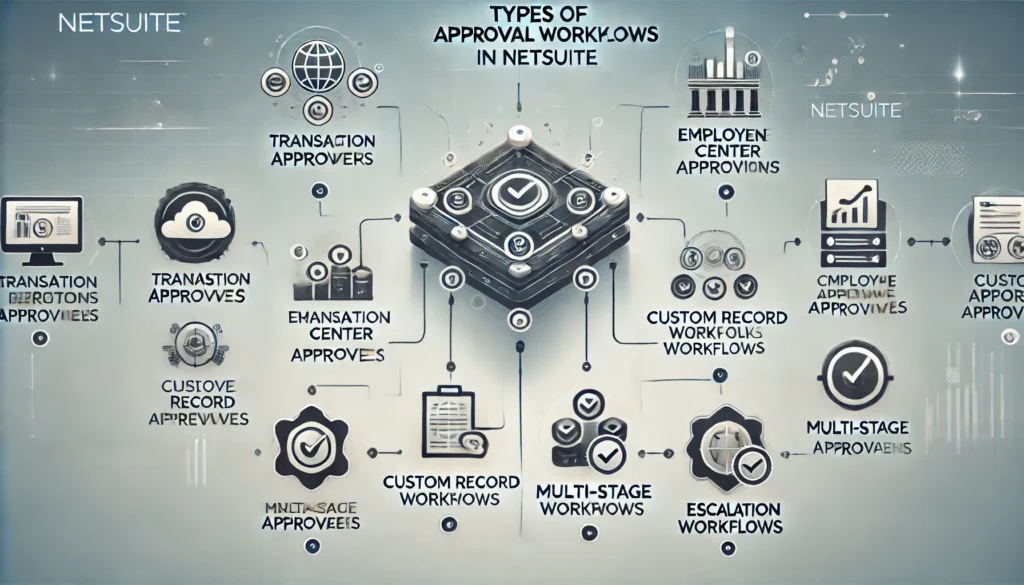
Best Practices for Approval Workflows
Creating effective approval workflows requires careful planning and adherence to best practices:
- Keep Workflows Simple: Avoid overcomplicating workflows with unnecessary stages or conditions. Simplicity ensures better performance and fewer errors.
- Define Clear Roles: Assign specific roles for approvals and ensure approvers understand their responsibilities.
- Leverage Dynamic Conditions: NetSuite’s saved searches can be leveraged to create dynamic approval conditions that change in real time.
- Test Thoroughly: Always test the workflows in a sandbox environment before deploying them live. This will avoid disruptions.
- Monitor and Optimize: Review workflows regularly to ensure they are still aligned with business needs. Modify old workflows as needed.
These practices will help in developing workflows that are robust, efficient, and scalable.
Future of Approval Workflows in NetSuite
The future of approval workflows in NetSuite is bright with increased automation and intelligence. With updates to SuiteFlow, users can expect better integration capabilities, which will allow workflows to interact with third-party applications.
Workflow design is likely to involve more AI and machine learning. Predictive analytics may recommend optimized approval routes or flag unusual transactions for further review. Enhanced reporting and visualization tools may provide real-time insights into workflow performance, enabling businesses to proactively address bottlenecks.
The trend in approval workflow will further enhance more developed mechanisms with higher sophistication, where efficiency and compliance can be carried out for businesses within changing environments.
Conclusion
Customized approvals in NetSuite are definitely necessary in the current generation of modern businesses, hoping to create an improved stream of process operations and governance. It uses SuiteFlow to come up with these customized workflow models for process automation at any given task complexity level.
From ensuring compliance to ensuring accountability, these workflows ensure proper approvals by being structured so that less error and delay are faced. Following the best practices, such as keeping it simple and test it extensively, ensures these are really effective and scalable.
More intelligent and integrated workflows that technology can help provide further empower businesses in streamlining operations. Having the right tools and strategy makes a custom approval workflow in NetSuite an extremely valuable asset for long-term success.