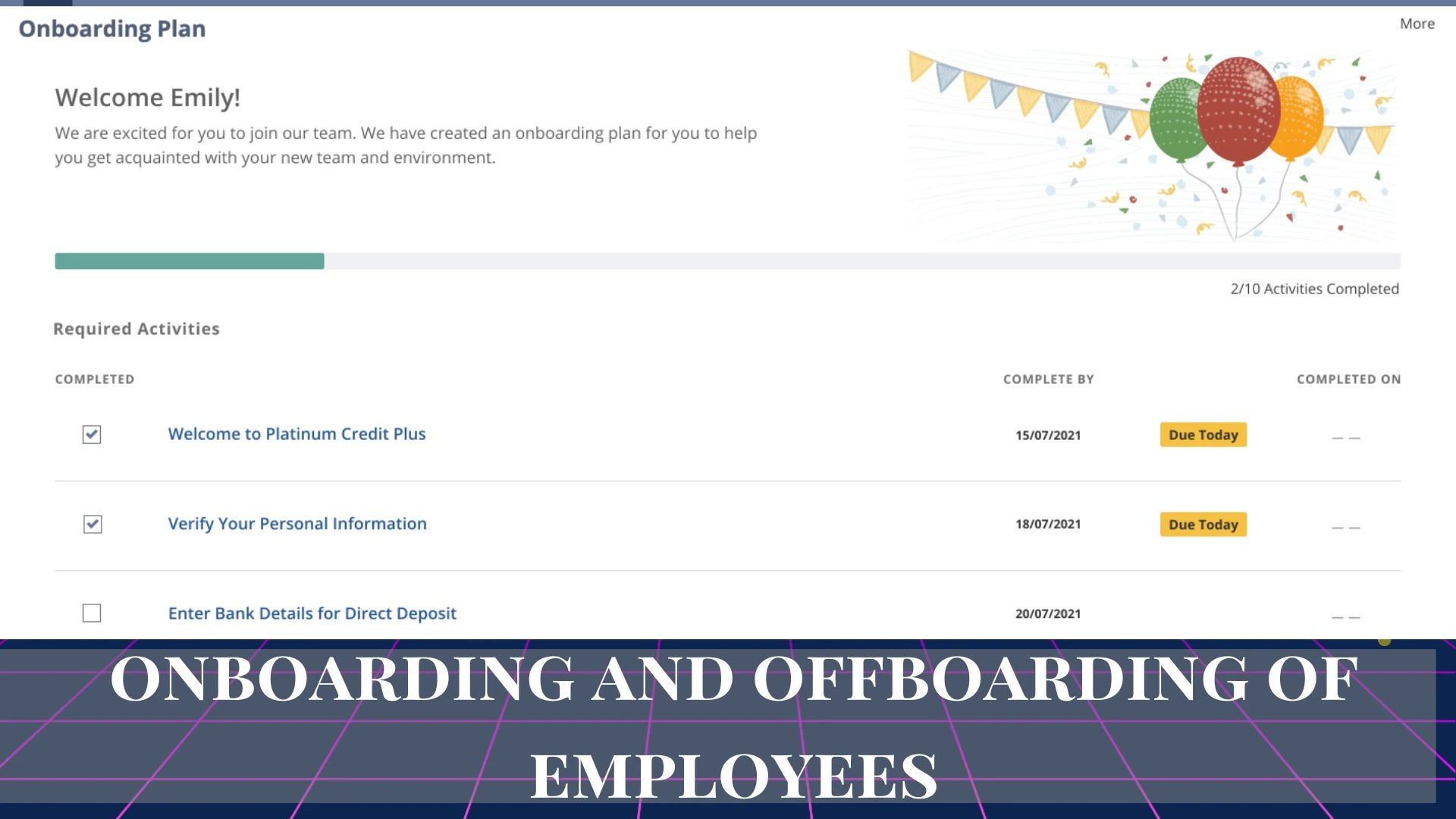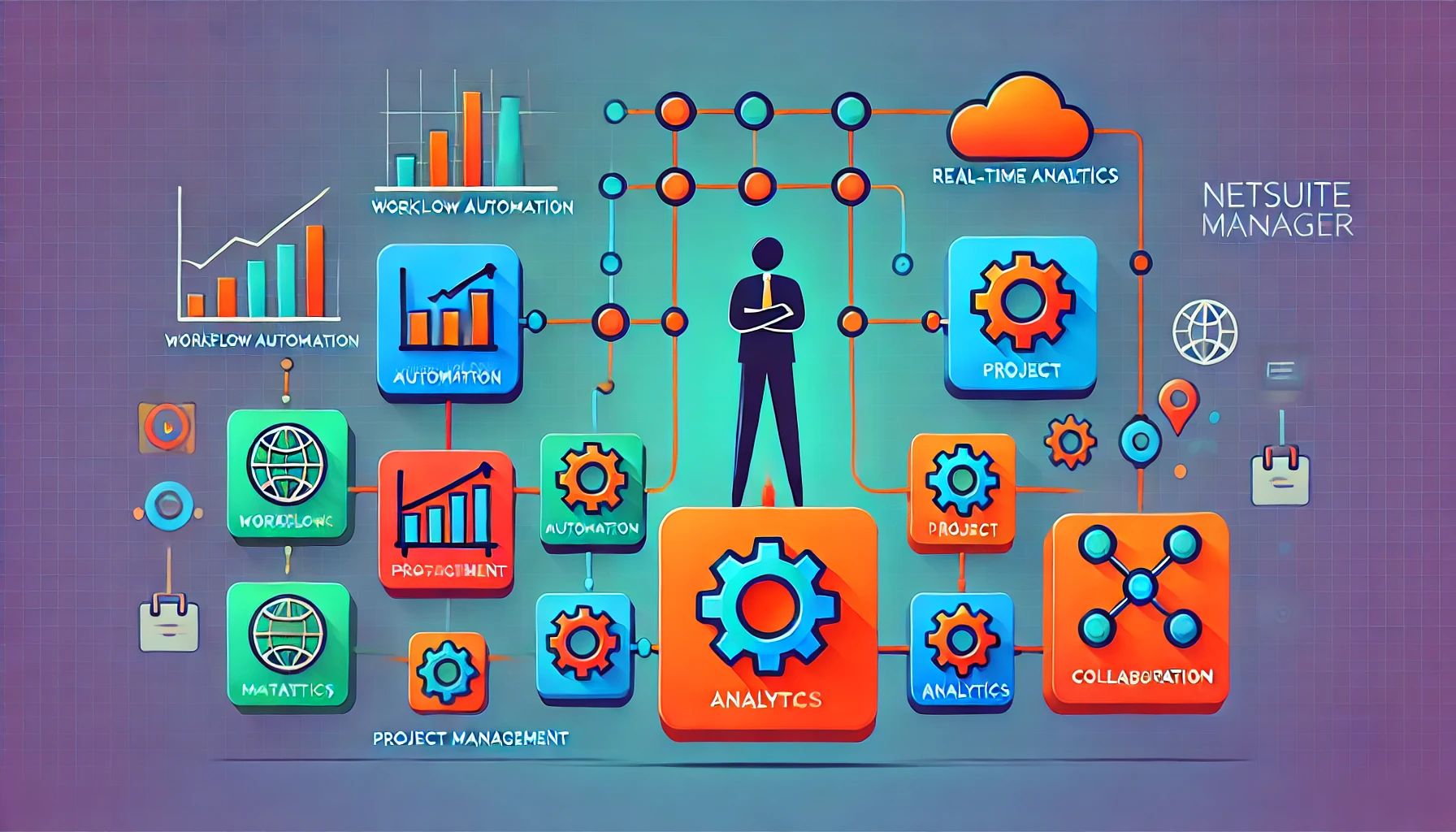Staff Onboarding and Offboarding is a common component of the ongoing changes that growing organisations undergo. Unfortunately, workforce changes can provide serious security problems when controlling access to business systems. Strict, scalable onboarding and offboarding procedures are necessary to reduce these risks and increase the agility of high-growth companies.
Policies for onboarding ensure that new workers have access to the tools and data they need to succeed immediately. When correctly executed, onboarding also aids in making new hires feel at home and fully integrated into the workplace.
Offboarding, though for different reasons, is maybe just as essential. HR and systems teams need to collaborate when an employee quits to make sure they lose access to any sensitive information and programs they were using while they were employed. For example, did you know that even after being fired, about 90% of workers still have access to private information?
Organizations must deactivate accounts, return badges, and do housekeeping tasks like conducting exit interviews and feedback to prevent this. An organization may be exposed to serious security threats if these are not completed correctly.
Table of Contents
ToggleOnboarding and Offboarding on NetSuite
A comprehensive solution for managing employee career movements inside an organization is the Onboarding/Offboarding Plans SuiteApp. HR specialists can use it to make staff plans by either creating their own templates or using ready-made ones. They can also utilize it to get notifications about the onboarding or offboarding of employees.
Features of NetSuite Onboarding and Offboarding Tool
Using Onboarding/Offboarding Plans, you can:
- Reuse employee plan templates to save time while dealing with various scenarios.
- Assign responsibilities to points of contact to facilitate a smooth onboarding and first-day experience for recently hired staff members.
- Assist in a smooth and appropriate handover for departing staff members by assigning duties to points of contact.
- If an employee is in the process of joining or leaving the company, provide them a designated list.
- Monitor the progress of tasks that must be completed in order to meet legal requirements, such as filling out government forms.
- Determine typical obstacles that employees face while executing tasks in order to inform future career adjustments.
Cost of Onboarding and Offboarding
It should come as no surprise that the onboarding and offboarding processes can be laborious and time-sensitive. In the absence of automation, businesses frequently rely on email chains, spreadsheets, or even sticky notes for new hire services. Additionally, HR and IT are responsible for recovering company property, removing access to the firm’s systems, and other tasks when an employee quits.
As you can understand, this can be a laborious task requiring a great deal of resources; hence, these processes are frequently not finished correctly. To put things in perspective, 20% of firms report having had a data breach connected to a former team member, and 48% of organizations stated they are aware that former employees still have access to their networks.
Setting up Onboarding and Offboarding
If you are starting to set up your tool for Onboarding and Offboarding follow these steps-
- Start by logging in as an administrator of NetSuite.
- Finish the necessary steps.
- Put in place offboarding and onboarding plans.
- Permit the usage of bespoke roles.
- For custom roles, select the suitable Onboarding/Offboarding Plans form.
- Configure your account to receive updates on Onboarding/Offboarding Plans.
- Configure the portlet for onboarding.
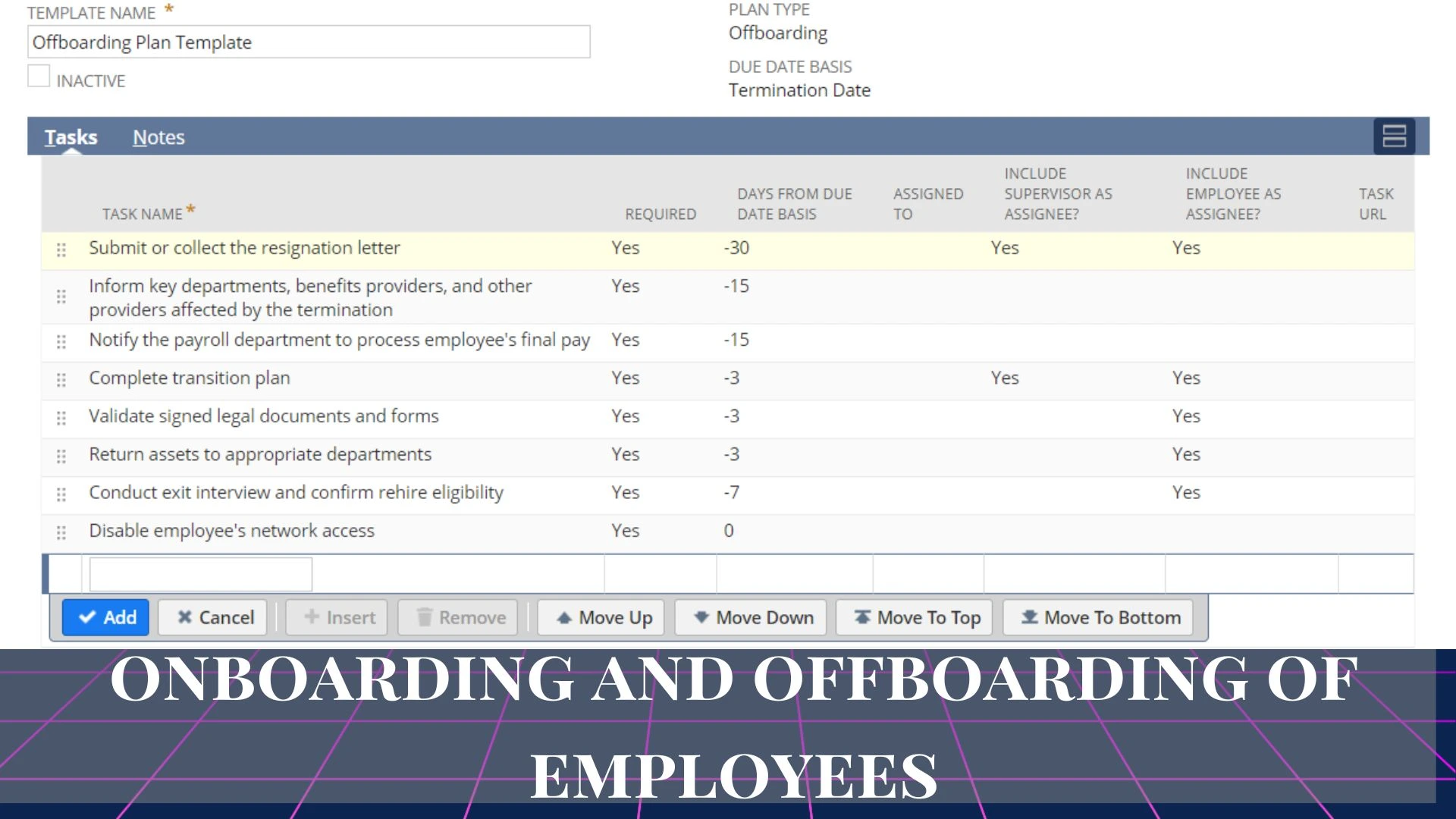
Getting Started with Onboarding and Offboarding Plans
By using onboarding/offboarding plans, you can ensure that newly hired staff have a seamless transition. Reusable, customized plans and templates can be used for onboarding activities.
Follow these steps to begin using Onboarding/Offboarding Plans for employee onboarding.
- Duplicate the predefined onboarding template or create a new one.
- Make an onboarding strategy.
- Oversee the onboarding schedule.
- Monitor any updates.
Guidelines for Using the SuiteApp for Employee Offboarding
- Make an employee record prior to creating an offboarding strategy for a worker. A worker without a record cannot have an offboarding plan created for them.
- Avoid deleting the Termination/Release Date field from the employee record after creating an offboarding plan. Task due dates are calculated using the termination or release date. You’ll have to erase the plan and lose the ability to modify the due dates if you do that.
- Make sure the effective date on the employee record is the current date if you choose to use the Effective Dating function. A date from the past is another option. SuiteApp will not be able to source the record’s termination date if the effective date is set to a later date.
Conclusion
Reducing security concerns and facilitating a seamless transition for staff members depend on efficient onboarding and offboarding procedures. With NetSuite’s Onboarding/Offboarding Plans SuiteApp, businesses can manage these procedures efficiently and assign responsibilities, monitor advancement, and optimize workflows. Because of the SuiteApp’s automated features and customized templates, less manual labor is required, preserving regulatory compliance and reducing the chance of data breaches. Employers can utilize the SuiteApp to safeguard confidential data, uphold appropriate access control, and establish a safe and organized work environment for both onboarding and outboarding personnel.