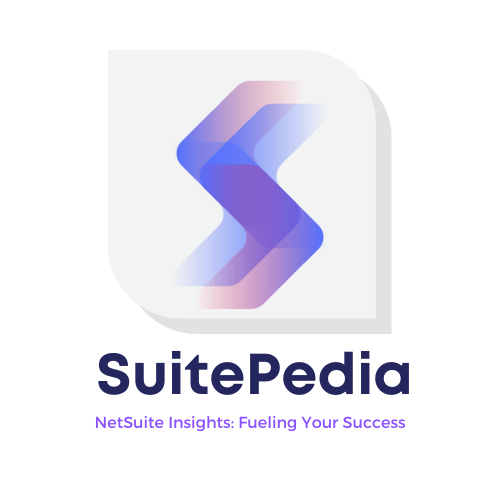How to Process Purchase Order Receipts in NetSuite?
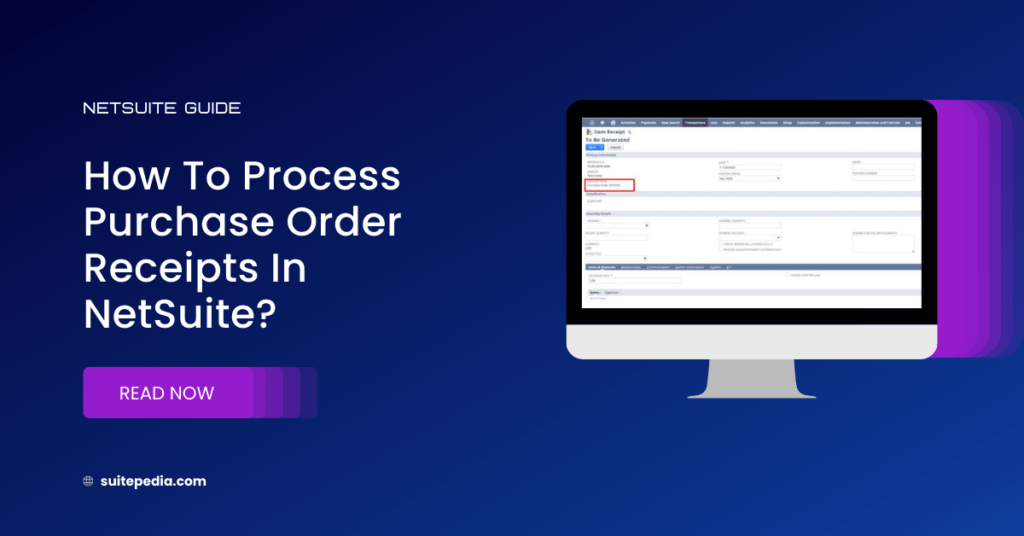
Receipt For Purchase Orders
Receiving items from the supplier, inspecting them against the purchase order’s data, detecting any damage that may have happened during shipment, producing a receipt, and putting details into the applicable systems are all part of the process.
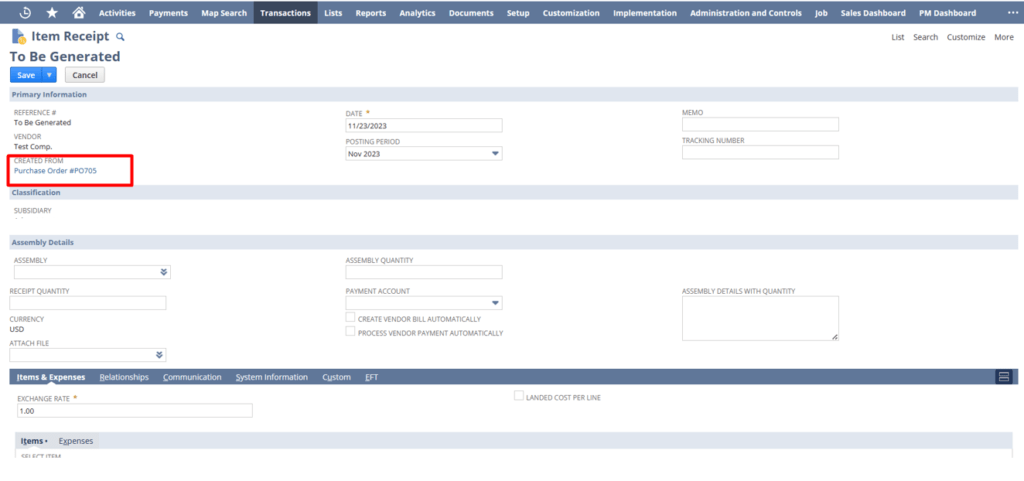
If the user enters a quantity of an Item less than the original one for which the PO was generated, then the Item Receipt will be Partially Received.
Once the Purchase Order’s Item Receipt is generated, then the status of the Purchase Order will be Pending Bill.
Note
The creation of an Item Receipt is not mandatory to generate a Vendor Bill. Users can move to the next step without creating an Item Receipt of a Purchase Order.
Service Items PO cannot be received.
You can also read: How To Create Purchase Orders In NetSuite?
Note
Always refer to the official NetSuite documentation for detailed and specific guidance based on your NetSuite version. Additionally, you may want to involve your NetSuite administrator or seek assistance from NetSuite support for any specific challenges you encounter during the setup process.