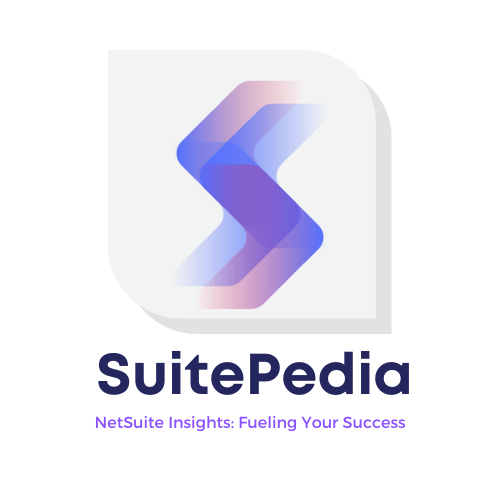How to do Manual Invoice Creation in NetSuite?
The art of manual invoice creation in NetSuite, from crafting invoices to reconciling purchase orders. Learn to navigate the process and streamline your financial operations. Your guide to mastering manual invoice creation, brought to you by SuitePedia .
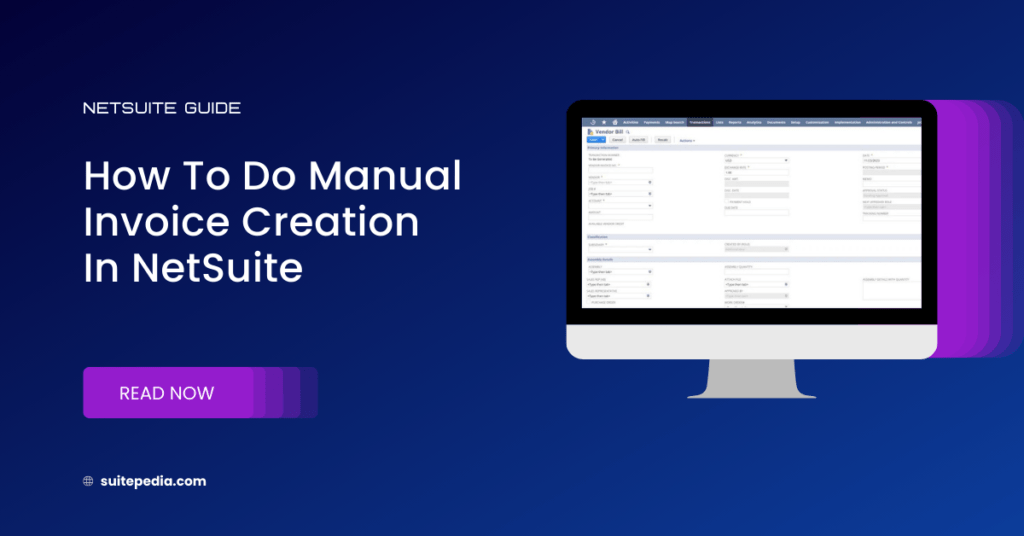
Invoice Creation (manually) In Netsuite
The supplier will send an invoice to the customer detailing the amount due and the deadline for payment. Purchase orders will need to be reconciled, and invoices will need to be filed into the appropriate systems.
There could be two types of Vendor Bills:
- Vendor Bill with PO: Bills that are generated through a Purchase Order.
- Vendor Bill without PO: Bills that are directly generated without a related Purchase Order record.
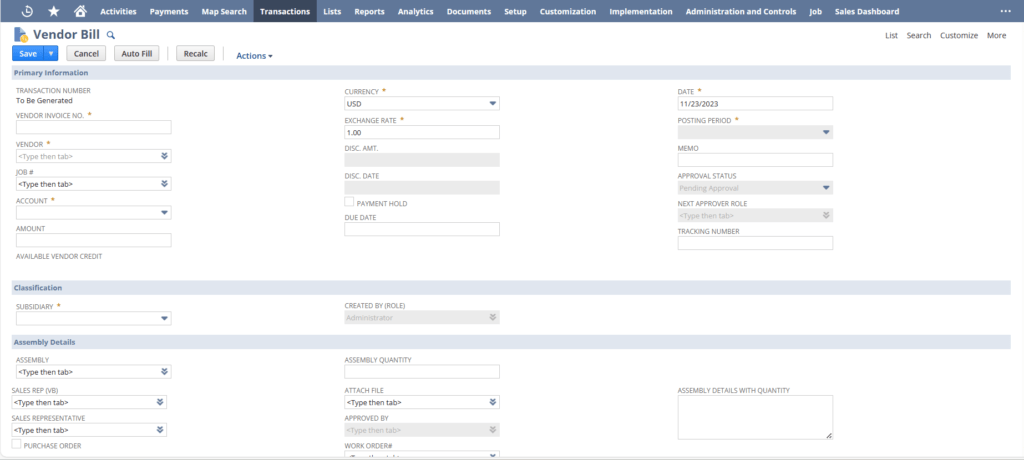
Once the Vendor bill is generated for a Purchase Order, then the status of the PO will be Fully Billed.
On the generation of a Vendor Bill, its status will remain Open till the payment does not take place against that vendor bill.
Information needed to generate Vendor Bills:
Note
The Subsidiary cannot be changed once a transaction has been posted to a vendor.
To generate a Vendor Bill, the User needs the below basic information:
- Vendor Name
- Vendor Invoice Number
- Due Date of the Bill
- Subsidiary
- Department
- Item
- Invoice File for Attachment
Some of the above information will be automatically fetched from the related Purchase Order if the bill is generated from the Purchase Order itself (Vendor Bill with PO).
Users can attach invoices in the Vendor Bill form.
Approval matrix beyond the threshold
You can also set the approval matrix for the vendor bills that are beyond the system threshold.
Let’s suppose, we have a 5% threshold
Vendor Bill with PO
The threshold will come into consideration when the bill is generated through the related PO (Vendor Bill with PO).
If the Vendor bill amount is beyond 5% of the Purchase Order amount, then the Vendor Bill will be forwarded to the Approving Authority for necessary approval else it will be directly approved and will be in an Open stage:
Vendor bill creation has an impact on GL. A credit entry will reflect from the default expense account of the vendor.
Also, you can read: How to Process Purchase Order Receipts in NetSuite?
Note
Always refer to the official NetSuite documentation for detailed and specific guidance based on your NetSuite version. Additionally, you may want to involve your NetSuite administrator or seek assistance from NetSuite support for any specific challenges you encounter during the setup process.