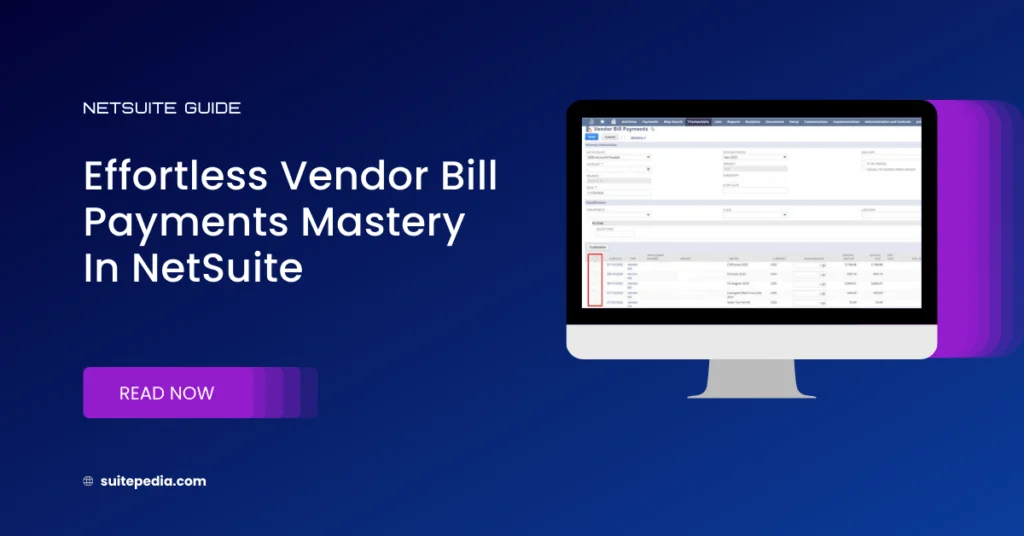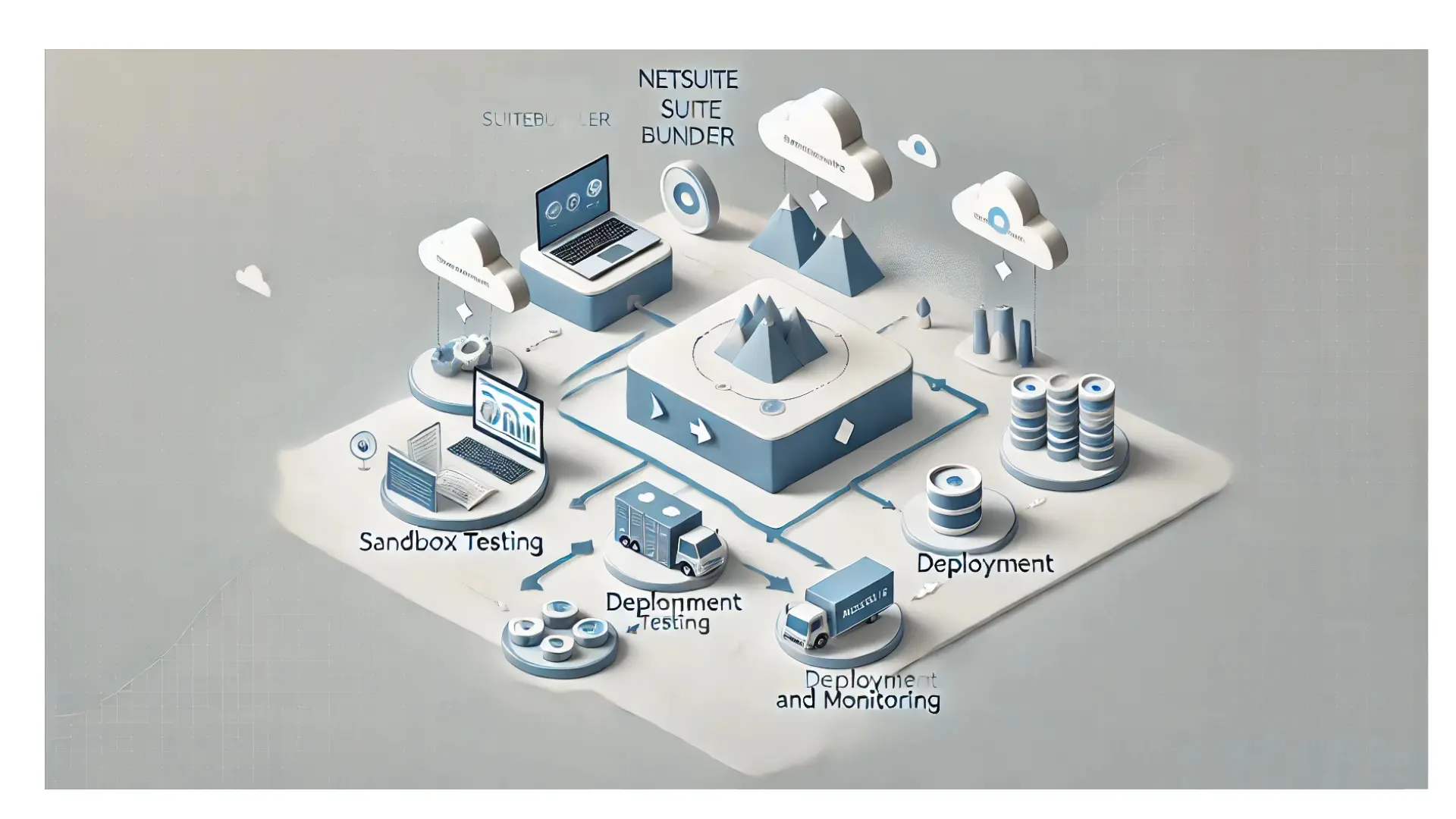Table of Contents
ToggleEffortless Vendor Bill Payments Mastery in NetSuite
Know about the seamless Multiple vendor bill payments in NetSuite, from processing vendor bills to maintaining efficient accounts payable operations. Learn how to streamline your financial transactions with Suitepedia’s insights.
Bill Payments
Paying supplier bills on time and documenting transactions are both part of the accounts payable process. The purchasing business will need to ensure that vendor payment data are up to date as part of this plan, as well as take precautions to prevent accounts payable theft. Therefore, payment will be processed if submitted successfully to a particular vendor.
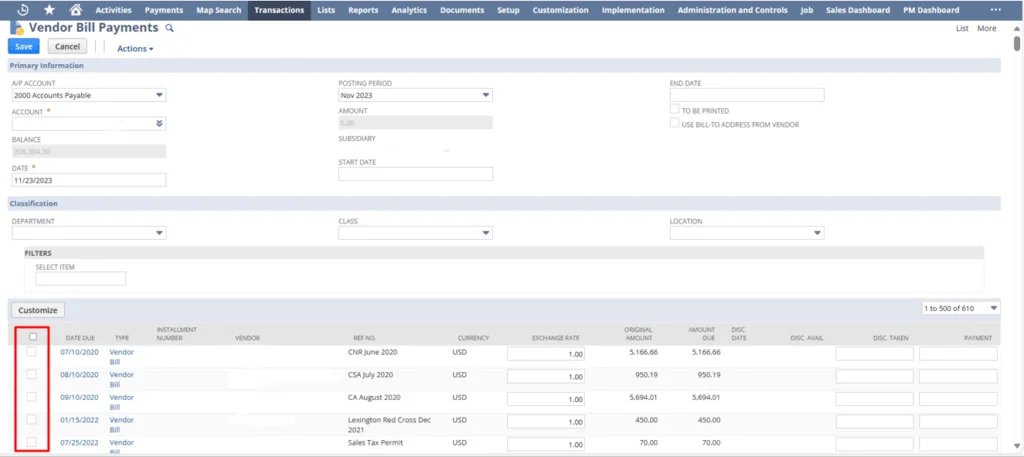
To make a payment, the user needs to click on the Make Payment button on Vendor Bill.
- Multiple vendor bills Payment: The user can make payments of multiple vendor bills including different vendors if all the payments are to be made with the same expense account.
- When user clicks on Make Payments, it will show the list of all due payments related to the selected expense account.
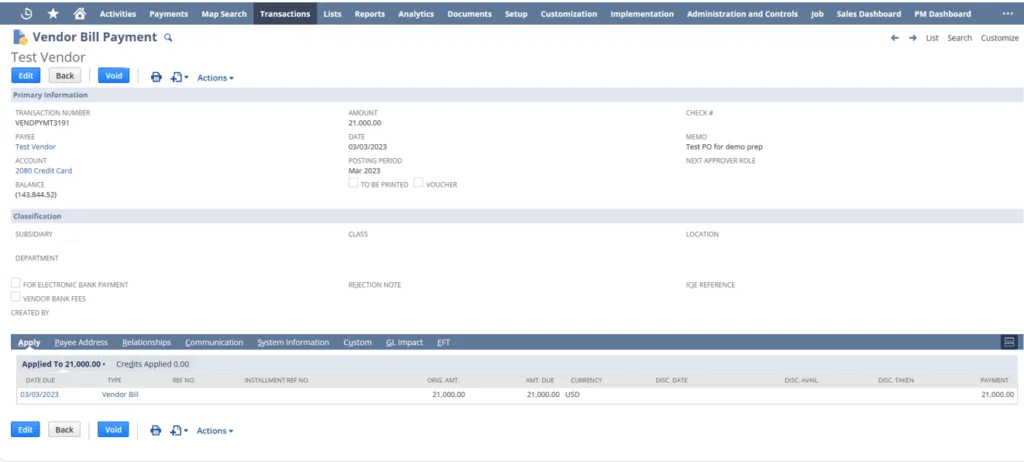
The user can select the Vendor bills from the list and save the payment.
Note
No approval is required to process vendor bill payment against the approved vendor bill.
Once payment has been processed, the status of the Vendor Bill will be Paid.