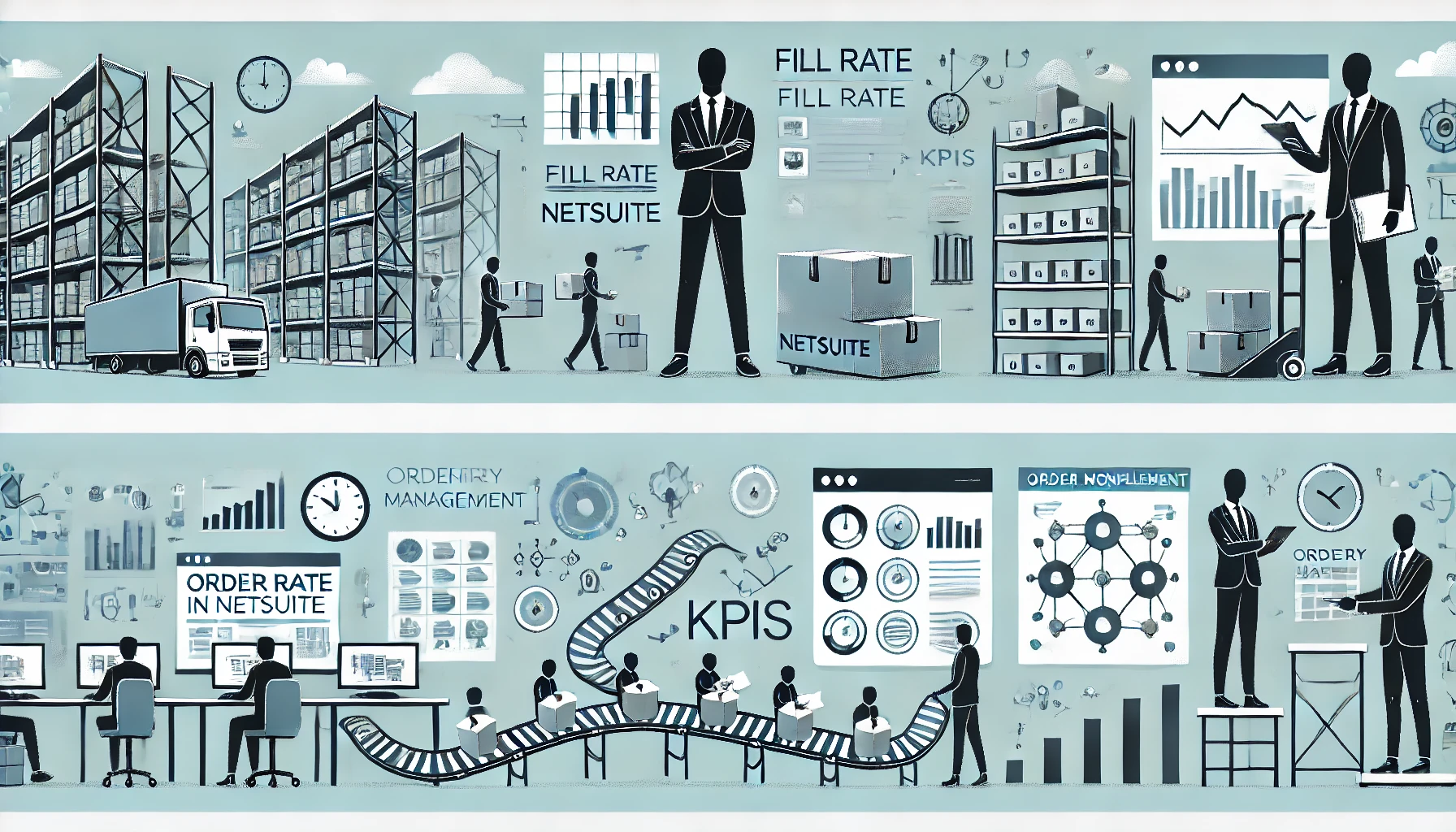Table of Contents
ToggleUnlocking Accurate Insights: The Essential Guide to Data Refresh in NetSuite's Suite Analytics Workbook
The effectiveness and accuracy of data are essential for making wise judgments in the dynamic business environment of today. Strong cloud-based ERP (Enterprise Resource Planning) capabilities and useful tools for managing business operations are provided by the NetSuite platform. The Suite Analytics Workbook is a flexible and dynamic reporting tool that enables users to generate and examine customized reports. These workbooks’ efficacy depends on their data refresh feature, which guarantees that the information it uses is accurate and up to date at all times.
In this article, we’ll go over the significance of data refresh in the Suite Analytics Workbook in NetSuite, how it works, and how to manage and expedite it. Understanding the functions of your workbooks is crucial to your daily performance as an analyst, financial manager, or operations leader since your ability to efficiently refresh data in your analytics workbooks determines the correctness and efficacy of your insights.
What is data refresh?
The process of updating data in a workbook to make sure it reflects the most recent and accurate information available in your NetSuite environment is referred to as “data refresh” in the context of NetSuite’s Suite Analytics Workbook. The data in ERP systems is always changing as a result of new transactions, revisions to records that already exist, or adjustments to business procedures, which makes this process essential. The insights gained from these workbooks could go out of date without frequent data refreshes, which could result in incorrect conclusions and possibly bad business actions.
How does data refresh work?
The Suite Analytics Workbook from NetSuite offers a variety of ways to update data, letting customers select the one that best Suites their unique requirements. Understanding these choices is essential to guaranteeing an efficient and successful data refresh procedure.
- Manual refresh: Users can update the data in their worksheet at any time by selecting the manual refresh option. When you need to make sure the data is current before running a report or making a crucial decision, this method can be helpful. Its requirement that the user remember to initiate the refresh, however, may be a drawback in hectic settings where data is updated often.
- Scheduled Refresh: Users may set precise time periods for the workbook’s data to be automatically updated by using scheduled refreshes. Depending on the needs of the organization and the type of data, this could be done on a daily, weekly, or monthly basis. For regular reports and dashboards that must be updated automatically without the need for human participation, scheduled refreshes are perfect.
- Real-time Refresh: NetSuite provides real-time data refresh for situations where having the most recent data is essential. The workbook is updated regularly by this function when fresh data becomes available. Environments where data changes quickly, like supply chain management or financial trading, benefit greatly from real-time refresh.
- Incremental Refresh: Instead of refreshing the full dataset, an incremental refresh updates the worksheet only with new or modified data. This method is more effective since it uses less resources and processing time during the refresh, especially when dealing with huge datasets.
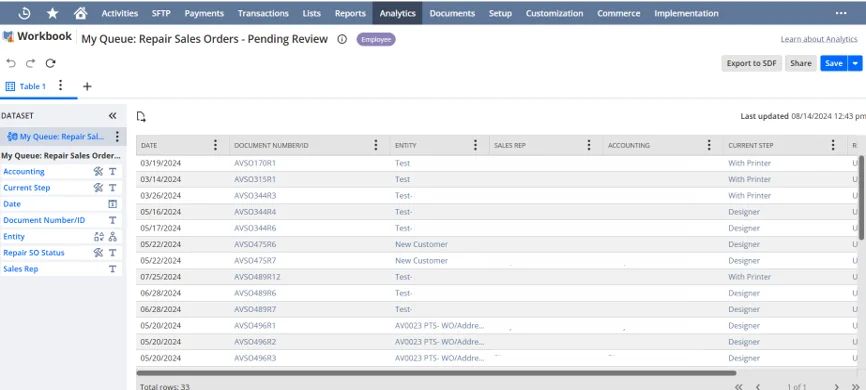
What is the Importance of Data Fresh
- Maintaining Accurate Data: The base of accurate reporting and analysis is data accuracy. The reports produced by your Suite Analytics Workbook will be deceptive if the data it uses is out-of-date or inaccurate. Frequent data refreshes guarantee that your workbooks are always based on the most recent information, producing insights that are more reliable and accurate.
- Making decisions on time: Making decisions quickly is essential in a business climate that is competitive. Real-time updates are made possible by data refresh, guaranteeing that decision-makers have access to the most recent information when making crucial business decisions. In fields where circumstances might change quickly, such as inventory management, financial forecasting, and customer relationship management, this can be particularly crucial.
- Consistency throughout reports: This is crucial that all teams and departments using the same datasets in an organization are using the same version of the data. Consistency across all reports and dashboards is ensured by regularly refreshed data, which lowers the possibility of inconsistencies and misunderstandings.
- Increasing Efficiency and Automation: Automation of data refresh procedures can greatly improve an organization’s efficiency. Rather than updating data manually, which may be error-prone and time-consuming, automated refreshes guarantee that your data is constantly current without requiring ongoing supervision.
One of the most important features in NetSuite’s Suite Analytics Workbook is data refresh, which guarantees the timeliness, correctness, and consistency of your business data. You can get the most out of your analytics workbooks and improve business results by learning about the many approaches available for data refresh and putting best practices into practice.
Using updated data is essential for making well-informed decisions, whether you are handling operational data, sales metrics, or financial reports. Time spent setting up and refining your data refresh procedures will pay off in the form of improved performance, more dependable insights, and eventually an educated and agile organization.