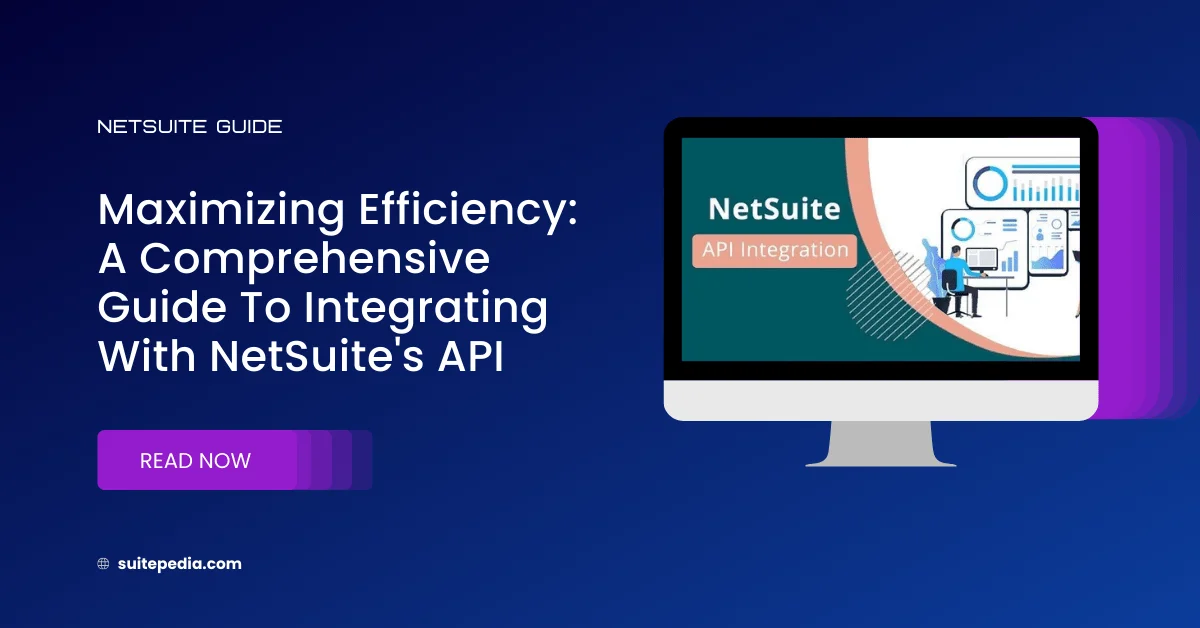Table of Contents
ToggleComprehensive Guide to Integrating with NetSuite's API
NetSuite is the number one ERP system on the cloud that a business can engage with to mold
its operations smoothly and ensure proper management. With organizations embracing the
power of NetSuite, frictionless API integrations of this ERP become very much in demand.
This whitepaper goes deep into the fine details of NetSuite API integration and points out the
way developers and businesses should go in opening comprehensive functionalities of ERP
systems.

Overview of Integration with NetSuite API
Understanding the Importance of NetSuite: It is one of the most powerful and in-demand
cloud-based ERP solutions. It acts as an overall solution to business management and unites
the company's essential elements-financials, CRM, and e-commerce-into one system. The
cloud-based model lets the business flex and scale as operational demands change with
growth.
- Business Management Comprehensive: With all the key processes combined into
one platform, for example, financial management, order processing, and inventory
control, NetSuite will enable the business to function seamlessly. - Scalability: It is scalable to fit businesses of any size and industry, so a company will
not outgrow the platform. - Global Reach: Multi-language and multi-currency support make NetSuite facilitate
business operations across different regions. - Real-time Insights: With NetSuite, analytics go in real time to the very fore-a
surefire way to provide decision-makers with up-to-the-minute accurate views for
informed strategic planning.
NetSuite: Impact Across Industries Retail
It is employed through NetSuite to enable inventory management, atomize order fulfillment,
and improve customer experience through online channels and physical stores.
Manufacturing really benefits by having real-time visibility into production processes and
better supply chain management.
- Services: The service-based organizations use NetSuite in project management and
resource allocation. Challenges in Native Integrations Where NetSuite’s capabilities
for customization are huge, it complicates the issue of integration. - Variety of APIs: NetSuite boasts several APIs – SuiteScript, RESTlet, REST,
SuiteQL, and SOAP. Choosing the right API that would serve the integration
requirement at hand could be rather overwhelming. - Customization variability: With high configuration, integrations shall adapt to the
variability in fields, records, and processes across diverse businesses. - Global Configuration Considerations: When integrating over different instances of
NetSuite globally, there will be different configurations; hence, there will be more
complexity regarding how it can be integrated.
Overcoming Integration Challenges Successful integration with the API
Understand the unique needs of the particular business regarding data flow, access control,
and frequency of data synchronization.
- Authentication Options: Choose a method of authentication that fits both security
and performance needs. This would be achieved using either OAuth 2.0 or token-
based authentication, depending on the usage scenario. - Access Control: Ensure proper roles and permissions are maintained, balancing, security with access requirements.
- Strong Testing: Employ testing and debugging, using tools such as Postman or Insomnia, to ensure that any problems are found as soon as possible. Preliminary Strategic Decisions There are some foundational decisions one will want to make before getting deep into the technical aspect of integration, and these will shape the architecture and performance of the integration.
- Authentication Methods: OAuth 2.0: This is a widely used protocol today to ensure secured access without disclosure of sensitive information. Token-based authentication allows for flexibility in that the user is given temporary keys. It can, however, be complicated in terms of maintaining the tokens as such. Key Considerations: Safety first. Choose an authentication method that’ ll keep data safe while complementing the workflow.
API Selection
- SOAP: Known for its reliability and robustness, SOAP is ideal for scenarios requiring
comprehensive functionality. Here, REST is more lightweight and flexible, suitable
for modern integrations based on HTTP. - RESTlets: More customized to suit your needs, the RESTlets extend SuiteScript
functionalities by giving you the facility of creating your endpoints. - SuiteQL: Making the most out of efficiently querying data within NetSuite; providing
powerful read capabilities to developers. - Determining Factors: The selection of API
should be based on the particular needs of the project coupled with the experience of
the development team that would use one over the other.
Setup of Your NetSuite Account Create an Integration Record
- Specify the chosen authentication method (OAuth, token-based). Generate consumer
keys and secrets, which will serve as the credentials for secure API access. Create a
role for integration - Give it relevant permissions by assigning an administrator role; this allows flexibility
during development. As development progresses, fine-tune permissions to ensure
minimal access while maintaining functionality. Testing API Access. - Such utilities as Postman are convenient for API credentials/access validation before
moving into production. When testing on a sandbox, consider some key differences:
URL structure, among other configurations. Set up code repository - Set up and install libraries that might be required for the usage of the NetSuite API,
including any SOAP library for use with SuiteTalk. - A well-organized repository ensures smooth development and future maintenance.
NetSuite APIs and Integration Tools
NetSuite offers a number of APIs and tools targeted at different integration scenarios
- SuiteScript: A powerful scripting tool that enables developers to implement custom
logic and automate processes within NetSuite. Use SuiteScript in those highly customized scenarios or complex workflows where data transformation is involved. - RESTlet: Provides an interface between any outside application and NetSuite, which allows performing custom scripts remotely. RESTlets are ideal when data has to either be pulled from or published to external systems.
- REST API: A Modern, HTTP-based integration approach. Though still evolving, it provides a light alternative to SOAP when the integrations are simpler.
- SuiteQL: This is a query language that enables the efficient reading of data in NetSuite and is highly suitable for situations where quick and dynamic data retrieval is required.
- SOAP: Best suited for bulk create/update requests or situations requiring access to all fields in a request.
Dynamically Creating SuiteQL Queries One of the most powerful features of SuiteQL for building flexible queries is with dynamic queries. This provides tailored data retrieval to
ensure integrations can evolve with the needs of a business.
Conclusion
Integration with the NetSuite API is key in the quest to carry out effective and efficient ERP
systems for businesses. A business, with some careful planning, strategic decisions, and an
in-depth understanding of NetSuite's diverse API offerings, can build integrations that smooth
operations and create real value. Best practices that start from the selection of the right API to
configuration roles and permission will see the company sail through a safe and secure
integration process, adapting to changes. By grasping this subtlety in the integration of the
NetSuite API, companies will tap into new dimensions of performance, permit real-time
insights, seamless operation, and scalability over a very competitive marketplace.