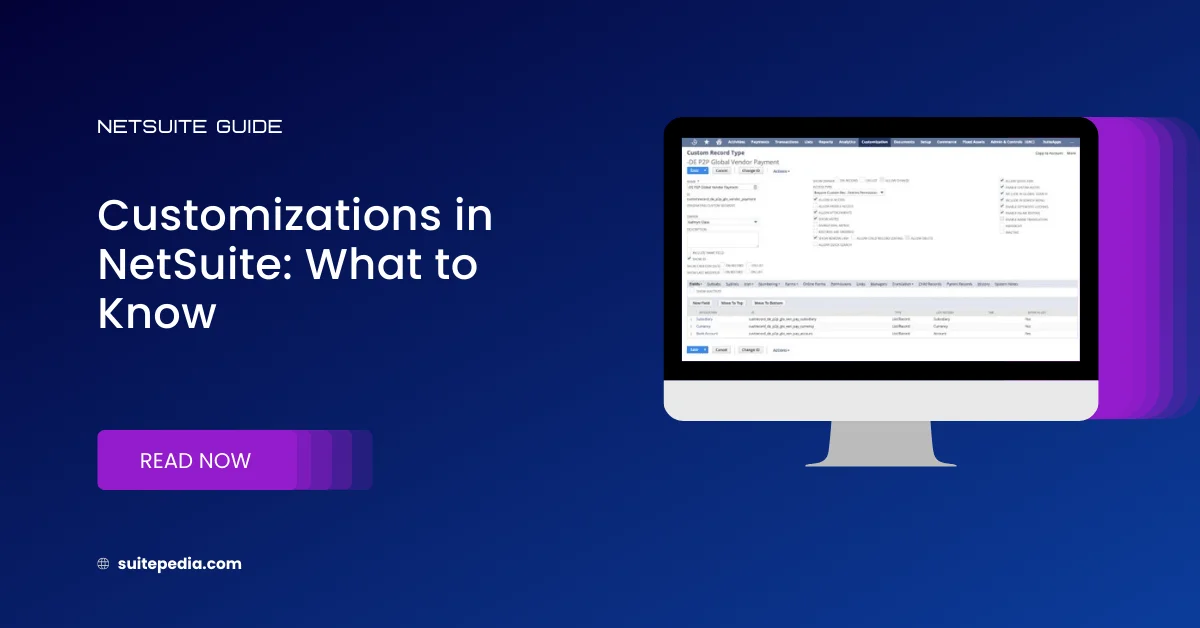Table of Contents
ToggleIntroduction
NetSuite, a leading cloud-based enterprise resource planning (ERP) and customer relationship management (CRM) platform, offers businesses a diverse range of functionalities to manage their operations efficiently. While NetSuite’s standard features provide robust capabilities, Customization in NetSuite plays a pivotal role in tailoring the platform to meet specific industry requirements, optimize processes, and enhance user experience. This article delves into the concept of Customization in NetSuite, exploring its significance, methods, best practices, and real-world applications.
Understanding NetSuite’s Standard Features
NetSuite’s standard features encompass a comprehensive suite of functionalities designed to cater to diverse industries and business sizes. By leveraging these out-of-the-box features, businesses can streamline operations, drive growth, and achieve strategic objectives. However, to address unique business needs and industry-specific requirements, Customization in NetSuite becomes essential.

The Need for Customization
Industry-Specific Requirements
Different industries have unique operational nuances, regulatory compliance requirements, and business processes. To align NetSuite with these specific needs, Customization in NetSuite enables organizations to customize the platform effectively, ensuring compliance, optimizing processes, and driving innovation.
Process Optimization
Every organization has distinct workflows, operational processes, and business requirements. Customization in NetSuite empowers businesses to automate repetitive tasks, eliminate bottlenecks, and optimize workflows, thereby enhancing operational efficiency, productivity, and agility.
User Experience Enhancement
Enhancing user experience is paramount to ensuring widespread adoption, efficiency, and productivity across the organization. Through Customization in NetSuite, businesses can customize the platform’s interface, navigation, and functionality, significantly improving the user experience, simplifying tasks, and facilitating collaboration.
Methods of Customization in NetSuite
Suite Script
Suite Script, NetSuite’s powerful scripting language, provides developers with the flexibility to create custom business logic, applications, and integrations within the platform. By leveraging Suite Script for Customization in NetSuite, businesses can automate complex processes, develop custom modules, enhance existing functionalities, and integrate third-party applications seamlessly.
SuiteFlow
SuiteFlow, NetSuite’s built-in workflow management tool, enables organizations to automate, streamline, and optimize their processes without extensive coding or development efforts. By utilizing SuiteFlow for Customization in NetSuite, businesses can design custom workflows, automate approvals, notifications, reminders, and other tasks, enhancing efficiency, productivity, and collaboration.
Custom Fields and Records
NetSuite allows businesses to create custom fields, records, and data structures tailored to their specific requirements. Through Customization in NetSuite, organizations can adapt NetSuite to their unique needs effectively, enhancing data accuracy, integrity, and accessibility, ensuring seamless integration, reporting, and analysis.
SuiteBuilder
SuiteBuilder, NetSuite’s comprehensive customization and configuration tool, provides businesses with a graphical interface to tailor various elements of the platform. By leveraging SuiteBuilder for Customization in NetSuite, organizations can modify forms, templates, dashboards, and other interface components, ensuring alignment with their specific branding, functional requirements, and user preferences.
Integration with Third-Party Applications
NetSuite’s robust integration capabilities enable businesses to seamlessly integrate with third-party applications, systems, and services. By integrating external solutions through Customization in NetSuite, organizations can extend NetSuite’s functionality, leverage additional features, and create a cohesive ecosystem that meets their specific requirements.
Best Practices for Customizing NetSuite
Conduct a Comprehensive Needs Analysis
Before embarking on Customization in NetSuite, businesses should conduct a comprehensive needs analysis to identify specific requirements, objectives, constraints, and stakeholders. By understanding the organization’s unique needs and industry requirements, businesses can develop a tailored customization strategy that aligns with their goals effectively.
Leverage Standard Features Where Possible
While Customization in NetSuite is essential to meet specific requirements, organizations should leverage NetSuite’s standard features wherever possible. By utilizing out-of-the-box functionalities, businesses can minimize complexity, reduce development time, costs, and risks, and ensure compatibility with future updates.
Follow Best Coding Practices
When developing custom scripts, applications, or integrations using SuiteScript for Customization in NetSuite, it’s crucial to follow best coding practices, standards, and guidelines. Adhering to coding standards, implementing error handling mechanisms, conducting thorough testing, and documenting customizations can ensure reliability, performance, security, and maintainability.
Implement Change Management Strategies
Customizing NetSuite involves modifying existing processes, interfaces, workflows, and user experiences, impacting employees’ daily activities, roles, and responsibilities. Implementing change management strategies, providing training, communicating effectively with stakeholders, and soliciting feedback can help minimize resistance, ensure user adoption, and maximize the benefits of Customization in NetSuite.
Common areas where Customization in NetSuite can be applied:
- Forms and Records: Modify standard forms (such as sales orders, purchase orders, invoices) and create custom record types to capture specific business data.
- Workflows: Customize workflows to automate business processes, such as approval processes, notifications, and data validation.
- Scripts: Use SuiteScript, NetSuite’s JavaScript-based scripting language, to create custom scripts for business logic, user interfaces, and integrations.
- Saved Searches: Create custom saved searches to retrieve and analyze data based on specific criteria, and then save these searches for future use or reporting.
- Reports and Dashboards: Customize reports and dashboards to provide real-time insights into business performance, financial metrics, and key performance indicators (KPIs).
- Roles and Permissions: Define custom roles and permissions to control user access to specific data and functionality within NetSuite based on organizational roles and responsibilities.
- Roles and Permissions: Define custom roles and permissions to control user access to specific data and functionality within NetSuite based on organizational roles and responsibilities.
- Integration: Customize integration with third-party systems and applications using SuiteTalk (Web Services), SuiteScript, or other integration tools to ensure seamless data flow and synchronization.
- User Interfaces: Customize user interfaces, forms, and layouts to improve user experience and streamline data entry and navigation.
- Localization and Compliance: Customize NetSuite to meet local regulatory requirements, tax rules, and compliance standards for different regions and industries.
- E-commerce: Customize SuiteCommerce or integrate with other e-commerce platforms to create personalized online shopping experiences, manage product catalogs, and streamline order fulfillment processes.
- Extensions and SuiteApps: Extend NetSuite functionality by installing SuiteApps (pre-built applications) or developing custom extensions to meet specific business needs, such as industry-specific solutions or advanced features.
By leveraging these customization options, businesses can tailor NetSuite to align with their unique processes, workflows, and requirements, thereby maximizing efficiency, productivity, and ROI.
Conclusion
Customization in NetSuite plays a pivotal role in enabling organizations to leverage the platform’s capabilities fully. By adopting a strategic approach to customization, leveraging SuiteScript, SuiteFlow, Custom Fields, SuiteBuilder, and integration capabilities, and adhering to best practices, organizations can optimize workflows, enhance efficiency, drive innovation, and achieve their strategic objectives effectively. Whether it’s automating processes, enhancing user experience, or integrating third-party solutions, customization empowers businesses to unlock NetSuite’s full potential, adapt to evolving market dynamics, and maintain a competitive edge in today’s digital landscape.
By emphasizing the importance and methods of Customization in NetSuite throughout this article, businesses can gain a deeper understanding of its role in maximizing the platform’s benefits and driving organizational success.